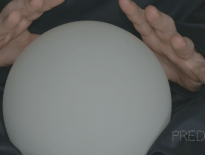Interested in turning your home into a smarthome? There are many good reasons you should be. Not sure where to start? Here are 5 steps that anyone can do themselves to make their home smart. And if you want to learn even more, check out my book, The Smart Home Manual, to learn everything you need to know to plan and build your own smart home.
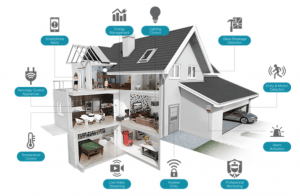
Table of Contents
Step 1 – Make Sure You Have Solid Wifi Throughout Your Home
This is an essential first step in creating a smarthome. Most smarthome devices are wireless, and without stable and consistent connections, automations and remote control flakiness will leave you frustrated. While you are at it, remember that smarthome devices come with their own security risks. Here is my advice for improving your wifi.
Step 2 – Buy A Smart Bulb
Smart bulbs are a good first foray into the smarthome because they can be extremely useful and fun, are easy to integrate, and can be relatively inexpensive. You can program them to turn on and off at certain times of the day, and eventually integrate them with motion sensors to turn on automatically. You can also create moods and custom atmospheres with lighting and color effects. I recommend getting a multicolor smart bulb like the LIFX WiFi A19 Smart bulb. The Phillips Hue smart bulbs are great as well, but require you to purchase a hub as well making them more expensive. You can check out other options and recommendations in here.
Step 3 – Buy a Smart Plug
In addition to lighting, being able to automate and remotely turn on and off devices using a smart plug is another key feature of a smarthome. You can remotely turn on or schedule your coffee maker. Also, you can automate Halloween or Christmas lights, lamps, portable heaters, electric blankets, and fans.
Step 4 – Buy a Voice Assistant
This is the part that will make your home feel smart. The ability to control your smart bulb and smart plug by voice control will make you feel more in control. Get a Google Assistant powered speaker like the Insignia Voice Activated Speaker, or an Alexa powered speaker like the Echo Dot, or if Apple is your thing, a HomePod. If you are having trouble deciding between the Google Assistant and Alexa I have some advice for you. If you want some more guidance on which device to buy check these recommendations out.
Step 5 – Put It All Together
Now that you have a smart bulb, a smart plug, and a voice assistant it is time to put them all together. Make sure you link your smart bulb and smart plug with your voice assistant so you can control them by voice. Play around with the apps that accompany the smart devices to set up automations.
Smarthome Bonus Step – Planning For What’s Next
These are the basics to get you started, but there is so much more you can do. The best advice I can give is to think about what types of things you want to control over and what types of things you want to automate in the long term. This, combined with how much effort and time you want to put into your smarthome, determine your next steps. Common things people accomplish with a smarthome include:
- House and room temperature control with smart thermostats and fans
- Locking doors and arming alarm systems
- Remote notifications from smoke and carbon monoxide detectors
- Controlling irrigation systems
- Turning on security lights
- Making sure garage doors are closed
- Controlling their audio/video system
- Controlling room and seasonal lighting
- Any of these 19 automation ideas
I have found that inspiration and examples have helped me come up with ideas for my smarthome. I use Home Assistant as my home automation controller and here is what I was able to accomplish fairly quickly. Then I expanded my automation and eventually added a few more devices.
Home Assistant may be techier than you want to get into. Luckily, there are smart hubs like Wink, Vera, and Smart Things that allow you to do a lot of customization without getting too technical. Again, the key is to figure out what you want to do, make sure you are buying devices that are compatible, and then marching through your plan.
Final Thoughts
Turning your home into a smarthome doesn’t have to be complicated. In a few simple steps, you can have some control that will open you up to a whole new world of home automation and control. Then, if you get the bug, you will find that you can automate and customize your smarthome in infinitely different ways. Here are some tips to get you started, and here is the story of my smarthome journey for inspiration.
If you like what your seeing on my site please take the following actions:
- Share this site with one friend, right now!
- Consider buying my book, The Smart Home Manual.
- Subscribe to my site
- Let me know what you think on Twitter.
This page contains affiliate links. If you purchase an item using an affiliate link I will receive a small commission at no cost to you. Affiliates do not influence my recommendations. Read my disclosures for more information.