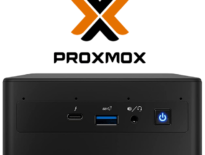Alexa Guard is a feature of Amazon Echo devices that protects your home while you’re away. It can listen for sounds that indicate danger, either from an intruder or something else going wrong in your house (like a smoke detector going off). It then alerts you to what it heard. Is it worth using? How much does it cost? How do you integrate it with Home Assistant? Read on for all of these answers.
Table of Contents
What can Alexa Guard do?
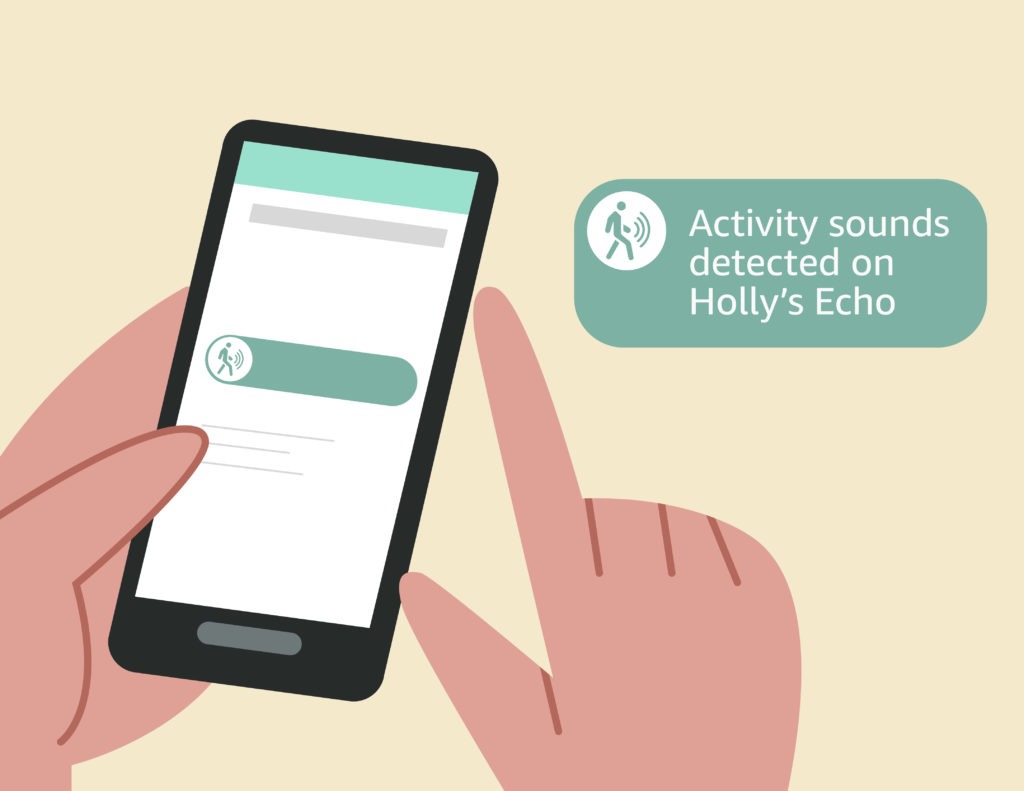
Alexa Guard has many different security features. Here are some of the notable ones:
- Alerts about potential emergency activities in your home — Alexa Guard can detect various activities in your home, like footsteps, a door closing, glass breaking, even smoke detector alarms. It can then notify you of what it has detected.
- Emergency Helpline — Alexa Guard gives you 24/7 access to an emergency helpline via voice control. You just have to tell Alexa to call for help to speak with trained agents, much like a monitored security system.
- Burglar deterrent features — If Alexa can control your lights then Alexa Guard can turn on and off lights while you are away from home to make it look like your home is occupied. It can also play sounds of a dog barking to help scare off potential intruders
- Integrates with compatible cameras — The lights and the dog barking can be triggered when Ring compatible security cameras detect motion offside.
Only a few of Alexa Guard’s features are free. Alexa Guard is a freemium product that has a simple free tier and a paid tier (Alexa Guard Plus). Below is a table that clarifies what you get with each service
| Feature | Guard (Free) | Guard Plus |
|---|---|---|
| Smoke & CO alarm detection | X | X |
| Glass break sound detection | X | X |
| Activity sounds | X | |
| Auto turn on/off lights when you’re not home | X | |
| Dog barking sound when motion is detected | X | |
| Sound a Siren when activity is detected inside | X | |
| Price | FREE! | $4.99/month or $49/year |
Although Alexa Guard Plus isn’t free, it is included with Ring Protect Pro at no additional cost.
Alexa Guard limitations
For access to all of the features, you need to have a compatible Alexa-capable smart speaker like the Amazon Echo and a Ring compatible surveillance camera. At the time of writing this article, Guard only works directly with Amazon Echo and Ring products.
Guard can also forward alerts to compatible Alarm systems like Ring, ADT, and Scout. Amazon says that in the future it will be available through partners like Abode, Resideo, A2 Smart Home, and Wyze.
It’s important to note that Guard isn’t a replacement for a professionally monitored security system. It doesn’t have access to as many types of sensors and doesn’t directly contact a central monitoring center on its own. It’s best for augmenting a security system.

Setting up and using Alexa Guard
Setting up Alexa Guard only takes a couple of steps and a couple of minutes if you already have the Alexa app set up on your phone:
- Step 1: Open the Alexa App.
- Step 2: Go to the Settings menu. The Settings menu on Android can be accessed by selecting the More hamburger menu located on the bottom right of the Alexa app and then selecting Settings.
- Step 3: Scroll through the Settings menu until you see Guard. Select Guard.
- Step 4: Walk through and set up the Guard options which include: enabling smoke and CO alarm detections, glass breaking, and away lighting. Remember some of these options are only available with Guard Plus.
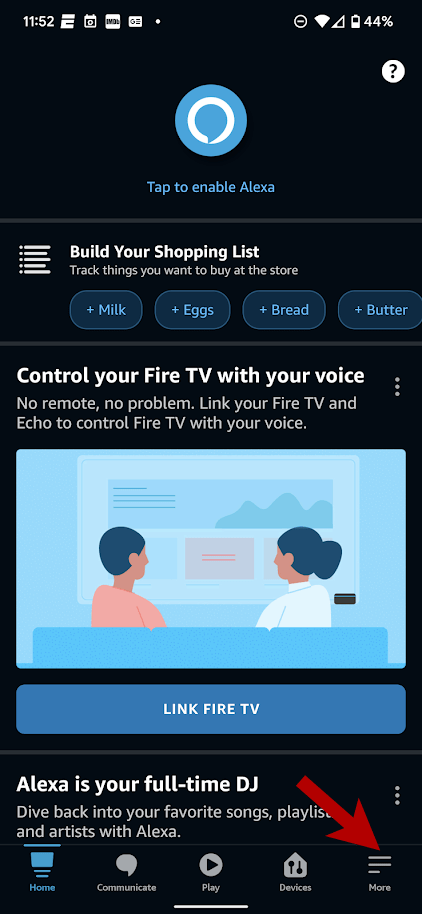
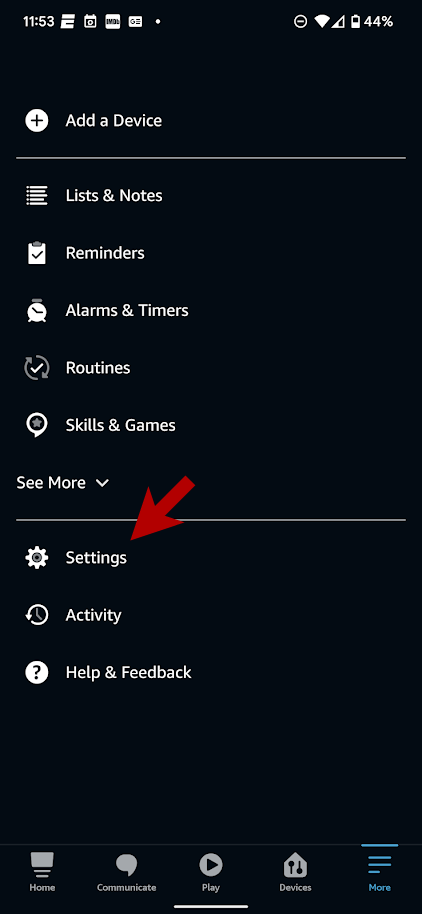
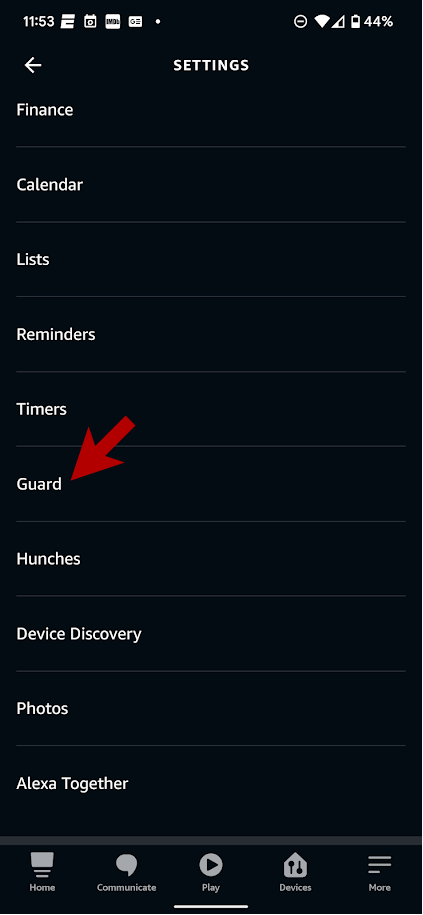
After Alexa Guard is set up, you just need to say “Alexa, I am leaving” to turn the Guard settings on. You can then say “Alexa, I’m home” to disable Guard. My Echo device displays a light blue ring when Guard is enabled.

Integrating Alexa Guard with Home Assistant
If you’ve been reading my blog articles, you know I like to automate things using Home Assistant. Sure, I could give a voice command to Alexa every time we come and go, but I already arm and disarm my alarm every time. So why not automate Alexa Guard using my Alarm system’s integration with Home Assistant which I already use to improve my home’s safety and security?
Luckily, the Home Assistant Community Store (HACS) has an integration that allows me to access Guard directly from Home Assistant. There are other ways to install the integration needed, but HACS is the most robust and gives you access to many other integrations.
Install Home Assistant Community Store
HACS is filled with community-developed add-ons (themes, integrations, scripts, etc.) that extend and enhance Home Assistant. The add-on we are focused on for Alexa Guard is the Alexa Media Player integration. This integration allows Home Assistant to enable and disable Alexa Guard.
The HACS documentation contains all the details you need to install and configure HACS so I’m only going to give an overview of the steps here for reference. Be sure to look through the official documentation, especially the required prerequisites, before proceeding.
- Download and install HACS. This is typically a single command run by the homeassistant user:
wget -O - https://get.hacs.xyz | bash - - After the script completes, restart Home Assistant
- Add the HACS to your Home Assistant UI by adding the HACS integration from the Configuration->Integrations Home Assistant menu
- After the integration finishes installing, you’ll be presented with a set of acknowledgements about HACS that you will need to accept
- Finally, you’ll need register your device with HACS via GitHub
It may take some time after installation for all the community add ons to be available because it takes a while to load them all.
Add the Alexa Guard community add on
Head on over to the HACS menu item in your Home Assistant UI and download the “Alexa Media Player” repository. After that repo is downloaded you can add the Alexa Media Player integration like you do any other integration.
When the integration finishes installing you’ll see a few new entities tied to Alexa. The entity in my installation that I need to automate Alexa Guard is alarm_control_panel.alexa_guard.
Automate Alexa Guard
Now, you could put the entity in the UI and manually turn Guard on and off. Adding that entity above to your UI will give you an entity card like:
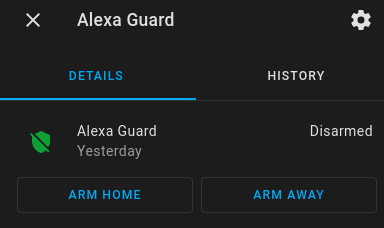
Pressing “ARM AWAY” will enable Guard, and disarming this entity will disable it. But I want to automate this. For that you just need a few lines of code. Below is the YAML code to enable Guard:
- service: alarm_control_panel.alarm_arm_away entity_id: alarm_control_panel.alexa_guard
As you can see, it’s just a simple service call. Below is the YAML code that will disable Guard:
- service: alarm_control_panel.alarm_disarm entity_id: alarm_control_panel.alexa_guard
I added this code to the automations I already have that run when the alarm arms away (which already turns indoor lights off, locks doors, etc.) and disarms. Now Alexa Guard is automatically turned on and off when I want it to without any additional intervention.
Final thoughts
Smart homes offer great opportunities to improve the safety and security of your home. If you already own an Amazon Echo, you should look into setting up Alexa Guard. The free features are useful, and the Alexa Guard Plus features may be useful to you. It’s great that it can integrate with Home Assistant and be automated with the rest of my security system. Give it a try!
Do you use Alexa Guard? What do you think of it? Let me know in the comments or on Twitter.