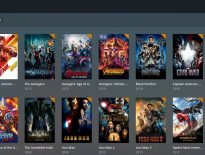Streaming your home content to any device anywhere in the world has traditionally led users to Plex. But what about Emby? Is it a better choice? I recently set out to install and try Emby as an alternative to Plex.
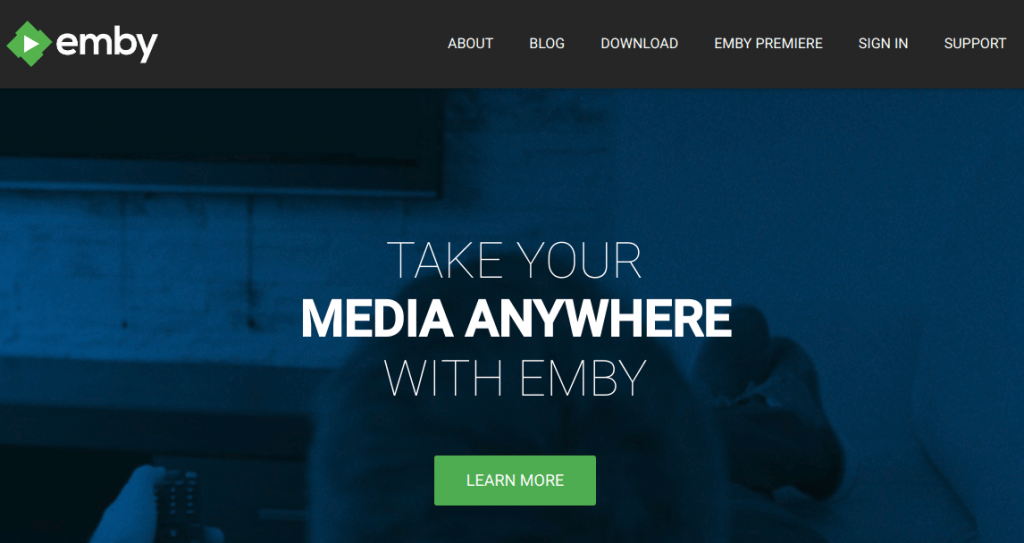
What Is Emby?
Emby, like Plex, is a media center application that allows you to stream your home media to many different devices and locations. And, like Plex, you set up a media server at home which various apps connect to and stream data from. You can stream movies, TV shows, photos, and music of all kinds to any device with a web client or app. Most features of Emby are free. However, they offer a premium subscription (Emby Premiere) that allows for advanced features like DVR, Offline Media, unlocked apps, Cloud Sync, and more.
How Does Emby Compare To Plex?
As mentioned earlier, Emby and Plex are very similar, but I have noticed a few differences:
- Plex is more polished in many ways, but Emby is newer
- Emby appears to allow for greater UI customization
- Unlike Plex, Emby doesn’t require external (off LAN) authorization
- Plex makes it much easier to configure external access
- Plex has many more plugins, including a MythTV plugin. But they have stated they are dropping support for plugins (more about this below)
- Emby Premiere, which unlocks the features listed above, costs $4.99 a month, $54 a year, or $119 for a lifetime subscription.
- Plex Pass, which unlocks similar features, costs $4.99 a month, $49,99 a year, or $119.99 for a lifetime subscription.
- Key differences in their premium plans:
- Plex offers podcast support for free, whereas Emby requires their premium for podcasts
Emby allows you to use a tuner, like a SiliconDust HDHomerun, for live TV for free on the web app. Emby used to allow for the use of tuners for Live TV in the web app for free, but they don’t anymore. You now need Emby Premiere. Plex requires you to pay for their pass. Both require a premium subscription for DVR functionality
Why Try Emby?
In my cordcutting journey, I was perfectly happy with Plex. After my initial installation and setup, everything ran fine on my Roku and my Android phone. I even paid to unlock the Android app so I could stream more than samples of the content. My only complaint was that the web interface and Roku app were a bit slow, but not enough to discourage use. Then, Plex drastically changed the Roku app. I, like many other users, was very unhappy with the new app because:
- The new UI was much slower
- The new UI is drastically different. I’m sure it allows for more customization than the previous UI, but to get to the same content requires more clicks, even with configuration
- They removed the ability to use plugins, like MythTV, which was one of the primary reasons I wanted to use Plex as I cut the cord. I wanted my household to get used to going to the Roku for everything, and I didn’t want to have to rename and copy all my MythTV recordings and have them scanned into Plex
These aren’t deal killers. I didn’t immediately uninstall Plex, and I’m sure it will get better as it is their first version of a major re-write. However, the major advantage Plex had over Emby for my use was the MythTV plugin. Without that, I have just as much reason to try Emby as I do Plex because the process of getting my MythTV recordings in each app is now the same.
Setting Up Emby In Docker
I setup Emby using a Docker container in the same manner as I set up Plex. It was just as easy too (loving Docker!). Assuming you already have Docker installed (if not, check out my article above) you can follow the Emby Docker howto, but for me the basic steps were:
sudo docker create \
--name=emby \
--net=host \
--restart=always \
-e VERSION=latest \
--env UID=1000 \
--env GID=1000 \
-e TZ=America/Los_Angeles \
--volume /storage/emby/config:/config \
--volume '/multimedia/Multimedia:/mnt/Multimedia' \
emby/embyserver:latest
and then I simply ran the container:
sudo docker run emby
After that, setup was similar to Plex. I load up http://myip:8096 and fire up the web app. I added my libraries for my movies, TV shows, photos, and home movies and let the metadata grabbers do their thing. Metadata accuracy was about the same as Plex, but I found editing and correcting the metadata to be easier with Emby. I also found the scanning to be much faster, even with Plex already running on the same system.
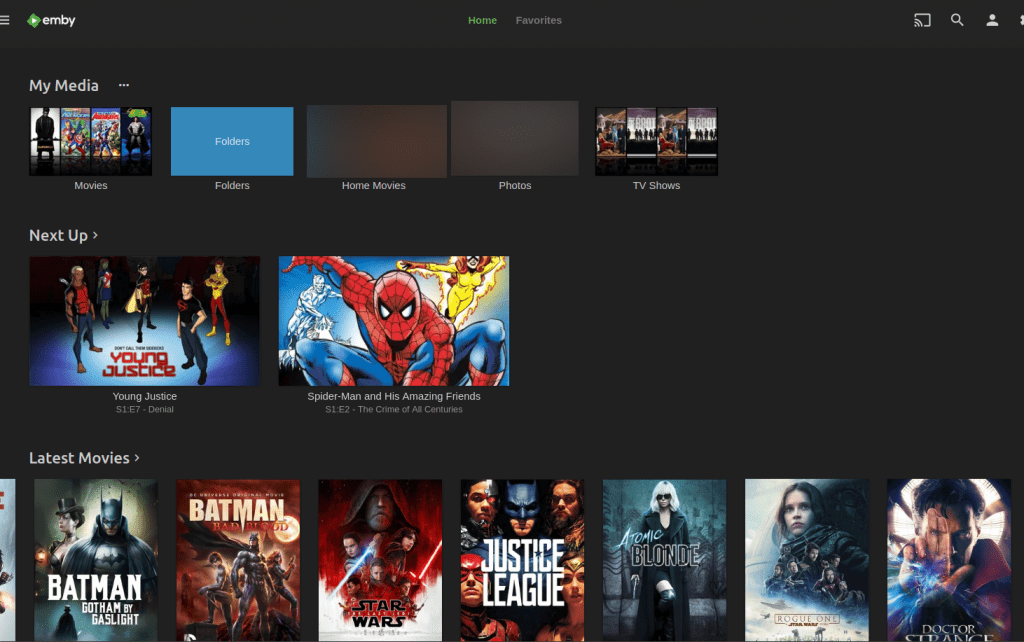
Final Thoughts
Overall I found Emby’s interface to be faster than Plex’s on my Roku, on the web, and on my phone. Navigation was simpler, and faster. One thing Plex seemed to be light years ahead in is remote access configuration. It was trivial with Plex, and I’m led to believe it is secure. With Emby configuration is more manual and requires more technical know how. I decided to set up a reverse proxy to my already secured Apache server rather than use their configuration. For now, my family prefers to use Emby.
This page contains affiliate links. If you purchase an item using an affiliate link I will receive a small commission at no cost to you. Affiliates do not influence my recommendations. Read my disclosures for more information.