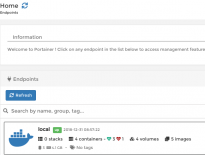For years I’ve been interested in robot vacuums. Coming home to clean floors that my kids seem to instantly dirty with no effort from me seems like a dream. However, I’ve been unwilling to pay the high prices for the convenience, especially when I wasn’t sure how good of a job they’d do.
That’s all changed with the Ecovacs Deebot N79S. At around $160 it is relatively affordable. But does it get the job done?

Table of Contents
Deebot N79S Features
The Deebot N79s has a basic set of features for a robotic vacuum:
- 4 cleaning modes
- Smart motion: Goes around in a seemingly random pattern and cleans everything it can get to
- Single room: Targets cleaning a single room, but you have to supply the boundaries
- Spot cleaning: You control the spot it cleans
- Edge mode: It hugs the edges of a room and works hard to clean the crevices
- Max mode cleaning: Increases the cleaning power (suction) on demand.
- Anti-drop and anti-collision sensors
- ~120 minute battery life
- Auto return recharging
- Remote control
The one advanced feature it has is wifi control and integration with Alexa and Google Assistant. Through this integration you can:
- Control the unit using an app (can also be done with the remote)
- Set cleaning schedules (can also be done with the remote)
- Monitor accessories (know when they need to be cleaned/replaced, battery life, and cleaning status)
- Use Alexa or Google to start and stop cleaning cycles
Please note, the Deebot N79S is different from the N79. The N79 (without the S) does not have wifi or any connected features.
Deebot N79S Setup
Setup for the Deebot was pretty straight forward and completes in minutes. You simply have to attach two brushes (they pop on) and then find a good place for the charging unit. The manual specifies the charging location needs a meter of space to the left and right, and two meters free in front of it. I was skeptical that it really needed this much space. However, after watching it clean, I noticed it does a little hunt and pecking to find the charging cradle and may need that much space.
Next, set up the wifi to control the Deebot with the app and integrate with voice assistants. This consists of:
- Downloading the app
- Creating an Ecovacs account
- Follow the instructions to add your robot vacuum
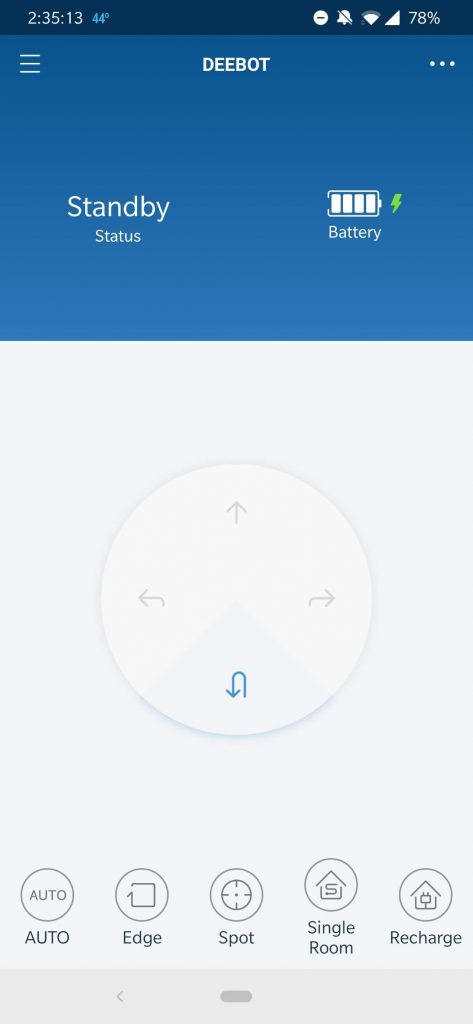
If you want you can enable the Alexa and/or Google Assistant skills just as you would any other skill. Note that the Deebot N79S only supports 2.4Ghz wifi signals.
Then you charge it. The manual recommends 4hrs, but you can tell when it is fully charged and check progress with the app. It sports a 2600mAh battery, but the charger is just .5A so it charges slowly, like an old cell phone charger.
Deebot N79S Use

Cleaning
Using the Deebot is pretty straightforward. I use it on my main floor, which includes a kitchen, dining room, family room, bathroom, bedroom, and foyer. Since I have a lot of wires in the bedroom on this floor (it’s an office) I don’t let the Deebot clean in there. Most of this surface is hardwood, but a little is carpet. There are couches, chairs, tables, rugs, lamps and other typical things in the rooms.
On auto clean mode, the Deebot takes off seemingly aimlessly, looking for paths to clean. Sometimes it persistently bumps into things to clean before changing directions, other times it senses the obstacles and changes directions shortly before colliding with it. I think this is by design, as sometimes it will have different behavior approaching the same object.
It seems to clean without rhyme or reason to direction, but it eventually cleans most, if not all of the floor, and does a good job! It finds its way out of tight spaces. The only issue is that one of the floor mats on the hardwood sometimes goes for a short ride. The other one stays put. It finds its way back to the cradle when done
Its noise level is noticeable when in the same room as it cleans if you are trying to listen to music or watch TV, but not too loud. Luckily, you can just schedule it for when you aren’t home or when you are asleep.
Maintenance
Maintenance is easy. The
Remote and App
The app allows you to set up cleaning schedules, put the Deebot in the various cleaning modes (auto, edge detection, spot cleaning, single room) and send it back to the dock for charging. App also shows the status, and battery levels. For fun, you can use the app to manually control the the Deebot like a remote control car. The remote allows you do all of these things as well. Unfortunately, the app doesn’t have any push notifications to tell you that the Deebot started or finished cleaning.
Final Thoughts

It doesn’t have advanced AI to take the best route to clean your home. It doesn’t create an architectural level mapping of your home to make sure it cleans every crevice. You can’t set up virtual barriers, and the app doesn’t have any notifications. But it gets the job done and doesn’t cost $500-$1500 like the models that have these features. If you just need to get some cleaning done and don’t mind setting up barriers you probably can’t do better.
Tip: If you don’t care about the app and smart assistant functions, and don’t need max mode cleaning (extra suction) get the N79 and save a few dollars.
This page contains affiliate links. If you purchase an item using an affiliate link I will receive a small commission at no cost to you. Affiliates do not influence my recommendations. Read my disclosures for more information.