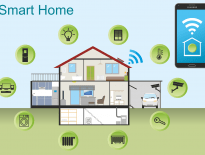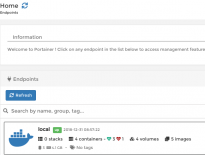Are you new to building a smarthome or just looking for some ideas on what to automate? Then you’ve come to the right place. Most people focus on remote and voice control of smart switches, lights, and other smarthome gear. However, the holy grail is home automation. You don’t want to have to tell your smarthome to do everything, you want it already know what to do and do it. Here are 19 automations you should consider.
Table of Contents
Night/Security lights

There is a lot of talk about alarm systems, but some of the best security you can have is simply to keep the area around
Vacation lighting

Take the security lights a step further by having lights come on during vacation. You don’t want your house to look abandoned for a long period of time as that is an invitation for thieves. Use smart bulbs and smart switches to turn your lights on at strategic parts of the day when your house is empty to make it look like someone is home.
Turn off lights when arming alarm away
Home Automation can enhance your alarm system quite a bit. Most alarms have “home” (someone is still in the house) and “away” (no one is in the house) arming modes. The difference is usually that motion detectors aren’t enabled when you arm “home” (because you aren’t perfectly still when you’re home!) and are armed when you are away. But how about your lights? Do you need any lights on in the house when you arm your alarm and leave? How about an automation that turns off all the indoor lights when you arm the alarm away?
Lock the doors when the alarm is armed

Locks are another popular home automation. When you arm the alarm (away or home) you are generally are not expecting anyone to come in through a door without disarming the alarm first. So why not trigger locking the doors whenever the alarm is armed (just in case you forget)? You’ll need a smart lock for that. I use an older, Z-wave enabled
Turn on lights when the alarm is set off
You most likely have a siren that goes off when the alarm is tripped but you can enhance this by turning on strategic lights when your alarm is set off. This might help scare off burglars and make sure you can see what is going on.
Send a text when the alarm is set off
If you have 3rd party alarm monitoring you probably have this feature, in addition to getting a call from the monitoring company. But if you don’t it might be good to make sure you also get a text or some other notification when your alarm is set off.
Automate Christmas lights

Timers have been around for years to automate Christmas lights. These days, I plug all my Christmas lights into smart switches and have Home Assistant control when my lights turn on and off. My outdoor house lights are LIFX and Geeni Smart bulbs, both of which I can control from Home Assistant. I have them change to Christmas colors when my Christmas lights come on. This is one of my favorite home automations.
Notification when someone arrives home
Want to know when someone arrives at your house? Set up presence detection and have it text you. Great for checking on kids or on loved ones you are worried about. There are many ways to do presence detection including Bluetooth scanning, network scanning, and
Motion-activated lights
It’s just too much work to walk all the way to inconvenient light switches or yell out voice commands to Alexa or Google Assistant. Why not just have lights turn on when they detect you? A motion detector and a smart switch or bulb (or a motion-detecting light switch) are all you need to get this done. Great for hallways!
Coffee ready in the morning

Are you a creature of habit? Are you a monster before your coffee? You can have your coffee maker brew a hot pot at a certain time of the morning each day. You can do this a lot of ways. Some simple coffee makers start brewing when they turn on. In this case, just use a smart switch or a timer to have it turn on at a certain time. Other coffee makers have timers and schedules built-in.
Lock doors automatically
I know I mentioned locking the doors when the alarm is armed. But what if you don’t have an alarm? You can simply set your smart locks to lock at a certain time each night.
Wake up to soft lights, music, and the news
The sound from many alarm clocks is so jarring! How about you ease into your day by automating your alarm to slowly brighten the lights, turn on some music, and then give you a news briefing? One easy way to do this is to set up and schedule a good morning routine with Google Assistant.
Vacuum the house when no one is home

Robot vacuums have been around for a while and continue to get better and less expensive. I have a relatively inexpensive Deebot N79S from Ecovacs (here’s my review). Many robot vacuums allow you to schedule them to clean at times when you aren’t home.
Automate the temperature of your house
This one can save you money. Have your thermostat lower the temperature when you are sleeping or away from home, and raise it when you are awake in the home. Some thermostats can even learn your routines and create this automation for you. Here are some ideas and recommendations for smart thermostats. I personally have and love the Ecobee3 lite.
Reboot devices and computer systems when they are unresponsive
If you have devices that you try to leave on all the time, but every so often they freeze, this might be a home automation for you. If it is a computer you can implement this using wake-on-LAN or using the BIOS to turn on the computer in the event of power loss. Then you can turn the computer on with the toggle of a smart switch. You can do the same with other devices. The key is having a reliable method for determining when the device isn’t functioning.
Notification when your house is using too much electricity
There are many devices that can monitor and report your home electricity usage (check out which one I use in my smarthome gear). You can set these up to signal you when you’ve passed a monthly electricity threshold so you can watch your usage more closely, or when you pass a point in time threshold and maybe too many things are drawing electricity.
Open your garage door when you drive up
This one is only for those who are confident about their ability to automate. You can set your garage door to automatically open when your presence detection (using
Turn on indoor lighting at sunset

Controlling lighting is an extremely popular home automation task because they are many simple things one can do. For instance, you can have particular lights inside your house automatically turn on as it gets dark at sunset. Then you don’t even have to get up to turn the lights on while you are watching TV.
Color indicators to tell early rising kids to go back to sleep
Here’s one that was a lifesaver when my kids were really young. Young kids like to wake you up when they wake up at night, no matter the time. We installed a clock that changes color to green when it is okay to wake us up. You can do this with a clock, or with a smart light in their room.
Final Thoughts on Home Automation
I hope you can see from these examples that home automation can both fun and practical. These are just a few examples of home automation. What things do you automate in your home?
Interested in supporting HomeTechHacker?
Have you found the content on this site useful? If so, are you interested in supporting me and this site? There’s no obligation of course, but I would really appreciate any support you can give. Below are a few ways you can show support:
- Share this site with your friends and on social media (use the sharing links at the end of this page for your convenience)
- Subscribe to this site
- Purchase one of my books, The Personal Cybersecurity Manual, The Home Network Manual or The Smart Home Manual, for yourself or as a gift
- Put a link to HomeTechHacker on a site you have access to. Be sure to let me know about it!
- Enroll in HomeTechHacker Academy for free and premium online home technology courses.
- Reach out to me via my contact page or Twitter and let me know something I should write about
- Shop at Amazon through my affiliate links and ads on these pages. See my disclosures for more details about affiliate links. You can also just shop from one of the links below:
- HomeTechHacker Shop: This is a listing of products that I use, have reviewed, and that I recommend
- HomeTechHacker Technology Advisor: This suite of tools will give you customized home technology product recommendations based on your needs
- My Amazon affiliate link: Just click on this link to go to Amazon and shop
Thank you! I really appreciate it!
This page contains affiliate links. If you purchase an item using an affiliate link I will receive a small commission at no cost to you. Affiliates do not influence my recommendations. Read my disclosures for more information.