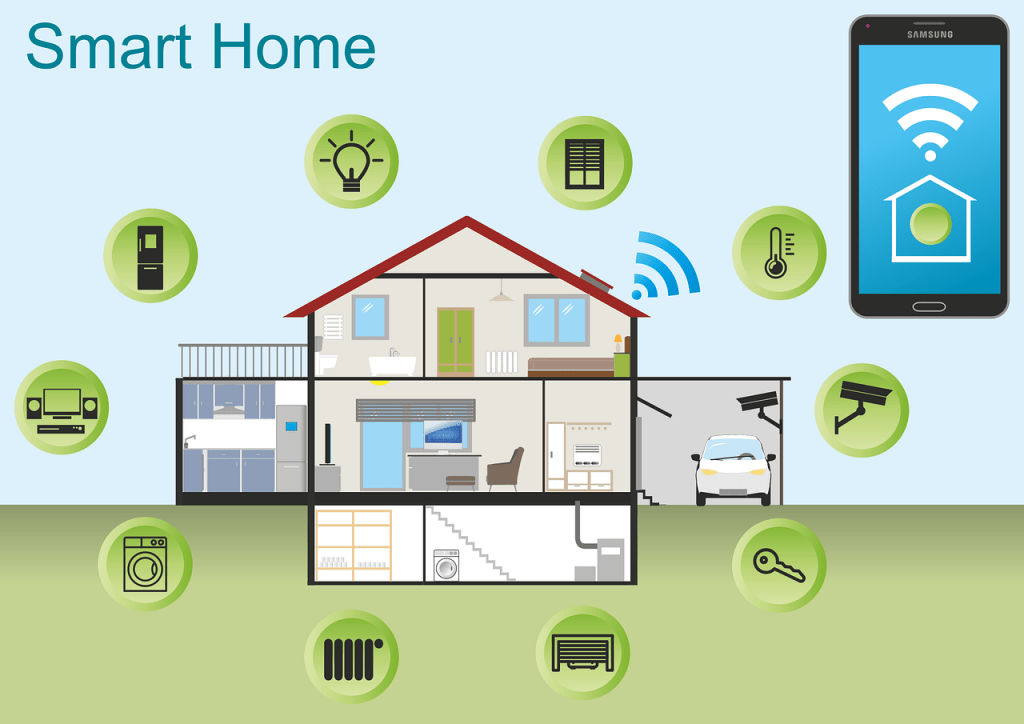
As the world shifts towards new technology to make life easier, many people have invested heavily in transforming their homes. Currently, homeowners have upgraded all aspects of their homes to embrace digital technology. Smart homes aren’t only more secure, but they also make life easier for homeowners. Here are some ways to turn your new house into a smart home.
This page contains affiliate links. If you purchase an item using an affiliate link I will receive a small commission at no cost to you. Affiliates do not influence my recommendations. Read my disclosures for more information.
1. Upgrade Your Lighting
One of the first steps in home automation is upgrading your lighting. You can use smart outlets to improve lighting by connecting to an application when you want to turn lights on and off.
Many brands of automatic lights enable you to set up motion sensor lighting. These lights are suitable for guest rooms and bathrooms. The sensors trigger a light to turn on when you walk in and to turn off when there is no motion. Some smart lights have features like voice control, simultaneous room control, and customized brightening or dimming abilities.
Additionally, you can install a solar-powered motion-sensing light in the back entryway or garage. This is helpful for night entry and also deters theft and is one of the best ways a smart home can improve safety and security.
Here at HomeTechHacker, we have a lot of good lighting resources that you might want to check out, including sprucing up your home with LED displays.
2. Smart Cameras
Cameras play a crucial role in making your home more secure. Many people use them to record outside activity and monitor pets when they aren’t around. However, cameras can also be used to discourage burglars. The presence of CCTV cameras will turn away prospective burglars from targeting your home.
You can remove the wire-in security cameras to cut costs and switch to battery-operated cameras. These aren’t only user-friendly, but they are also easy to mount. With quality models, one charge lasts for several months. A wireless security camera is a good head start for a DIY smart upgrade.
3. Solar Energy
Another smart upgrade you should consider is solar energy. When solar panels are coupled with energy-efficient home devices like a smart thermostat, you can expect to make significant savings. To cut the costs of solar energy installation, you can set up solar panels. This can lower your installation costs.
4. Smart Doorbells
Nowadays, there is no point in walking to the front door to see who is ringing the bell. Smart doorbells come with features that enable you to monitor and even talk to a visitor without being at home. One of the advantages of these doorbells is that they are cheap and have a straightforward installation process.
However, your home must be hard-wired for a doorbell to make the installation easy. The most popular doorbells like the Arlo Essential Video Doorbell and the Ring Video Doorbell are Wi-Fi-enabled and linked to smart systems in your home. This enhances your home security.
5. Smart Locks

To make smart doorbells more efficient, install a smart lock. These locks are keyless, and touchpad enabled. One of the essential features of smart locks is automatic locking. Some brands enable you to lock and unlock your door remotely using your phone. This is an incredible feature if you tend to lose your keys. Smart locks also allow you to create individual passwords for people who need access to your home.
6. Smart Smoke And Carbon Monoxide Detectors
One of the essential applications of digital technology is the prevention of fires and other hazards at home. It’s difficult to notice high levels of carbon dioxide, which is one of the reasons you need smoke and carbon monoxide detectors.
While an alarm battery can help track smoke and carbon monoxide levels, it’s less efficient than smart smoke and carbon monoxide detectors. With these devices, you don’t have to worry about a dying alarm battery because they constantly charge themselves.
Additionally, these detectors can track the exact origin of smoke or carbon monoxide and alert you on your smartphone if you aren’t at home. Some of these detectors can be connected to smart thermostats so that your heating system is shut down if they go off.
When you hire movers to take you to your new home (also, follow this checklist when moving into a new home), don’t forget to buy smart smoke and carbon monoxide detectors. Depending on the devices you have in your current home, you’ll also want to make sure you’ve followed these tips for moving out of a smart home.
Below are some good options for smart smoke and carbon monoxide detectors
7. Robot Vacuums
According to the U.S. Bureau of Labor Statistics, household owners spend up to two and a quarter hours on daily activities like cleaning and maintenance. You can now spend this time on other activities thanks to robot vacuums.
Robot vacuums move around your home, sucking up dirt, pet hair, crumbs, and whatever debris is lying around and depositing it in their charging stations. These vacuums come with no installation costs. All you need is to set up the charging dock, and you are good to go.
I own the Deebot N79S, but there are a lot of other good robot vacuums out there:
Final Thoughts
You don’t have to save a lot of money to turn your new home into a smart home. The cost of many smart devices has significantly decreased, making this technology affordable and accessible. When you set out to upgrade to smart devices, you need to identify your needs and the outcomes you expect. Intensive research and consulting technology experts will go a long way in helping you make informed decisions. Ultimately, your new smart home will be more accommodating, safe, and highly convenient.
BTW, we have more recommendations if you are moving into a new construction smarthome.











It sounds so simple but once you have a few smart switches or other wifi devices operating on your google home you open up a nightmare of never ending problems.
I am just starting up with the Home Assistant app after years of using Google Home, hoping that may alleviate some of the issues.
Google home is unstable.. It may be the modem or whatever but it is unstable.. There have been so many times I have had to reset a speaker or the whole system (I have 5 of them)
Then there is the Tuya apps (the cloud software relying on Chinese technology) It has to be precisely set and linked to Google. (another weak link)
If you have power or NBN drop, outs there is a better than average change you will have a problem with the ‘smart home’
Companies selling the smart home equipment go out of business, and you are left with technology no longer supported. (there are hundreds of companies selling items for the smart home, will you risk it?)
Sometimes you cant reset the ‘smart device’. Because you have forgotten the correct procedure, or it just wont do as it is supposed to, manufacturers all have differing ways to reset the smart devices. If you dont keep a brochure on the correct procedure, you will be experiencing another frustrating few days to find the answers..
In our very busy lives we really dont want to be tinkering in the dark to rest a light switch or explaining to the wife that the lights are on because the ‘smart switch’ is not working.
Thank you for your comments. I think different people have different experiences. I use Google Home and Echo devices, although primarily through Home Assistant. I have a couple of echo dots and about 10 Google Assistant-powered devices and I haven’t had many problems with any of them. I don’t recall have to reset any of them. It has been stable for me. I test my smart home for outages (both Internet and power) to see how it will respond, and the way I have things set up, most things still work without Internet and resume working fine when power or Internet is restored. However, this has been intentional on my part. I purchase mostly smart devices that can be controlled locally with cloud access. Sure I’ll lose voice assistant with no Internet, but as long as my local network is running, most of my smart home automations do, and I can still control things with the Home Assistant app. With this local control, even if the company goes out of business, my equipment will most likely still work because I’m not relying on their cloud for it to work. Relative to the tons of connected smart devices I have, I don’t spend a lot of time fixing or repairing things. Not nearly as much time as I spend making new automations.
Everyone will have different experiences depending on their setup, from the stability to their Internet connection and Wi-Fi down to the specific devices they choose. It definitely isn’t as easy as it should be, but I would not consider my home a nightmare of never ending problems. Most things work almost all the time without my intervention.
That said, one of the first things I do is find an electronic copy of the manual of any electronics I buy (not just smart devices) and save them just in case.