
For the better part of 20 years, I was in search of the perfect remote control. During that time, I used all types of remote controls. I used ones that had a database of codes. I tried the kinds that can copy codes from other remotes. I’ve used the remotes that can download codes and be configured over the Internet. I’ve even used smartphone apps and smarthome hubs to control my A/V equipment. Every remote always fell at least a little short of perfection. And now, I’ve come to the realization that I don’t even need perfection anymore. Read on to find out why, and why you probably don’t need the perfect remote control either.
This page contains affiliate links. If you purchase an item using an affiliate link I will receive a small commission at no cost to you. Affiliates do not influence my recommendations. Read my disclosures for more information.
Table of Contents
What I used to call the perfect remote control
Just a few years ago I wrote about my search for the perfect remote. In a nutshell, I was looking for:
- A remote where every button is programmable
- A control that is web programmable, mobile app programmable, and programmable without Internet access
- A remote that supports network (IP), Bluetooth, RF, and IR control
I never quite found the perfect remote. Over the years I’ve primarily used various Logitech/Harmony remotes, and I still own a Harmony hub. Logitech announced it would stop selling Harmony remotes in 2021. Other brands like Caavo and Neeo have left the market.
Over the years I’ve also used apps to control my A/V systems. Many of those platforms have also died. To be honest, I never really liked using apps to control complicated A/V systems. Having to unlock my phone just the change the channel or volume was a repeating inconvenience. And, call me crazy, but I like the tactile feel of buttons.
All this said, there are other reasons I no longer need the perfect remote control…
How my A/V systems have evolved
My A/V systems used to be a kluge of systems I cobbled together. But, over the years they evolved quite a bit as technology changed. Let’s discuss how they started and evolved.
How my A/V systems used to look
My A/V systems used to consist of:
- A cable or satellite DVR box — Controlling these efficiently required many buttons like numbers, video controls (fast forward, rewind, play, record, etc.), navigation (up, down, left, right), and many other shortcut buttons to key functions (e.g., see the library of recordings, bringing up the TV guide, switching between tuners).
- A TV — The TV remotes tended to come with a ton of buttons, but the only ones I ever cared about were the power and input buttons because I always viewed video controlled by another device, and the volume was controlled by an A/V receiver.
- An A/V receiver — This is what I use to control the volume and also switch inputs for the TV. I usually cared most about power, volume, and input buttons.
- A computer — Yes, that’s right, back when I ran MythTV I used to have a computer attached to my TVs. I also ran Kodi on these same boxes. I use an IR receiver dongle to read remote control buttons, and I needed many of the same types of buttons as the satellite/cable DVR box.
Controlling all these from one remote became quite complicated. Number buttons were used for multiple functions and the remote had to know which one I was using (MythTV or Cable DVR). The remote had to have all the specialty buttons to accommodate the DVR and MythTV. It also needed to be able to control the volume and inputs on both the TV and the A/V receiver. Finally, it had to be compatible with the IR receiver on my computer.
How my A/V systems look today
Over the years streaming boxes, smart TVs, and cutting the cord eliminated the need for the cable DVR and MythTV. Instead of changing channels with numbers, now I just navigate to the streaming service I wanted to use, and then to the content I want to see. I don’t need number buttons anymore. No more need for a shortcut to a DVR listing. No more need for a guide (it’s much easier to just use voice search to find what I’m looking for, and I rarely watch anything live anymore). I no longer need a dedicated record button.
Streaming box and TV makers drastically simplified their remotes and made the user interfaces of their systems easy to use by navigation and voice. Look at what a Google TV, Roku, and Fire TV remotes look like these days:
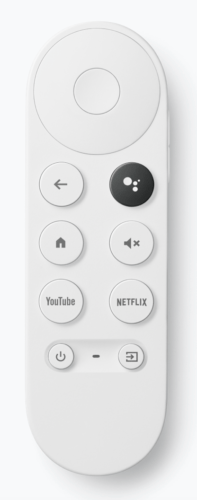


No numbers, no fancy DVR buttons. Anyone can pick these remotes up and start using them. They can control everything.
Also, I’ve made sure all of my A/V equipment is connected and controllable over my home network. This allows my smart home controller, Home Assistant, to control almost all of it.
CEC: The final nail in the coffin of the universal remote
Even if the streaming devices have gotten rid of many people’s cable and home theater personal computer (HTPC) devices, they still need extra remotes or a universal remote to turn on the power and control the volume of TVs and A/V receivers, right? Well, that’s where Consumer Electronics Control (CEC) comes in.
CEC allows devices with HDMI connections to communicate back and forth with your TV and A/V receiver. Thus, your streaming device can tell your A/V receiver or TV to turn on or turn up the volume. It can even tell them to switch to the input of the device you’re using. If you have TVs and A/V receivers that support CEC (and most made in the last few years do), then you can control them through your streaming device remote.
Through CEC and simplified user interfaces, you can now use the plain remote that came with your streaming device to turn on all your devices, control the volume, set the right inputs, and navigate and control all of your streaming content. All with minimal to no remote control programming.
The remote controls I primarily have now
My primary streaming devices are Google TVs, although I still have a Roku and a Roku TV. In my primary TV watching area, I have a Samsung TV, a Denon receiver, and a Google TV. And I use the Google TV remote to control everything. There were a couple of functions of my receiver that I couldn’t control with the Google TV remote, so I added a simple attachment to Google TV remote:

I actually only use 3 buttons on the attachment — I really don’t need it, but it was inexpensive enough. I don’t use the receiver remote and I don’t use the TV remote. And I didn’t buy the perfect universal remote. I just don’t need them anymore.
I also have an Zigbee-powered IKEA Trådfri remote that I’ve integrated with Home Assistant that my son uses to control Shelly RGBW2-powered LED lights in his bedroom. This remote was is easy to set up and simple to use.
- You can use TRÅDFRI remote to control up to 10 LED light bulbs at a time – dim, switch on and off, choose colors and step by step change from warm to cold light.
- You can use TRÅDFRI gateway and app to create several groups of light sources and control them in different ways.
- The remote control works with TRÅDFRI bulbs.
- With TRÅDFRI remote control you can dim your lights without a hardwired installation.
- A magnet makes it easy to attach the remote control to the wall bracket.
Final thoughts
In my other rooms, my A/V setups are simpler. I have a Roku TV that isn’t hooked up to any receiver or streaming box. So I obviously just need the remote that came with the TV. For my TV with the Roku attached to it, I wanted a couple of extra buttons so I got the SofaBaton R2 Universal Remote, which is really just a simple Roku remote with a few extra learning buttons. I don’t see myself looking for a perfect universal remote again.
Do you have a powerful universal remote? Which one do you have? Do you still need it? Let me know in the comments or on Twitter.




Very interesting!
What do you use the extra 3 buttons for on the google tv remote attachment? And how have you set up the SofaBaton?
Thanks,
Karl
I use them to switch to a input on the A/V receiver and power toggles for the TV. I pretty much added the same capabilities to the Sofabaton remote (input switching, power toggle).