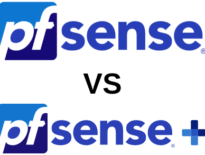Multimeters are an important part of a DIY smart home toolkit. I have one that has come in handy testing and troubleshooting LED lights, my car battery, regular batteries around the house, and installing smart light switches and relays. I recently got my hands on the Kaiweets KM601 Digital Smart multimeter and immediately put it to work. Is this multimeter for you? What’s a smart multimeter? The answers to these questions are below!
Editor’s Note: I received the Kaiweets KM601 for free from the manufacturer. This in no way influences my review. I always give you my honest opinion. See my disclosures for more details.
This page contains affiliate links. If you purchase an item using an affiliate link I will receive a small commission at no cost to you. Affiliates do not influence my recommendations. Read my disclosures for more information.
Background
A multimeter allows those who work with electronics to perform quick measurements of different electrical quantities (e.g., current, voltage, and resistance). I am definitely not an electrician, but I still find multimeters useful around the house and for my DIY smart home projects. This review isn’t meant to be a deep technical evaluation of this multimeter. It is a review from a general consumer standpoint that will focus on how easy it is to use for common tasks.
Specs
| Item Weight: | .49 kg |
| Dimensions: | 7.95 x 4.37 x 2.13 inches |
| Screen: | Multicolor LCD screen |
| Batteries: | 3 AAA batteries |
| Ranging Type: | Auto ranging |
| Uses: | Voltage tester Large range measuring tool Frequency multimeter Diode electronic tester Capacitance digital meter Ohm meter |
| Multimeter Specs: | ● 10000 count True RMS meter ● DC Voltage: 99.99mV/999.9mV; 9.999V/99.9V/1000V ±(0.5%+3) ● AC Voltage: 99.9mV/999.9/mV; 9.999V/99.9V/750V ±(0.8%+3) ● DC Current: 9.999mA/99.99mA/999.9mA ±(0.8%+3); 9.99A ±(1.2%+3) ● AC Current: 9.999mA/99.99mA/999.9mA ±(1.0%+3); 9.99A ±(1.5%+3) ● Resistance: 999.9ohm/9.999k/99.99k/ 999.9kohm ±(0.8%+3); 9.999m/99.99mOhm ±(1.2%+3) ● Capacitance: 9.999/99.99/999.9nF/9.999/99.99/ 999.9uF ±(4.0%+3); 9.999mF/99.99mF ±(5.0%+5) ● Frequency: 99.99/999.9/9.999k/99.99k/999.9kHz/ 9.999mHz ±(1.0%+3) ● Duty: 01.%-99.99% ±(1.0%+2) |
| Safety Certifications: | IEC-61010-1 CATⅢ 1000V, CAT IV 600V |
What makes the KM601 a “smart” multimeter?
The smart mode of this multimeter is the main reason this is called a smart multimeter. In smart mode, the meter can automatically detect whether it is measuring AC or DC voltage, resistance, and continuity.
Another reason to call the KM601 a smart multimeter is that it has the form factor of a smartphone. Holding it is akin to holding a smartphone with a thick case. It also has a large multicolor LCD display, which sets it apart from most multimeters. Like a smartphone, it even has an LED flashlight on the back.
Taking it out the package and setting it up

The KM601 comes well packaged with everything you need to get started using it right away:
- Basic probes
- A thermocouple
- A carrying case
- 6 AAA batteries. Interestingly, it only needs 3 batteries.
- A very protective and snug fitting case just for the multimeter (again, keeping the smart phone theme)
- A user manual

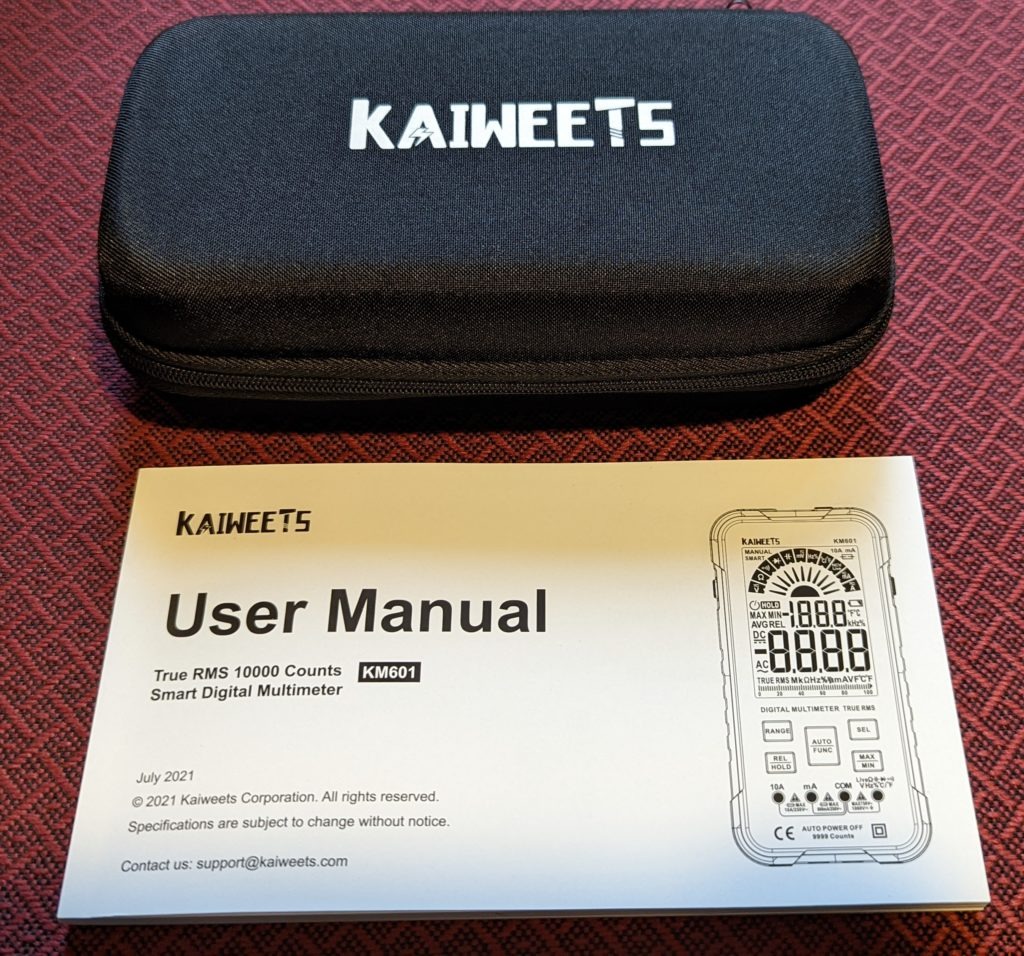
Set up is straightforward. You have to remove the KM601 from the protective case to get to the battery compartment in the back. You’ll also need a screwdriver to open the case to insert the batteries.
Once the batteries are inserted, the display lights up like a Christmas tree. It is bright and easy to read from multiple angles. Although the multimeter does have an on/off button it will automatically turn itself off after a period of non-use to conserve batteries.
How to use the KM601
I tested the KM601 in smart mode, which is as easy to use as it gets. It correctly measured the voltage of alkaline and NiMH batteries as well as AC mains voltage. I also tested it with a resistor and performed a continuity test on a circuit and it accurately detected what I was measuring in every case (voltage, resistance, and continuity).
The Kaiweets KM601 is an auto-ranging multimeter, which means you simply have to select what you want to measure and it will automatically set the range of measurement. With manual-ranging multimeters, there are preset ranges that you should select before taking a measurement. Not having to do this is very convenient, especially for those new to multimeters.
Unlike my other auto-ranging multimeter, there is no rotary switch on this multimeter to select the function. It has buttons to do the selection and control other features of the multimeter:
- AUTO/FUNC button — This button switches between smart mode (where it detects what you are measuring) and manual mode (where you tell it what you are measuring). When turning on, it defaults to auto (smart).
- RANGE button — Allows you to set the range manually when in manual mode.
- REL/HOLD button — Pressing this button will hold the current value on the screen until you press it again.
- SEL button — This button allows you to select the right sub-function. For example, in manual mode you could be measuring DC or AC voltage, and this button will let you select which one you are trying to measure.
- MAX/MIN button — This allows you to see the maximum and minimum values the meter has measured.
My general usage thoughts and where to buy
I found using the KM601 to be straightforward. I tested it on multiple things (batteries, circuits, my car battery, etc.) and all the values came back as expected, and were matched by my other trusted multimeter.
The unit also comes with a thermocouple, which can be used to measure the temperature of an item. If the thermocouple isn’t touching anything, it accurately measures the ambient temperature.
You can buy this multimeter directly from Kaiweets. If you use the coupon code HTH10, you’ll get a discount.
Final thoughts
Overall, this is an excellent multimeter. Because of its ease of use, it would make a great first multimeter for anyone. Experienced users will be fine with this multimeter as well. I highly recommend it, and it will become my primary multimeter because it has more capabilities than my other multimeter and is even easier to use.
If you are getting this multimeter or any other, I also recommend Kaiweets leads. I have been using these for a while and they make using any multimeter much easier.
Kaiweets sells this and many other leads directly from its site.
Also, if you are looking for simpler, less expensive, more traditional multimeter, check out my review of the HT118E from Kaiweets.
Finally, be sure to check out the HomeTechHacker Shop for other smart home tools that should be in your toolkit.
About the Kaiweets company
Kaiweets describes themselves as “a group of young Engineers sharing the same interest in affordable and superior quality electrical testing tools and DIY accessories.” They pride themselves on delivering reliable, easy-to-use, and affordable electrical testing tools. In addition to the tools they sell, they also have Kaiweets Tools University, which is an informative blog focusing on how to best use their tools.