
I’ve been playing with Docker and now I have a few containers, like Emby and Plex. Although I’m comfortable with the command line, it is nice to have a GUI to manage the containers. In looking for a simple and web-based manager, I stumbled upon Portainer.io.
Table of Contents
What is Portainer?
Portainer is an open-source web-based management user interface for Docker. It allows you to manage images, networks, and volumes in addition to containers. One really cool thing about Portainer is that it is a Docker container itself!
How Do You Install Portainer?
Portainer is easy to install because it is a Docker container. If you’ve installed other Docker containers (and if you haven’t you’re probably not interested in a Docker container management tool) this is just as easy. Assuming you already have Docker installed, create a volume and run the container:
docker volume create portainer_data
docker run -d -p 9000:9000 --name portainer --restart always \
-v /var/run/docker.sock:/var/run/docker.sock \
-v portainer_data:/data portainer/portainerYou can then access the UI at http://yourip:9000/ and see a screen similar to:
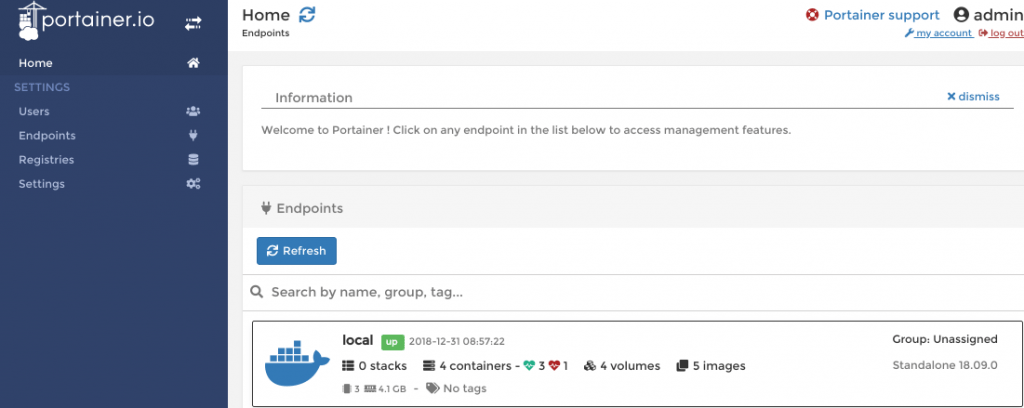
What Can You Do With Portainer?
I won’t pretend to be an expert, but there are few features that caught me eye as a novice to Docker:
- Start, stop, remove and create containers
- Open up a console for direct command line interface with containers
- Manage images (download, delete, etc.)
- View container logs
- In addition to viewing container information, you can also see stats like memory usage and process utilization
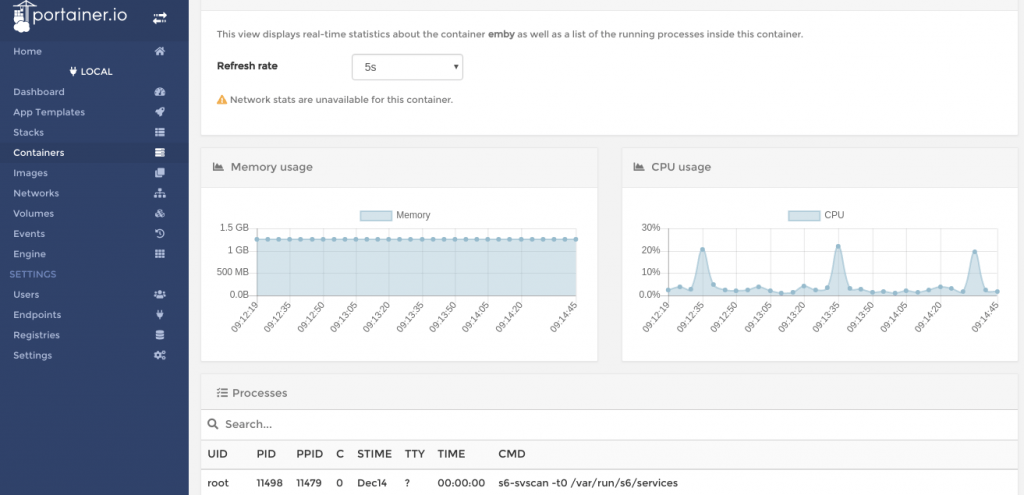
One really useful feature
- Stop the container
- Remove the container
- Pull a new image
- Recreate and run the container with the same options as before
This isn’t too complicated, but it can get tedious for frequently updated containers. Portainer allows you to do this all in one click with the Recreate functionality. See the recreate button in image below:
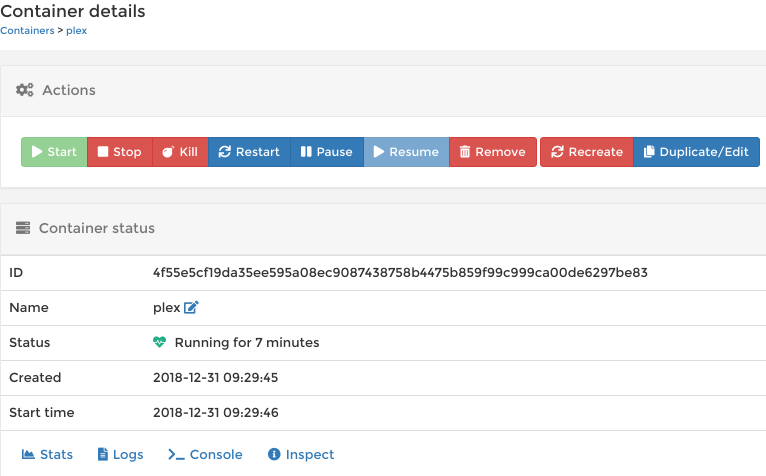
Final Thoughts
I’ve just scratched the surface of what can be done with Portainer. I can tell you that the recreate feature alone is worth it, but it also nice to have a centralized web-based management and monitoring tool for all of my Docker containers, images, volumes, and network settings. If you are looking for a similar tool I highly recommend you check it out. It’s easy enough to try!
What other Docker management tools are you using? Get in contact with me on Twitter or Instagram and let me know!


