This page contains affiliate links. If you purchase an item using an affiliate link I will receive a small commission at no cost to you. Affiliates do not influence my recommendations. Read my disclosures for more information.

Do you worry about flooding in your house? Would you like to be notified when a leak or flood occurs? I recently got my hands on a Shelly flood sensor. Is the flood sensor any good? How hard is it to set up? Read this quick review to find the answers to these questions.
Editor’s note: I received the Shelly Flood Sensor free of charge. This is no way affects my review. My opinion is always an honest one.

Table of Contents
Shelly background
If you’ve been reading my site, you know I love Shelly devices. They are small, integrate easily with Home Assistant, and allow for local control via MQTT and their REST API. Also, they are inexpensive and reliable. I’ve used the Shelly 1 to make my fireplace switch, light switch, and garage door opener smart. I’ve also used a Shelly RGBW2 to control an LED strip.
Editor’s note: Here’s how you can power your entire smart home using Shelly products.
This brings me to the Shelly flood. The Shelly flood is a sensor that detects water and monitors the temperature. It connects to your WiFi network directly, without the need of any hub. You can use the app or one of its interfaces (MQTT/REST) to monitor its status.
Shelly flood set up
Set up is pretty straightforward. You simply twist the top off of the Shelly and press the little button on the inside. This puts the Shelly into “setup” mode for three minutes. Like other Shellys, this flood sensor will go into access point mode and broadcast a WiFi network called shellyflood-XXXXXX where XXXXXX is the device ID of the sensor (make note of this device ID for later). Use your mobile device to connect to the Shelly and configure it to connect to your WiFi network by connecting to the flood sensor’s web page at 192.168.33.1.
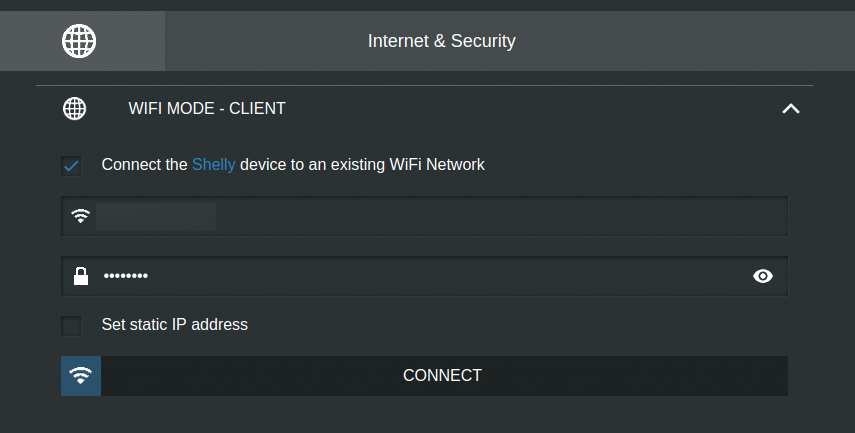
When configuring your Shelly, I recommend that you use a static IP or a static lease from your router. At this point, you can monitor your flood sensor with the app.
Using the Shelly flood sensor
There isn’t much to using it. I tested it by putting the Shelly in a pool of water and it beeped like it was supposed to. The beeping wasn’t very loud and probably can’t be heard a floor away. This is why it is important to set up some type of notification via the Shelly App or via integration with a smarthome hub, like Home Assistant, which I’ll show how to do next.
Configuring the Shelly flood with MQTT and Home Assistant
Home Assistant is an open-source smarthome hub with a ton of features. If you aren’t familiar with it, you should check out why I love it. Home Assistant can easily monitor the Shelly via MQTT. You can learn more about MQTT and how to set it up (it’s pretty easy) in my MQTT/Docker/Home Assistant article.
The first thing you’ll need to do is configure the Shelly flood to connect to your MQTT broker. You may need to press the button and wake the Shelly up again to connect to it. Connect to the Shelly web interface and go to the “Internet & Security->Advanced – Developer Settings” and:
- Click the checkmark to “Enable action execution via MQTT” (note this will disable cloud access. It’s one or the other.)
- If you secured your MQTT broker enter its username and password
- Under “Server:” enter the IP address of your MQTT broker along with its port (usually 1883). Separate the IP address and port with a colon.
- Save these settings
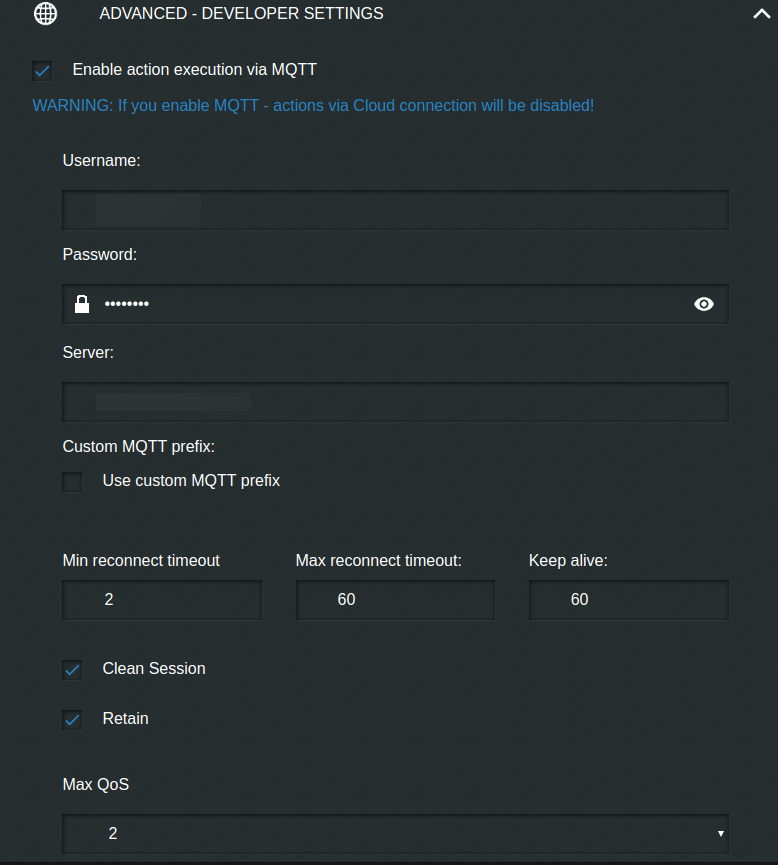
Now you have your Shelly set up to communicate over MQTT. The flood sensor makes 3 sensors available via MQTT:
- A binary_sensor that indicates whether or not it has detected water
- A temperature sensor
- A battery-level sensor
It’s useful to know the battery power levels and the temperature in the room. The binary_sensor can trigger notificationd (lights blinking, text messages, etc.) when there might be flooding. You can set up the sensors in Home Assistant using the following YAML:
binary_sensor:
- platform: mqtt
name: Shelly Flood Sensor
state_topic: "shellies/shellyflood-<deviceID>/sensor/flood"
payload_on: "true"
payload_off: "false"
device_class: moisture
qos: 2
sensor:
- platform: mqtt
name: Flood Sensor Battery
state_topic: "shellies/shellyflood-<deviceID>/sensor/battery"
unit_of_measurement: "%"
device_class: battery
qos: 2
- platform: mqtt
name: Flood Sensor Temperature
state_topic: "shellies/shellyflood-<deviceID>/sensor/temperature"
unit_of_measurement: "°F"
icon: mdi:thermometer
qos: 2
Then you can add these devices to your Home Assistant UI:
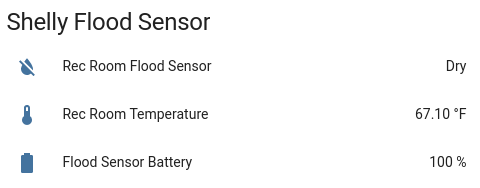
Home Assistant flood notification setup
Further, you could create an automation that notifies you when the flood sensor detects moisture. I have another older Z-wave flood sensor in another part of my house. I set up the following automation to notify me via Hangouts and via the Home Assistant notifications when either is tripped:
- id: flood_alert
alias: Flood Alert
initial_state: 'true'
trigger:
- platform: state
entity_id: binary_sensor.shelly_flood_sensor
from: 'off'
to: 'on'
- platform: numeric_state
entity_id: sensor.fortrezz_theater_alarm_level
above: 250
action:
- service: hangouts.send_message
data_template:
message:
- text: 'Flood Alert: {{ trigger.to_state.attributes.friendly_name }}'
target:
- name: Home Assistant
- service: persistent_notification.create
data:
message: Flood Alert - Check Basement
title: Flood AlertFinal thoughts
The Shelly flood sensor is a very useful flood sensor. There are many flood sensors on the market. What sets this sensor apart is that it has an MQTT and REST interface and does not need a hub to integrate into your smarthome. If you are looking for a flood sensor, add this one to your shortlist.



I can’t actually find an affiliate link to the Shelly Flood Sensor – is there one in the post?
Sadly, I don’t think it is sold on Amazon, so no Amazon affiliate link. You can find it at the Shelly Shop