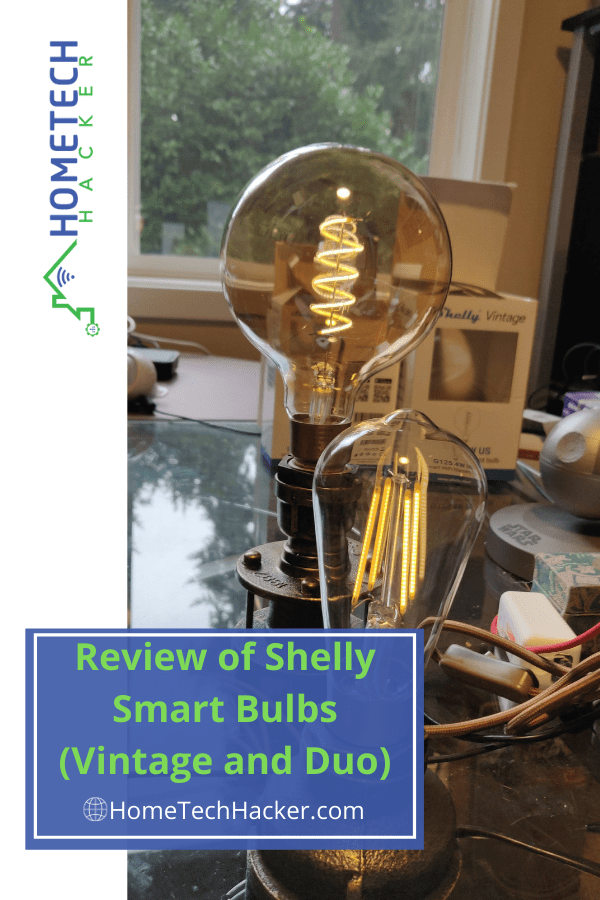
If you’ve been following this blog you know I’m a big fan of Shelly products. I have many Shelly 1 relays, which I use to make my fireplace, garage doors, light switches, and dimmers smart. I have Shelly smart plugs, which I use to control and monitor the power usage of lamps. Additionally, I have a Shelly flood sensor and a Shelly LED controller. Now I am going to review the Shelly smart bulbs: The Shelly Vintage and Shelly Duo.
This page contains affiliate links. If you purchase an item using an affiliate link I will receive a small commission at no cost to you. Affiliates do not influence my recommendations. Read my disclosures for more information.
Shelly Vintage and Shelly Duo specs
The Shelly Vintage actually comes in 3 sizes: A19, ST21, and G40. As the name suggests, it has a vintage filament look but is actually powered by LED.
| Rated Power: | 7W (A19 and ST21), 4W (G40) |
| Color Temp: | 2700K (warm white) |
| Lumens: | 750 (A19 and ST21), 260 (G40) |
| Glass Coating: | Clear (A19 and ST21), Amber (G40) |
| Life Time: | 15,000 hours |
| WiFi: | 802.11bgn (2.4Ghz) |
The main differences between the bulbs are that the A19 and ST21 are brighter and have a clear glass enclosure while the larger G40 is dimmer with amber coated glass enclosure. They all get pretty bright for desk lamps.
Now for the Shelly Duo specs:
| Rated Power: | 9W |
| Color Temp: | 2700K-6500K |
| Lumens: | 800 |
| Glass Coating: | Clear (A19 and ST21), Amber (G40) |
| Life Time: | 30,000 hours |
| WiFi: | 802.11bgn (2.4Ghz) |
Shelly Vintage Bulb and Shelly Duo Set Up
Shelly device set up is the same across all their devices. You plug them in and then connect to the access point broadcast by the device (starts with shellyxxxx). After that, you can use the app to configure the device. Instead of the app, I use the device’s internal webserver (192.168.33.1) to configure the device. The only thing that really changes across their devices is the controls. Obviously, a smart plug or relay will have a different set of controls than a smart bulb. In the case of the bulbs, you can turn the bulbs on and off and change the brightness. The Duo can additionally change its color temp between 2700K and 6500K.
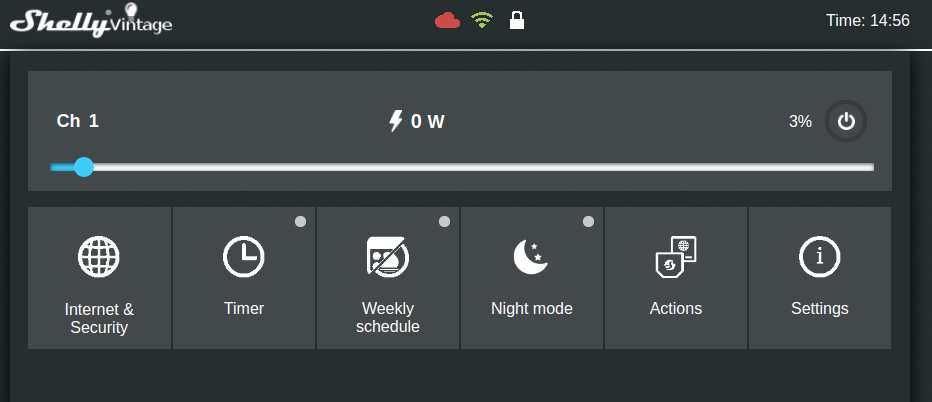
Like other Shelly devices, they have actions that can be triggered by certain events (like turning the bulb on or off). This allows these devices to act as mini smart home hubs. You also get the usual assortment of timers and schedules.
I don’t use any of these, as I integrate the Shelly’s into Home Assistant. The Shelly integration automatically recognizes the bulbs and gives me full control of them in Home Assistant. You can also integrate these directly with Google Assistant and Alexa for voice control.
Shelly Vintage and Duo bulb use
There’s not much to say about using a smart bulb. You can turn them on, you can turn them off, and you can brighten them. What I can say is that the Duo gets really bright and puts out a good amount of light. The Vintage bulbs look awesome and add ambiance to a room. I bought two rustic-looking lamps to pair with my Shelly Vintage bulbs as you can see in the pictures below:
If you are looking for these lamp bases, you can find the taller Industrial Table Lamp Base and the shorter vintage table lamp on Amazon. I’m very fond of the larger amber-tinted G40 Shelly. It is definitely my favorite.
Final Thoughts
These bulbs are great and are relatively inexpensive. The vintage bulbs add flair to a room, and the Duo is a solid reliable performer. These bulbs have the Shelly advantage of open standards, working locally (without the cloud), and direct integration with Home Assistant. I just need them to make a full-color bulb again so I can buy it!
Interested in supporting HomeTechHacker?
Have you found the content on this site useful? If so, are you interested in supporting me and this site? There’s no obligation of course, but I would really appreciate any support you can give. Below are a few ways you can show support:
- Share this site with your friends and on social media (use the sharing links at the end of this page for your convenience)
- Subscribe to this site
- Purchase one of my books, The Personal Cybersecurity Manual, The Home Network Manual or The Smart Home Manual, for yourself or as a gift
- Put a link to HomeTechHacker on a site you have access to. Be sure to let me know about it!
- Enroll in HomeTechHacker Academy for free and premium online home technology courses.
- Reach out to me via my contact page or Twitter and let me know something I should write about
- Shop at Amazon through my affiliate links and ads on these pages. See my disclosures for more details about affiliate links. You can also just shop from one of the links below:
- HomeTechHacker Shop: This is a listing of products that I use, have reviewed, and that I recommend
- HomeTechHacker Technology Advisor: This suite of tools will give you customized home technology product recommendations based on your needs
- My Amazon affiliate link: Just click on this link to go to Amazon and shop
Thank you! I really appreciate it!






Hi Marlon!
Hold my beer.
https://shop.shelly.cloud/shelly-bulb-rgbw-e27-wifi-smart-home-automation#436
Glad to help!
Doug
Thanks! I’m going to get one of those.