This page contains affiliate links. If you purchase an item using an affiliate link I will receive a small commission at no cost to you. Affiliates do not influence my recommendations. Read my disclosures for more information.

Chromebooks have risen quite a bit in popularity over the years and for good reason. I’ve owned a Samsung Chromebook Plus and an HP Chromebook x360, which have served me well but may not be the best Chromebooks. Here are the best Chromebooks you can buy right now.
Editors Note: For more recommended Chromebooks, check out my 2021 Chromebook recommendations.
Table of Contents
Best budget Chromebooks
In this case, I’m defining the budget price as anything under $300. At that price point, it is hard to beat the Lenovo Chromebook C330. It has all the basic Chromebook functions you would want: 2-in-1 design, touch screen, and very light. It’s a very durable Chromebook that does everything you want without breaking the bank.
Specs:
| Processor | MediaTek MT8173C 2.1Ghz |
| Storage | 64GB |
| RAM | 4GB DDR3 |
| Display | 11.6″ IPS touch screen, 1366×768 resolution |
| Battery Life | 10hrs |
| Weight | 2.64 lbs |
| Dimensions | 11.5 x 8.48 x 0.77 in |
| Comments | 2-in-1 hinge for multiple configurations |
Also consider…
Best Chromebook Value
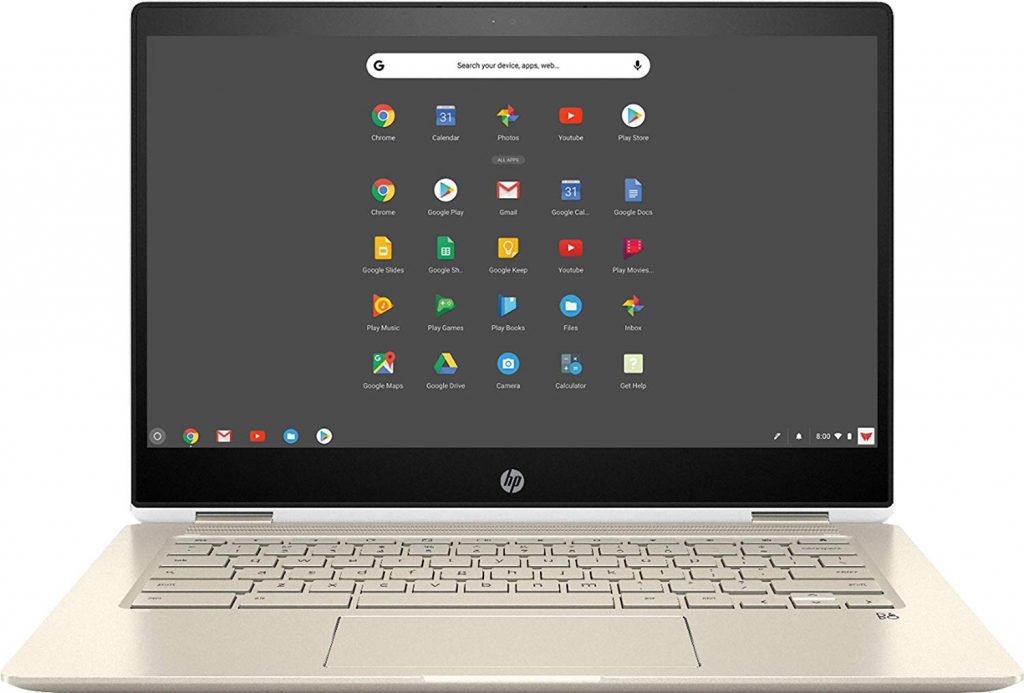
These Chromebooks aren’t the most or least expensive. However, they offer a great set of features and quality for their price. If you are budget conscious but don’t want to skimp on features, I highly recommend the HP Chromebook x360. It has a solid and appealing build, a really good screen, and is powerful enough to handle all but the most demanding needs. You can get a Core i3 version with 8GB RAM for under $400. I personally own one, and you can check out my detailed review of the HP Chromebook x360.
Specs:
| Processor | Intel Celeron N4000, Intel Core i3 (7130U or 8130U), Intel Core i5-8350U, Intel Core i7 (7600U or 8650U) |
| Storage | 32GB or 64GB |
| RAM | 4GB, 8GB or 16GB DDR4-2400 SDRAM |
| Display | 14 inch IPS Full HD (1920×1080) WLED backlit touchscreen |
| Battery Life | 13.5 hrs |
| Weight | 3.7 lbs |
| Dimensions | 12.81 x 8.93 x 0.63 inches |
| Comments | Core i3 model with 8GB RAM and 64GB will meet most needs for under $400. |
Also consider…
Best Chromebooks for kids
If you want to buy a Chromebook for your teen or younger you probably don’t want to pay a lot and you want it to be especially durable. Children are also more accustomed to carrying around small screens and tablets so they will probably prefer their Chromebook compact and light. The Acer Chromebook Spin 11 fits all of these criteria and keeps your costs under $300. It’s an 11.6-inch convertible table that comes with a stylus, work’s well as a tablet and is rugged and water-resistant.
Specs:
| Processor | Intel Celeron N3350 |
| Storage | 32GB |
| RAM | 4GB |
| Display | 11.6 inch IPS 1366×768 touchscreen |
| Battery Life | 10 hrs |
| Weight | 2.7 lbs |
| Dimensions | 11.70 x 8.10 x 0.80 inches |
| Comments | Resistant to knocks, drops, and spills |
Also consider…
Best premium Chromebooks
You’ve decided that you want a Chromebook and that price is no object. You want the best screen, the fastest processor, the best looks – everything. Nobody makes Chromebooks like Google, who, up until this point, have only released premium Chromebooks. Their latest release, the Pixelbook Go, is the best Chromebook you can buy. The Pixelbook Go is loaded with a processor, RAM, and storage that runs a lap around most Chromebooks, all put in an elegant and durable package.
Specs:
| Processor | Intel Core M3, Core i5, or Core i7 (8th Gen) |
| Storage | 64GB, 128GB, or 256GB (SSD!) |
| RAM | 8GB or 16GB |
| Display | 13.3 inch HD (1920×1080) or 4K (3840×2160) touchscreen |
| Battery Life | 12 hrs |
| Weight | 2.3 lbs |
| Dimensions | 12.2 x 8.1 x 0.5 inches |
| Comments | Has fast charging and good sound |
Also consider…
Final thoughts
The fact of the matter is that there are a lot of Chromebooks out there that can get the job done. You simply have to decide what features are most important to you, and how much you want to spend. Fortunately, Chromebooks, when compared to their Mac and Windows alternatives, are extremely affordable.
If you buy a Chromebook, be sure to check out 23 tips for using a Chromebook.
Which Chromebook do you like the most? Did I miss one you think should be on this list? Let me know on Twitter or in the comments!






So many great options! Why would anyone spend more than $500 or buy a laptop anymore? Thanks!