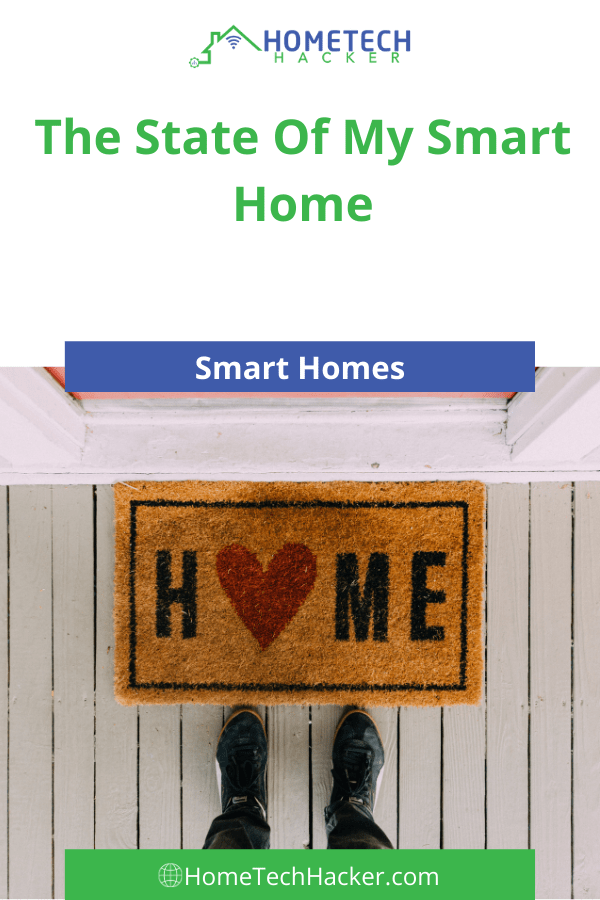
Over the years my smart home has come a long way, as I detailed in my smart home evolution article series. I laid out the state of my smart home and plans for it shortly before 2020. In this article, I’m going to discuss what changes I made in 2020 and my plans for the next year. I hope this information inspires you in your smart home journey.
This page contains affiliate links. If you purchase an item using an affiliate link I will receive a small commission at no cost to you. Affiliates do not influence my recommendations. Read my disclosures for more information.
Editor’s note: The state of my smart home as of early 2022 is now available.
Table of Contents
The changes I made to my smart home in 2020
2020 was a crazy year, and I was inside my home more than I’ve been my entire life, except for maybe the year I was born. I don’t remember that year very well, though, so I’m not sure. This amount of time in and around my home increased the importance of my home functioning properly, and also increased the impact of automation and smart devices around my smart home. Here are some of the things I changed and implemented this year:
LEDs, LEDs, and more LEDs
Things got a little crazy with LED projects this year. I added LED strips and strings to my garage eave, part of my gutter roofline, my deck, my office, and the bedroom of my children. I had been using WLED for over a year for Christmas decorations and to add some accents to my kitchen. But this year I really expanded. I also started using the Dig-Uno controller to make things easier, and I learned a lot about power injection. Additionally, I used the Shelly RGBW controller.
My LEDs are now used year-round, and not just for the holiday season. If you want to learn more about what I did, check out the following LED articles:
Lighting changes
I made a few other lighting changes, aside from the LEDs. I added a couple of color-changing TP-Link smart bulbs to light fixtures outside my house. These allow me to change my outdoor lights with the seasons and holidays.
I also added a couple of Shelly Vintage smart bulbs to add some panache to my home.

Lastly, I added a Shelly Dimmer 2 to my master bathroom switch. Combined with a dual throw momentary rocker, I can now easily dim and brighten my lights from the switch and through automations.
RF motion and button additions
I added a couple of 433 Mhz devices to my smart home via my Sonoff RF Bridge integration. A motion sensor that worked with my security sensor stopped working. Rather than replace it (they are overpriced) I bought a less expensive 433 Mhz motion sensor and integrated it with my alarm system via Home Assistant and MQTT.
I also “created” a light switch in a room in a location where there is no light switch wiring using a 433 Mhz button and blank outlet plate cover. I glued the button to the plate and put the plate on the wall to create a more convenient location for a light switch in a room where it isn’t located near the door (odd design). Then, using Home Assistant, I set up an automation that toggles the light in that room when the button is pressed.
Power outage monitoring and energy tracking
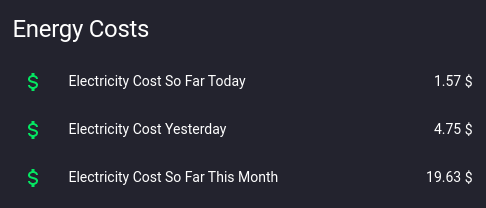
I have a lot of devices around the house that use a lot of energy. I spent some time trying to minimize unnecessary electrical usage over the last year. The start of this was being able to track my home energy use and costs over time. Then I proceeded to track down unnecessary energy usage. I did things like using smart plugs and automation to cut power to vampire devices when they are not in use, like subwoofers. I can now quantify how much money I saved with the changes.
In my area, we have our fair share of power outages. After years of dealing with outages, we invested in a whole home generator. Unfortunately, they want you to subscribe to a third-party service to receive power outage notifications and notifications of when the generator is running. Using Home Assistant, a vibration sensor, and a UPS I now receive notifications when there is a power outage, when the generator is running, when it stops, as well as when power is restored.
Implemented Google Family Link
My children’s least favorite smart home change has to be Google Family Link. I installed and configured Google Family Link on my children’s mobile devices. Now, we can control when they use their smart devices, how long they can use them, what apps they can install, and other safeguards.
Nest Hub Max
I already had a Google Nest Hub which I really liked. For Christmas, I got the Nest Hub Max which I can only describe as bigger and better! It also adds functionality because, unlike the Nest Hub, it has a video camera. We can do Zoom and Duo audio and video calls, making it a great communication device. It’s also a smart home control hub and the best digital photo display I’ve ever had.
Moving to Android TV devices

I’ve been happy with my Roku Ultra and previously have recommended Rokus as the best streaming device for most people. However, the Roku spat with HBO Max and Peacock changed that. I wanted to watch HBO Max content and I decided to give Android TV a try, first with the Ematic Jetstream 4K streamer, and then with the new and wonderful Chromecast with Google TV. The latter is now my preferred streamer, even with Roku finally coming to terms with HBO Max.
Automated irrigation system
I had a smart irrigation controller, but it was dependent on a cloud service. In 2020 I reverse engineered the API and was able to control my irrigation controller using Home Assistant and MQTT. Now, my irrigation controller can be scheduled via Home Assistant and checks the weather before running.
Home Assistant maintenance, automations, and integrations
Throughout the year I kept Home Assistant up to date on the latest stable release, including the Python virtual environment in which it runs. I didn’t have any problems continually upgrading Home Assistant, which is a testament to the developers, testers, and documentation (read the release notes!).
I added a lot of automations to Home Assistant. Most of them were about turning off power to devices not in use, controlling my LEDs, and scheduling my irrigation controller. I also added automation that stops the TV from being turned on when my kids get in trouble :). Another one of their favorites.
I added a few Home Assistant integrations including the Shelly Integration, the HomeKit Controller Integration, and, unfortunately, the Coronavirus integration. Here are my favorite Home Assistant integrations.
Inventorying my smart home
My smart home has grown so much over the year. Here are some counting stats for my smart home:
- 110 Home Assistant automations
- 24 Home Assistant integrations
- 44 Z-wave devices (light switches, dimmers, smart plugs, flood sensors, multi-sensors)
- 9 Shelly relays (counting the Shelly Dimmer 2)
- 6 Wi-Fi smart plugs
- 3 motion detectors
- 11 security cameras (not all of them are actually used for security)
- 8 smart bulbs
- 2 flood sensors
- 9 WLED powered LED strips and strings, and 1 Shelly RGBW2 powered LED strip
- A mixture of Rokus and Chromecast with Google TVs with an Android TV and FireTV stick thrown in
- Some miscellaneous smart home devices: Ecobee3 Lite thermostat, Deebot N79S robot vacuum, irrigation controller, Brilliant Smart Home Control light switches
Wow, that’s a lot I’ve accumulated over the years. Despite the smarthome cost, it has been more than worth it for the functionality, security, and all that I have learned.
Planned changes to my smart home this year
Every year I try to take on more projects, improve my smart home, stay up to date, and learn more. Lifelong learning is a personal goal of mine. This year, I plan to make the following changes to my smart home.
Revamp and update my server infrastructure

Although I kept Home Assistant up to date, I did not keep my server infrastructure up to date. And it really is all over the place as I’ve hodgepodged things together over the years. This year, the biggest plans I have are to revamp my server infrastructure.
I have virtual machines that run Docker containers, Home Assistant, Zoneminder, my pfSense router, my TP-Link access point controller (Omada), and a few other things. These VMs are spread across two desktops masquerading as servers, one running an older version of Ubuntu (18.04) and one running an even older version of Ubuntu (14.04!) which also serves as my primary file server. Also, my VMs are primarily running Ubuntu 18.04. I’m going to buy some dedicated hardware for virtualization and do the following:
- Recreate the functions of my existing Virtualbox VMs in Proxmox on new hardware using Ubuntu 20.04 images.
- Upgrade my existing Ubuntu 18.04 desktop to 20.04.
- Turn my existing Ubuntu 14.04 machine into a second Proxmox hypervisor and recreate my file server. This is primarily for a backup hypervisor and I will investigate using it in a cluster. Maybe one day I’ll create a high availability cluster, but probably not this year. I still have a lot to learn about Proxmox.
- As part of this, I’ll go back to a hardware pfSense router to keep it separate from other machines that I may be modifying from time to time.
Editor’s note: I’ve done a lot of this now. Check out my article on upgrading my home lab to Proxomox.
Better tie in motion detectors to my security system
Right now my RF motion detectors are tied into my security system with Home Assistant in a basic way. When the alarm is in armed away status and they detect motion I get a text and my Google Homes tell the intruder that the authorities have been notified and lights come on. I need to do this same type of thing with my other motion detectors. I also need to make the automations a bit smarter about which Google Homes and lights are triggered and I’d like the notification to tell me where the motion was triggered.
Find a way to get mailbox notifications
My mailbox is far away (a couple of hundred feet) and across the street up a hill from my house. I’d love to come up with a reliable notifications solution that I can integrate into Home Assistant. I’m thinking about the Ring Mailbox sensor. Do you have any ideas?
Editor’s Note: I recently installed and reviewed the Ring Mailbox Sensor. You should check it out!
Make my last light switch smart
I still have one light in my house that isn’t either tied to my smart home system or connected controlled by a motion detector. It’s time to correct that defect :).
More LEDs
Never can have too many, right? I don’t know exactly where I’ll put new ones, but I’ll find a place. I also want to improve my scheduling automation (for themes) and create better LED animations and displays.
Final thoughts on my smart home
Well, that’s the current state of my smart home and my immediate plans for the future. Maybe new smart home gadgets will pop up this year that will give me more ideas too.
I hope you found this inspirational, or at least interesting. I’d love to hear proposals and ideas for what else to do to my smart home, and I’d love to know what your plans are for this year. Let me know here in the comments or on Twitter.


