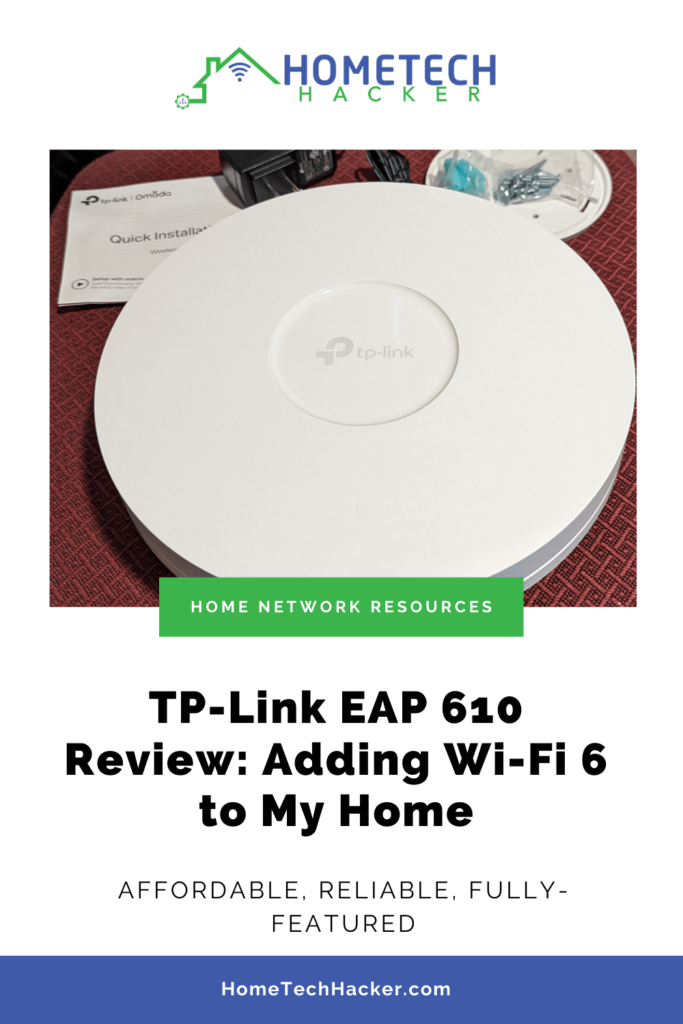
I have been using TP-Link EAP 225 and 245 Wi-Fi access points to provide coverage throughout my home for years. They have worked well for me. They are packed with business-class features and a central controller that really makes managing multiple access points easy. But they don’t have Wi-Fi 6, and now I have a few Wi-Fi 6 devices. Is the EAP 610 worth the upgrade? How does it differ from the 620 and 660? Let’s dig in.
This page contains affiliate links. If you purchase an item using an affiliate link I will receive a small commission at no cost to you. Affiliates do not influence my recommendations. Read my disclosures for more information.
Background
The Wi-Fi signal used to struggle in a few places in my home. To combat this I added a couple of TP-Link access points (the TP-Link EAP 225 and EAP 245 v1). They worked well for years, and I would have been fine to keep using them. I did eventually add another access point (TP-Link EAP 225 v3) to solidify my Wi-Fi everywhere in my home.
Three things led to my decision to upgrade a couple of my access points:
- EAP’s access point control software, Omada, has upgraded all the way up to version 5. I’m stuck on version 3.x because my older access points aren’t supported by the newer controller. This newer controller has features that I want to use, and I don’t like to get too far behind.
- I now have a handful of devices in the home that support Wi-Fi 6. While I most likely won’t notice the speed differences with Wi-Fi 6, I would like the better stability and ability to handle more simultaneous streams that Wi-Fi 6 brings. I have over 80 Wi-Fi devices in my home. I’ll have more and more Wi-Fi 6 capable devices over the years.
- I have a high-traffic Wi-Fi camera surveillance system that needs good access points that can handle their load without slowing down the rest of the network.
The TP-Link access points I considered
I went looking for TP-Link access points that support Wi-Fi 6 and considered the following access points (APs):
The EAP 660, aside from being more expensive, has some significant differences from the EAP 620 and EAP 610:
- It uses more watts (21.5 W vs the 13.5 W of the EAP 620, and 11.8 W of the EAP 610).
- It has a 2.5Gbps Ethernet port. The other two APs have gigabit ports.
- The EAP 660 has 4 spatial streams at 2.4 Ghz and 5 Ghz, double the 2 spatial streams the EAP 610 and 620 have. This allows the EAP 660 to theoretically have faster speeds and handle more simultaneous connections better. But a lot of this increased capability depends on the Wi-Fi devices in your home and their capabilities.
Like the EAP 660, the EAP 620 has 512 Mb or DDR3 RAM. The EAP 610 “only” has 256 Mb. That’s still more than the 64 Mb of RAM my current APs have. This leads us to the differences between the EAP 620 and the EAP 610, which aren’t much:
- The aforementioned RAM difference (512 Mb vs 256 Mb).
- TP-Link’s EAP 610 doesn’t support the Omada cloud controller, while the EAP 620 does. I should note, you can still access it from the hardware and software controllers that are run locally on your network remotely, you just can’t use their service (paid) where the controller itself is running in the cloud with the EAP 610.
- The EAP 610 uses slightly less power (11.8 W vs 13.5 W) as noted above.
Why I chose the EAP 610
I ruled out the EAP 660. I’m not going to get any benefit from the 2.5 Gbps connections now or anytime in the near future as I would have to upgrade my switches and network cards. I plan to upgrade to 10 Gbps at some point in the next five years, but probably not in the next couple of years. I also don’t have any devices that would take advantage of the additional spatial streams.
The EAP 610 and 620 are functionally equivalent for me since I run Omada on-premise. The extra 256 Mb of RAM the EAP 620 has allows it to work better in environments with many more simultaneous Wi-Fi clients, like a crowded business establishment. No more than 40 devices connect to an individual AP in my house, and the 610 should be able to handle way more than that.
It’s highly unlikely I would receive any benefit from buying the EAP 660 or 620, so I saved money and went with the EAP 610.
Specs
| Interface | 1× Gigabit Ethernet (RJ-45) Port (supports IEEE802.3at PoE) |
|---|---|
| Button | Reset |
| Power Supply | • 802.3at PoE • 12 V / 1 A DC |
| Power Consumption | • EU: 12.8 W (For PoE); 10.8 W (for DC) • US: 13.9W (For PoE); 11.8 W (for DC) |
| Dimensions ( W x D x H ) | V1: 9.6 × 9.6 × 2.5 in (243 × 243 × 64 mm) V2: 6.3 x 6.3 x 1.32 in (160 x 150 x 34 mm) |
| Antenna Type | Internal Omni • 2.4 GHz: 2× 4 dBi • 5 GHz: 2× 5 dBi |
| Mounting | Ceiling /Wall Mounting (Kits included) |
| Wireless Standards | IEEE 802.11ax/ac/n/g/b/a |
|---|---|
| Frequency | 2.4 GHz and 5 GHz |
| Signal Rate | 5 GHz: Up to 1201 Mbps 2.4 GHz: Up to 574 Mbps |
| Wireless Functions | • 1024-QAM • 4× Longer OFDM Symbol • OFDMA • Multiple SSIDs (Up to 16 SSIDs, 8 for each band) • Enable/Disable Wireless Radio • Automatic Channel Assignment • Transmit Power Control (Adjust Transmit Power on dBm) • QoS(WMM) • MU-MIMO • Seamless Roaming • Omada Mesh • Band Steering • Load Balance • Airtime Fairness • Beamforming • Rate Limit • Reboot Schedule • Wireless Schedule • Wireless Statistics based on SSID/AP/Client |
| Wireless Security | • Captive Portal Authentication • Access Control • Wireless Mac Address Filtering • Wireless Isolation Between Clients • SSID to VLAN Mapping • Rogue AP Detection • 802.1X Support • WPA-Personal/Enterprise, WPA2-Personal/Enterprise, WPA3-Personal/Enterprise |
| Transmission Power | • CE: <20 dBm(2.4 GHz, EIRP) <23 dBm(5 GHz, EIRP) • FCC: <25 dBm (2.4 GHz) <25 dBm (5 GHz) |
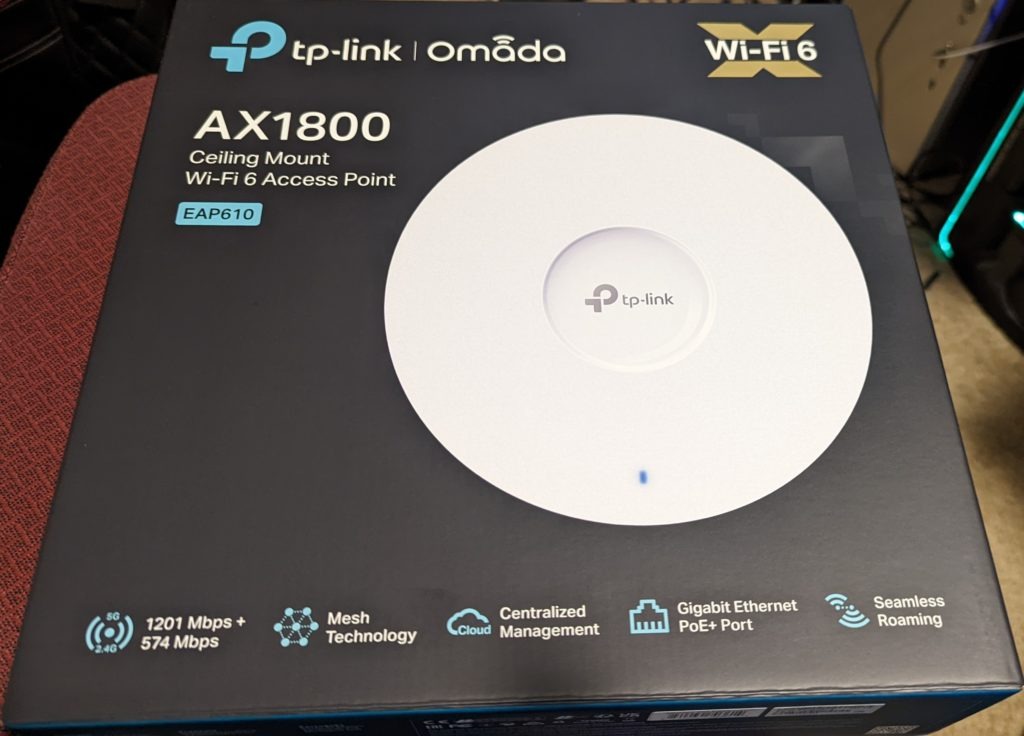


One spec that sticks out to me is the dimensions. This thing is pretty big—much bigger than my current access points. The EAP 610 is 9.6 × 9.6 × 2.5 in, and the EAP 225 that it is replacing is 7.1 x 7.1 x 1.9 inches.
Editor’s note: The EAP 610 V2 has the same specs and capabilities as the V1 but is significantly smaller, even smaller than the EAP 225, at 6.3 x 6.3 x 1.32 inches. I purchased and reviewed the EAP 620 V3 which is also in the smaller casing. If you care about size, make sure you know which version you’re getting when you purchase.
It’s worth noting these TP-Link APs can work in mesh mode, meaning they don’t have to be wired to the network. They also can be powered via PoE.
EAP 610 setup with Omada SDN
I didn’t have to directly configure either EAP 610 because I run the Omada SDN software controller, which configures them all for me. The controller is free and easy to install and configure. Instead of upgrading my current 3.x Omada controller running on an Ubuntu 20.04 VM, I elected to start fresh with a new 5.x install in a Docker container and configure it from scratch.
Installing the Docker container is straightforward using this image and instructions, so I won’t belabor that in this article. If you aren’t familiar with Docker, check out my article about getting started with Docker.
The Omada user interface has a ton of options, and knowing where to configure everything can be a bit daunting. It is sufficiently different from 3.x version I was using that it was like learning a new system. Luckily, they have a good manual.
The key things I configured were:
- I set up cloud access so that I can use the Omada app to monitor and manage my network
- My primary Wi-Fi network, along with a guest network, and IoT network, for security purposes
- I set up access control lists (ACLs) to control what the different Wi-Fi networks can access
- I set up logging to my central log server and regular configuration and data backups
The great thing about using Omada is that it automatically configures all the connected APs based on my central settings.
Alternatives to EAP 610
If you’re in the market for a Wi-Fi 6 access point that isn’t from TP-Link, below are a few you should look into. Also, I recommend checking out my review of the Meraki Go GR12 access point and the Zyxel NWA50AX access point.
You can also check out my Buyer’s Guide, HomeTechHacker Shop, our Technology Advisor tool, or my article about the best Wi-Fi 6 APs for every budget for other APs and products I recommend.
Final thoughts
I have been happy with my TP-Link access points for years. Since I wasn’t planning to replace all of my APs at once, I decided to stick with TP-Link APs so I could continue to use Omada to manage all of them. For the money and the features, the TP-Link EAP 610 has been a great way for my home to enter Wi-Fi 6. And the current V2 model has addressed the size issue.
Do you use Wi-Fi 6 access points? Which ones? Let me know in the comments or on Twitter.
BTW, if you’re interested in planning, improving, or securing your home computer network, including your Wi-Fi, be sure to check out The Home Network Manual book, available in Kindle, paperback, and audiobook formats. Also free on Kindle Unlimited.





![Zyxel AX1800 Dual-Band WiFi6 Wireless Cloud Access Point | Power Supply Included | Nebula Cloud [NWA50AX]](https://m.media-amazon.com/images/I/31rKXx3-n9L.jpg)



