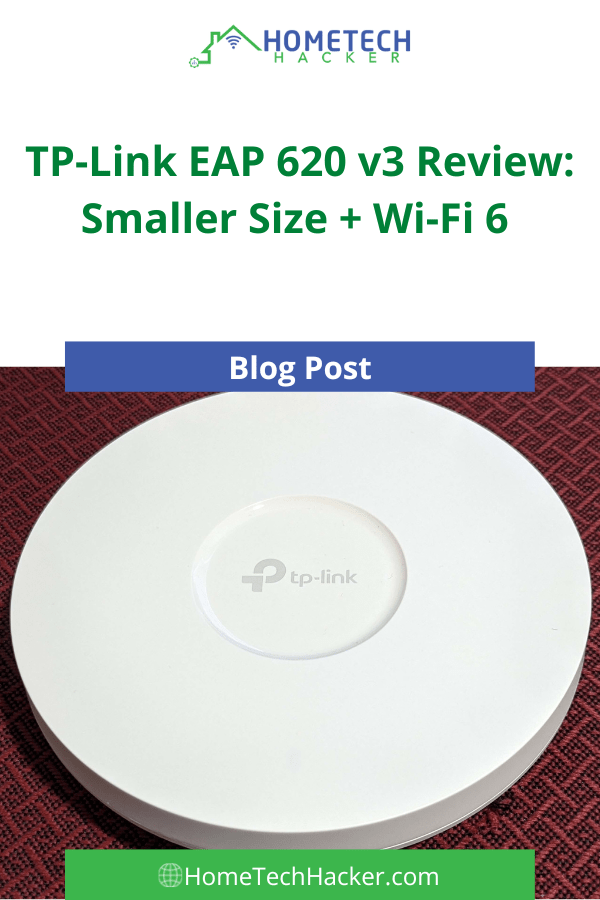
A few months back I reviewed the TP-Link EAP 610 v1 Wi-Fi 6-enabled access point from TP-Link. At the time I compared it to the EAP 620 and EAP 660, and concluded that I only needed the EAP 610. Although the 610 has been great, my primary complaint was that it was huge. I mean, really big. TP-Link has shrunk this series of access points. The EAP 610 V2 and EAP 620 V3 are both much smaller than their earlier version counterparts. I decided to grab the 620 V3 just to test it out, see how small it really is, and compare it to my 610 V1. Here’s my quick review:
This page contains affiliate links. If you purchase an item using an affiliate link I will receive a small commission at no cost to you. Affiliates do not influence my recommendations. Read my disclosures for more information.
Table of Contents
EAP 620 v3 specifications
- 【Ultra-Fast True Wi-Fi 6 Speeds】Designed with the latest Wi-Fi 6 technology featuring 1024-QAM and Long OFDM Symbol, the EAP620 HD V3 boosts dual-band Wi-Fi speeds up to 1800 Mbps.
- 【High-Density Connectivity】OFDMA and MU-MIMO increase network capacity by up to 4× versus Wi-Fi 5 (802.11ac) in high-density environments to connect more devices simultaneously.
- 【Ultra-Slim Design】Compact design ensures simple installation while saving space. The elegant appearance makes EAP620 HD V3 a perfect blend into any modern office, hotel, classroom, or café.
| Interface | 1× Gigabit Ethernet (RJ-45) Port (supports IEEE802.3at PoE) |
|---|---|
| Button | Reset |
| Power Supply | • 802.3at PoE • 12 V / 1 A DC |
| Power Consumption | • EU: 14.4 W (for PoE); 13.1 W (for DC) • US: 14.9 W (for PoE); 13.4 W (for DC) |
| Dimensions ( W x D x H ) | V3: 6.3 x 6.3 x 1.3 in (160 x 150 x 33.6 mm) |
| Antenna Type | Internal Omni • 2.4 GHz: 2× 4 dBi • 5 GHz: 2× 5 dBi |
| Mounting | Ceiling /Wall Mounting (Kits included) Junction Box Mounting |
| Wireless Standards | IEEE 802.11ax/ac/n/g/b/a |
| Signal Rate | 5 GHz: Up to 1201 Mbps 2.4 GHz: Up to 574 Mbps |
| Wireless Functions | • 1024-QAM • 4× Longer OFDM Symbol • OFDMA • Multiple SSIDs (Up to 16 SSIDs, 8 for each band) • Enable/Disable Wireless Radio • Automatic Channel Assignment • Transmit Power Control (Adjust Transmit Power on dBm) • QoS(WMM) • MU-MIMO • Seamless Roaming • Omada Mesh • Band Steering • Load Balance • Airtime Fairness • Beamforming • Rate Limit • Reboot Schedule • Wireless Schedule • Wireless Statistics based on SSID/AP/Client |
| Wireless Security | • Captive Portal Authentication • Access Control • Wireless Mac Address Filtering • Wireless Isolation Between Clients • SSID to VLAN Mapping • Rogue AP Detection • 802.1X Support • WPA-Personal/Enterprise, WPA2-Personal/Enterprise, WPA3-Personal/Enterprise |
| Transmission Power | • CE: <20 dBm(2.4 GHz, EIRP) <23 dBm(5 GHz, EIRP) <25 dBm (5 GHz band3) • FCC: <25 dBm (2.4 GHz) <25 dBm (5 GHz) |
The EAP 620 is compatible with TP-Link’s Omada controller. This means you can centrally manage this access point and other access points, routers, and network switches from the Omada interface. I run Omada in Docker, but you can run it on Windows, or Linux, or you can buy a dedicated Omada controller.
EAP 620 V3 differences from V2
The EAP 620 V3 has all the same capabilities and specs as the V2, but just in a smaller package. The V2 and v1 are 9.6 in × 9.6 in × 2.5, while the V3 is 6.3 x 6.3 x 1.3. To appreciate the difference in size, below is a picture of the V3 next to a V1 EAP 610, which looks exactly like and is the same size as the EAP 620 V1 and V2:
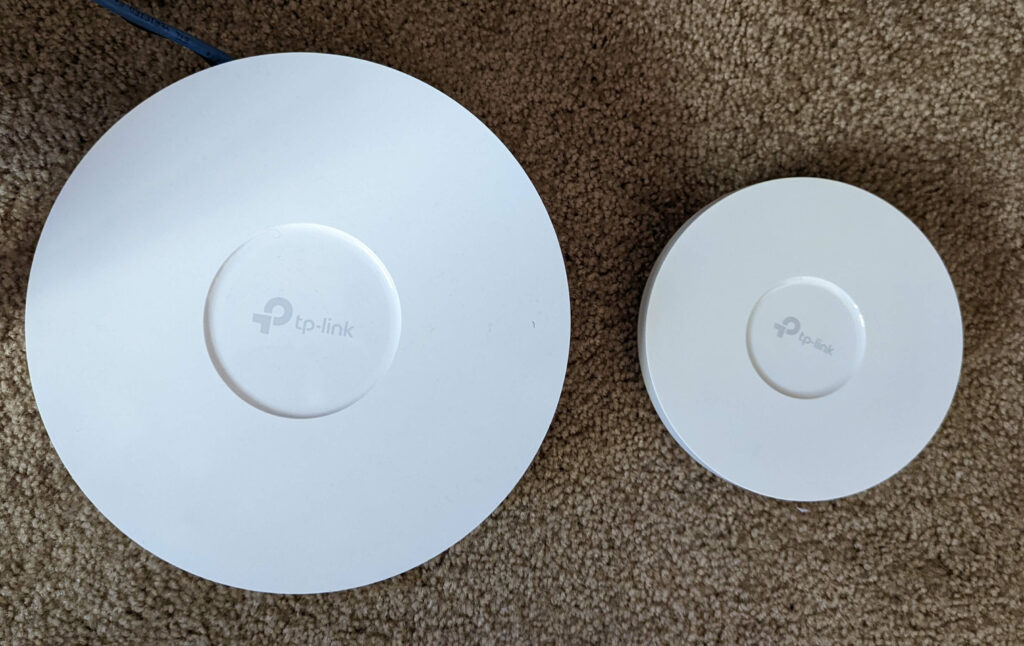
Another way the V3 differs from the V2 is in power draw. The V2 is rated to draw 13.5 W (US), while the V3 consumes 14.9 W (US). Also, the EAP 620 V3 is small enough to be mounted at a regular light junction box.
EAP 620 differences from EAP 610 and EAP 660
The EAP 660, aside from being more expensive, has some significant differences from the EAP 620 V3 and EAP 610 V2:
- It uses more watts (21.5 W vs the 14.9 W of the EAP 620 V3, and 14.2 W of the EAP 610 V2).
- It has a 2.5Gbps Ethernet port. The other two APs have gigabit ports.
- The EAP 660 has 4 spatial streams at 2.4 GHz and 5 GHz, double the 2 spatial streams the EAP 610 and 620 have. This allows the EAP 660 to theoretically have faster speeds (rated at double the speed: 2402 Mbps at 5 GHz and 1148 at 2.4 GHz) and handle more simultaneous connections better. But a lot of this increased capability depends on the Wi-Fi devices in your home and their capabilities.
- As of the writing of this article, there is only a V1 EAP 660, and it has the monstrous size of the older versions EAP 610 and EAP 620.
The differences between the EAP 620 V3 and the EAP 610 V2 aren’t much. As noted above, the EAP 620 V3 uses slightly more power than the EAP 610 V2. The primary difference is that the EAP 620 V3 has more RAM and is designed for many more simultaneous clients than the 610 V2 (read: more for a business hotspot). That said, I’ve had more than 40 clients connected to my EAP 610 and it has held up fine, even with my high-traffic Wi-Fi camera surveillance system.
It’s also worth noting these TP-Link APs can work in mesh mode, meaning they don’t have to be wired to the network. They also can be powered via PoE.
Alternatives to EAP 620
If you’re in the market for a Wi-Fi 6 access point that isn’t from TP-Link, below are a few you should look into. Also, I recommend checking out my review of the Meraki Go GR12 access point.
You can also check out my Buyer’s Guide, HomeTechHacker Shop, our Technology Advisor tool, or my article about the best Wi-Fi 6 APs for every budget for other APs and products I recommend.
If you don’t need Wi-Fi 6, and just need a solid Wi-Fi 5 access point, check out my review of the EAP 225 and EAP 245.
Final thoughts
I have been happy with my TP-Link access points for years. Since I wasn’t planning to replace all of my APs at once, I decided to stick with TP-Link APs so I could continue to use Omada to manage all of them. For the money and the features, the TP-Link EAP 610 V2 is a great way to enter Wi-Fi 6. The EAP 620 V3 is better, but you may probably don’t need it. Whichever version you get, make sure to get the smaller one!
Do you use Wi-Fi 6 access points? Which ones? Let me know in the comments or on Twitter.







![Zyxel AX1800 Dual-Band WiFi6 Wireless Cloud Access Point | Power Supply Included | Nebula Cloud [NWA50AX]](https://m.media-amazon.com/images/I/31rKXx3-n9L.jpg)



