Confused about with Roku streaming device to buy? I was too. Here is the information you need to make the right decision on which Roku to buy. If you want to cut to the chase on all streaming sticks, then just check out my Buyer’s Guide.
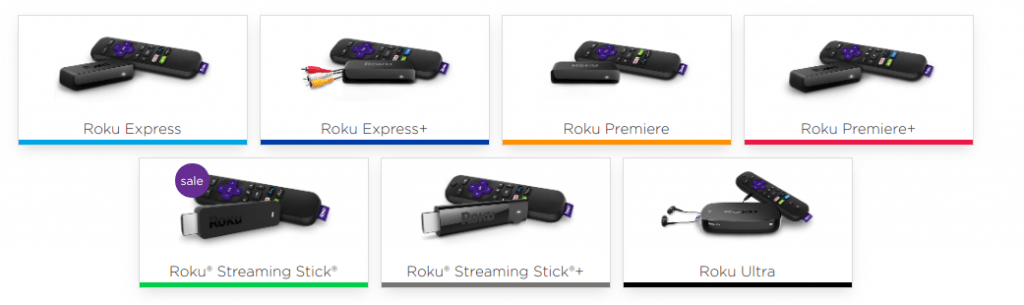
Background
I was getting a bit tired of how slow my first generation FireTV stick was, and I decided it was time for an upgrade. I’m seriously considering YouTube TV in the future, and I’ve decided to cut the cord. Google and Amazon still don’t play nice with each other so FireTV sticks don’t have YouTube TV. This forced me to look at Roku sticks.
I have an older Roku 2 XS from circa 7 years ago, so I’m familiar with Rokus, but it’s been a while and a lot has changed. Below is what I learned when looking into which Roku stick to purchase.
The Current State of Roku
Roku has made things a bit confusing in that they have given different devices from different years the same name. I’m going to focus only on current generation Roku devices. Here is a table of how they compare in basic functionality:
| Model Name | TV Connection | Resolution | Networking | Remote Features | List Price (US$) |
| Roku Express (3900R) | HDMI | 1080P | 802.11b/g/n | Simple Remote | $29.99 |
| Roku Express+ (3910RW) | HDMI/Composite | 1080P | 802.11b/g/n | Simple Remote | $35.00 |
| Roku Premiere (3920R) | HDMI | 4K and HDR | 802.11b/g/n | Simple Remote | $39.99 |
| Roku Premiere+ (3921RW) | HDMI | 4K and HDR | 802.11b/g/n | Voice Remote | $49.99 |
| Roku Streaming Stick (3800R) | HDMI | 1080P | 802.11ac dual-band MIMO | Voice Remote | $49.99 |
| Roku Streaming Stick+ (3810R) | HDMI | 4K and HDR | 802.11ac dual-band MIMO w/Advanced Wireless Receiver | Voice Remote | $59.99 |
| Roku Ultra (4661R) | HDMI | 4K and HDR | 802.11ac dual-band MIMO and Ethernet port | Voice Remote with Private Listening | $99.99 |
Notes:
- All the Roku’s have the same UI. All of the newer models listed above have good processors that allow for snappy interfaces.
- The Express+ is the same as the Express except it includes a composite connector if your TV doesn’t have HDMI.
- The Premiere+ is the same as the Premiere except it has a remote that can do voice search. You can also do voice search from the Roku App, but it isn’t as convenient.
- Roku has previously used the Ultra, Premiere, Express, and Streaming Stick names for prior models, so make sure you know what you are getting (model # in parenthesis is the best indicator).
Recommendations
How do you decide which one to buy? Ask yourself a few questions:
- How much do I want to pay?
- Will I connect the Roku to a 4K TV?
- Do I want the security of wired networking or the speed and stability of 802.11ac with MIMO?
- Is the voice remote a must have?
The answers to these questions will lead you down the right path. For instance, if you have to have wired networking, the Roku Ultra is your only choice. If you want 4K and a voice remote but don’t need wired networking then the Streaming Stick+ is for you. If you are sure your 802.11n Wifi is strong and you don’t need 4K or a voice remote, go with the Roku Express.
Keep in mind, for all of these devices except the Roku Ultra you will need good Wifi for a good streaming experience. Make sure that is up to snuff first.
Final Thoughts
I recently bought a Roku Express for a room that has an older TV, but good wifi signal. It has been great. Even the cheapest Roku has great functionality and speed.
Which Roku are you going to get? It really is hard to go wrong, but sometimes the choice can be tough when a slightly better model is available for only a few dollars more. I hope I’ve helped you understand the differences and make a decision.
Editor’s note: This page contains affiliate links. Read my disclosures for more information.


