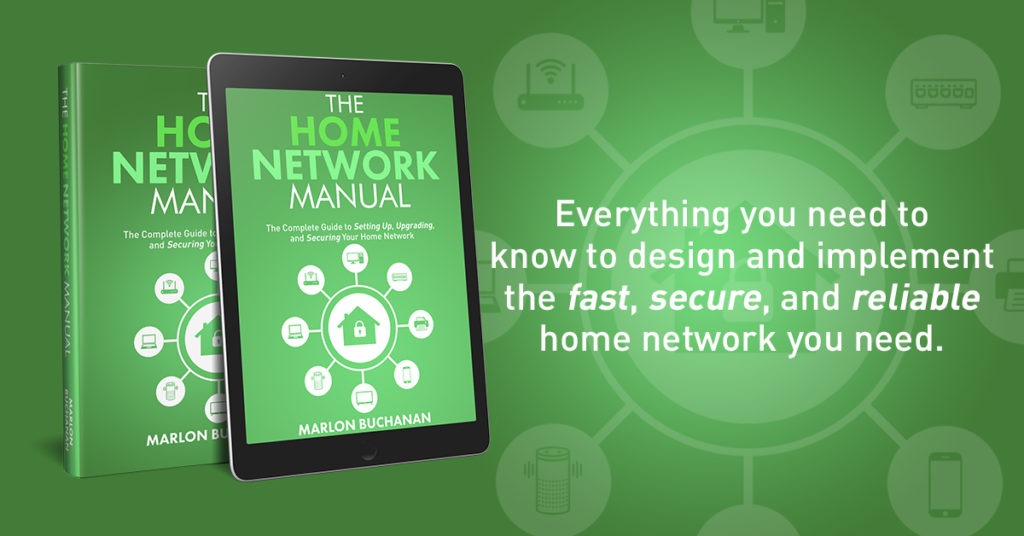This page contains affiliate links. If you purchase an item using an affiliate link I will receive a small commission at no cost to you. Affiliates do not influence my recommendations. Read my disclosures for more information.
Here are the W-Fi 6 access points we recommend based on your answers:
Budget Wi-Fi 6 Access Point Recommendations
Wi-Fi 6 access points are prevalent these days, and you have some relatively affordable options. The recommendations below will work great for most people.






Additional Popular Wi-Fi Access Points
Not all of these are Wi-Fi 6 access points, but they are all good options if you are looking to expand the Wi-Fi in your home.
Additional Home Network Device Recommendations
Here are additional home computer network devices that you might be interested in. If your router doesn’t quite cover your entire home, you might want to consider a Wi-Fi extender or a Wi-Fi access point (recommendations below).
I also recommend you read my book, The Home Network Manual, for help planning and configuring your home network.