
You can find a lot of information here at HomeTechHacker and other sites about smart bulbs and smart switches. Heck, I’ve written plenty of articles about LED lights as well. But what if you just want a nice smart table lamp to add to your decor? That’s where the Meross MSL430 comes into play? Is it worth a look? Read on to find out.
Editor’s Note: I received this device free of charge in exchange for a review. This in no way affects the honesty of my review. I always tell it like I see it. See my disclosures for more information.
Table of Contents
Meross MSL430 specifications
- Smart Table Lamp: This small lamp is compatible with Apple HomeKit, Apple Watch, CarPlay, Siri, and Amazon Alexa. you can control your led lamp absolutely hands-free with simple voice commands. Via Meross or the Home app, you can remotely control the smart lamp from anywhere with internet access. Note: 2.4GHz WiFi network support only.
| Dimensions (W x D x H) | 3.9 x 3.9 x 7.7 inches |
| Wi-Fi | 1 internal antenna, 802.11 b/g/n 2.4 GHz |
| White color temp range | 2700~6500 Kelvin |
| Lumens | 300 |
| Dimmable | Yes |
| Colors | RGB – 16 million |
| Compatibility | Google Assistant, Apple HomeKit, Siri, Amazon Alexa, SmartThings, Home Assistant |
| Input Power | 12V/500mA |
A few key things to point out:
- You can control the MSL430 with the Meross app or by using the button on top of the device
- You can control the device using the Meross app even when it is not connected to the Internet
- You don’t need the Meross or any other hub to control this device remotely
Editor’s Note: You can buy the MSL430 lamp directly from the Meross store. And if you use the coupon code HTH15 you’ll get 15% off anything you purchase directly from Meross.
Setting up the MSL430 lamp
Setting up the Meross MSL430 lamp is even easier than setting up other Meross devices I own because it doesn’t require the Meross Smart Wi-Fi bridge. Here are the steps:
- Download and install the Meross app (Android | iOS)
- Create an account with Meross and log in. You can do this through the app by clicking the Log In button at the top right.
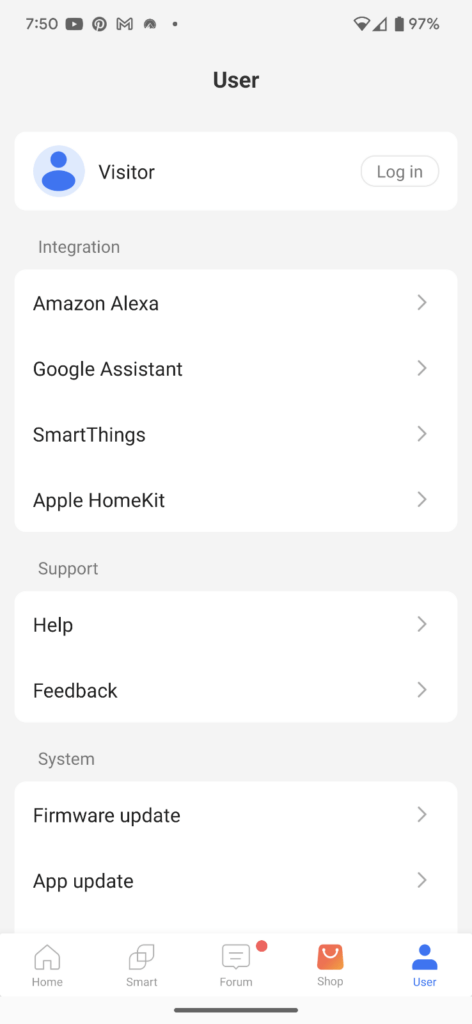
- Click the + button at the top of the app to add the MSL430 ambient light. You’ll have a list of device categories to choose from and you’ll want to choose from Smart Ambient Lights, and then select the MSL430.
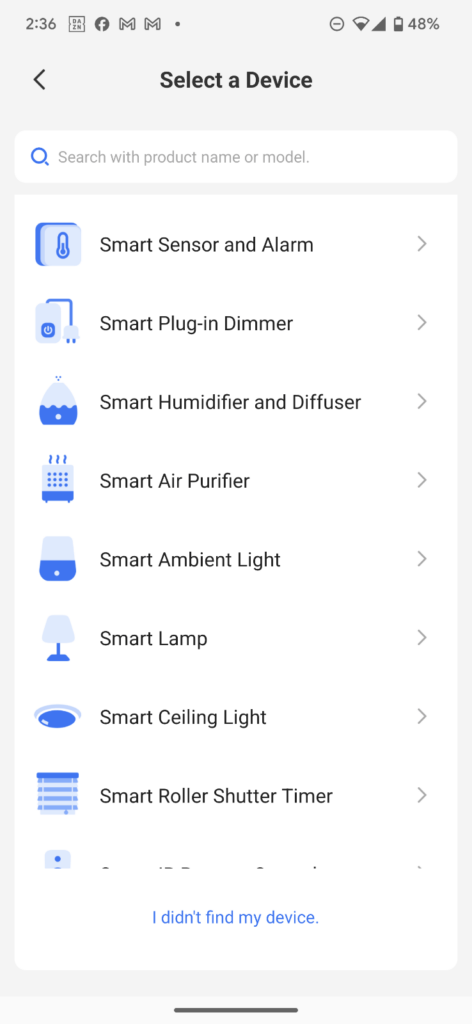
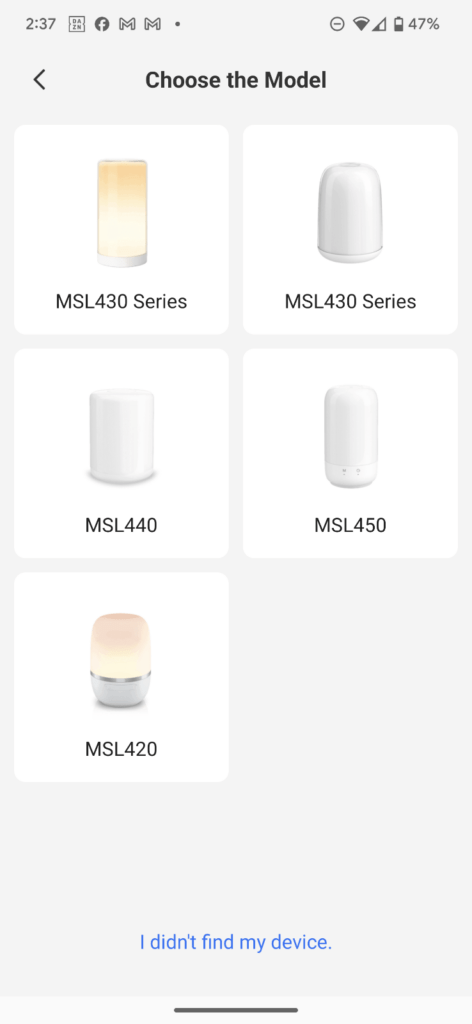
- Then, you just need to follow the steps in the app. You’ll configure the Wi-Fi network (needs to be 2.4 GHz) and you may need to upgrade the firmware. After that, its ready for use!
Using the MSL430 ambient light
Using the Ambient light is easy and convenient. There is a touch-sensitive button at the top that can be used to turn the light on and off, cycle through colors, and adjust the brightness.



The true power is in the app. Using the app you can fine-tune the color and brightness to your liking. You can also set warmth/coolness of the white light:
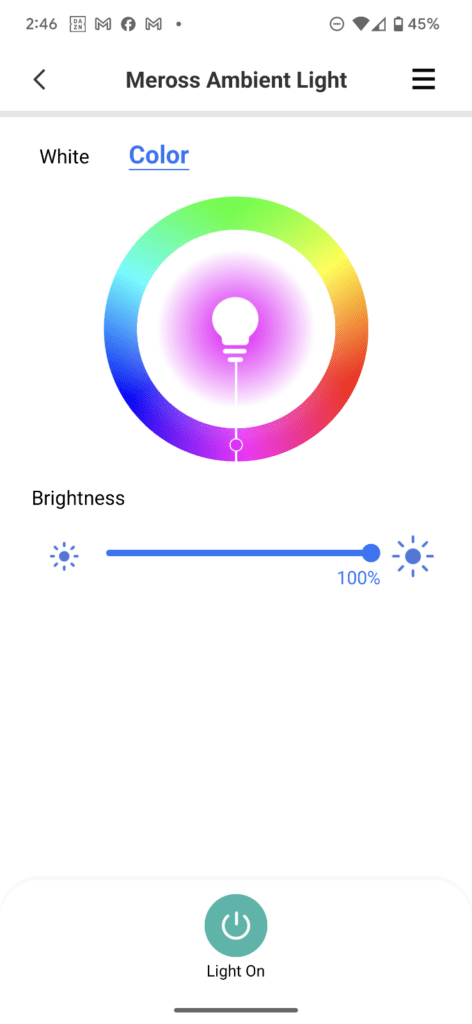
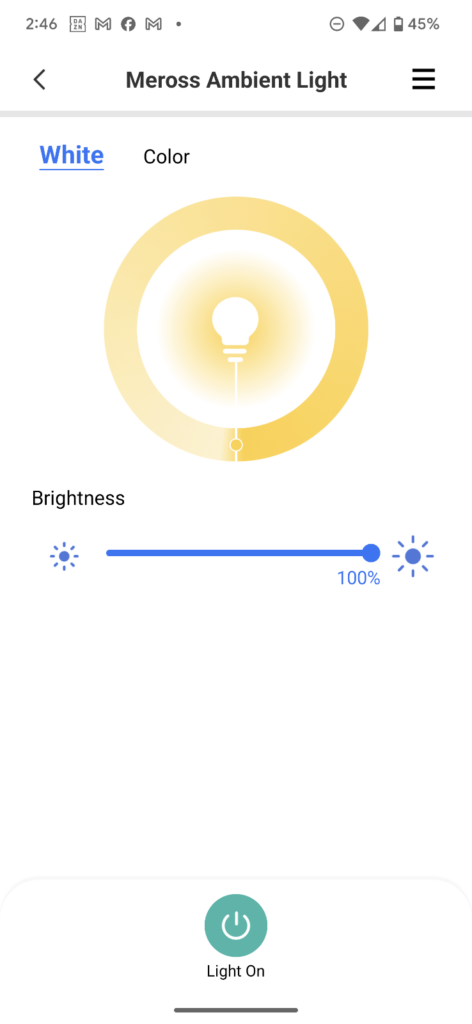
Additionally, you can set up scenes and routines. Routines allow you to set schedules and timers for the ambient light. For example, you can set up a routine that turns the light on in the morning at your wake-up time or sunrise. You can also set up a routine that turns the light off after it has been on for a certain amount of time.
Scenes allow you to combine multiple Meross devices at the same time. For example, you could have the multiple MSL430s turn on at dusk or turn on other Meross smart devices, like a smart switch or smart bulb.
Integration with Home Assistant
Meross’s scenes and routines are nice, but if you want to add powerful automations you can integrate the MSL430 with Home Assistant. I love Home Assistant. All my smart home devices need to integrate with Home Assistant. This allows me the maximize the “smart” in my smart home.
Integration with Home Assistant is easy through the HomeKit Controller integration. Home Assistant automatically detected the MSL430 when I added it to my network. If it doesn’t automatically detect it, you can simply add the integration.
You’ll be asked for a pairing code. This can be found in the app as you can see below (HomeKit setup code):
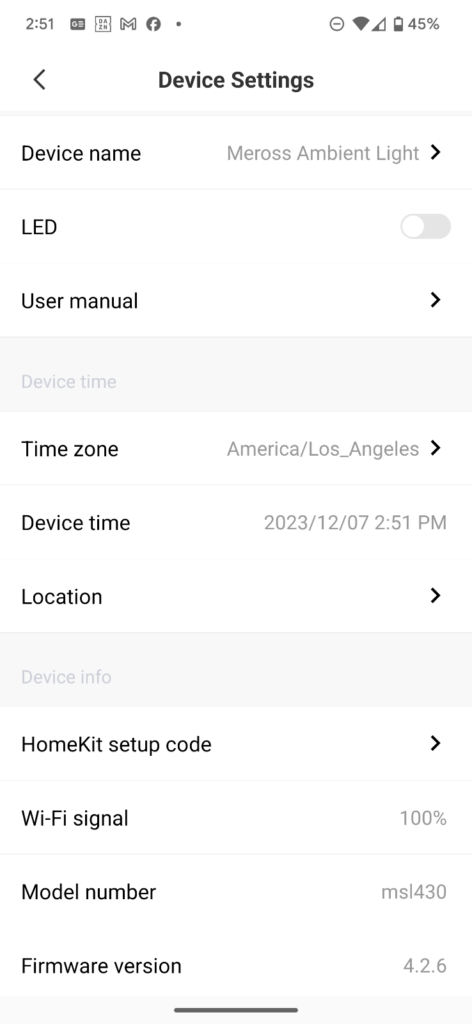
Home Assistant has full control of the MSL430. You can turn it on, off, dim, brighten, and change colors.
Final thoughts
Overall, I like the Meross MSL430 Ambient Light. It reliably works, doesn’t need a hub, and integrates easily with Home Assistant. Now, I just have to decide where I’m going to put it. I have a few options. Maybe I just need to get more than one.



