
If you have read a few of my articles, you know I think running pfSense router software is a great idea. It is probably better than your router software. I rebuilt my home lab and bought new hardware to run pfSense which has worked great. A few years ago I wrote an article about good choices for pfSense hardware. Even though I’ve kept that article up to date, after going through the research myself again, I’ve decided it’s time to write a brand new article on the subject. So let’s take a look at 11 great choices for pfSense hardware.
Editor’s Note: I also have an article specifically for those of you looking for 2.5GbE pfSense hardware or those of you looking for 2.5GbE Proxmox hardware and USB NICs.
This page contains affiliate links. If you purchase an item using an affiliate link I will receive a small commission at no cost to you. Affiliates do not influence my recommendations. Read my disclosures for more information.
Table of Contents
pfSense hardware requirements
Everyone will have different hardware needs but here are some common requirements for pretty much any build:
- The CPU must be powerful enough to route your Internet traffic. The faster your traffic, the more powerful the CPU you will need.
- Sufficient RAM for the packages you want to run. pfSense doesn’t normally require much RAM, but if you are going to do a lot with it you may need more than the average user. This is especially true if you want to run intrusion detection/protection systems like Snort and Suricata.
- The CPU should support AES-NI. This is an encryption instruction set that helps pfSense performance, especially with VPNs.
- At least 2 network interface cards (NICs). You can get away with one using VLAN tagging, but that adds unnecessary complications. In general, you want one NIC for each interface (LAN, WAN, etc.). You probably want an Intel NIC for the best performance and reliability.
For reference, the minimum pfSense hardware requirements are:
- 64-bit amd64 (x86-64) compatible CPU
- 1GB or more RAM
- 8 GB or larger disk drive (SSD, HDD, etc)
- A compatible network card (again, best two have at least two NICs)
- A bootable USB drive or CD/DVD-ROM/Blu-Ray drive for installation
Netgate (the company behind pfSense) says the above specs are good if you’re okay with less than 100 Mbps of unencrypted throughput. I think you should look to achieve speeds faster than that, which all of the hardware choices in this article will greatly exceed. Let’s look at some appropriate hardware choices. These are listed in no particular order; they are all great choices. You’ll have to pick the one you want based on your budget and needs.
First Choice: Protectli Vault 4 Port Mini PC
- THE VAULT (FW4B): Secure your network with a compact, fanless & silent firewall. Comes with US-based Support & 30-day money back guarantee!
- CPU: Intel Quad Core Celeron J3160, 64 bit, up to 2.2GHz, AES-NI hardware support
- PORTS: 4x Intel Gigabit Ethernet ports, 2x USB 3.0, 1x RJ-45 COM, 2x HDMI
- COMPONENTS: Barebones for maximum customizability (no RAM or mSATA). coreboot BIOS optional, must be installed by user.
- COMPATIBILITY: No OS pre-installed. All hardware tested with pfSense, untangle, OPNsense and other popular open-source software solutions.
This is an extremely popular choice for pfSense builds. With its hardware it should easily be able to achieve gigabit speeds and perform well with multiple pfSense packages installed. The version listed above is a barebones version, meaning you’ll need to buy an hard drive and RAM to complete the build. Below are a few different versions of this hardware that might better suit your needs:
Second Choice: Qotom Mini ITX Q330G4 Intel Core i3
- 4 Gigabit LAN, 2x USB 2.0 ports, 2x USB 3.0 ports
This is the hardware I recently purchased to run pfSense. It easily achieves the near gigabit speeds offered by my ISP, CenturyLink. I run Snort, and a few other packages and this box doesn’t break a sweat. Qotom makes a ton of other devices and configurations, some of which I’ll list below:
Third Choice: Beelink Mini PC
- ⬆️【Powerful Intel N100 Processor】Beelink EQ12 Mini PC is powered by 2023 NEWEST 12th Gen Intel AIder Lake N100 (10nm) Processor (4Cores 4Threads, 6M Cache, up to 3.4GHz), 6W TDP. Performance is up to 39% faster than N5105. A fast, smooth and power-saving mini computer for both daily productivity and entertainment needs. Mini desktop computer is only 4.88 x 4.48 x 1.53 inches and takes up only 1/40 volumn of a traditional host computer. Easy to carry everywhere, your ideal business trip partner!
- ⬆️【Large Capacity & Expand Friendly】Beelink mini pc comes with single channel SODIMM 16GB DDR5 4800MHz memory and 500GB M.2 PCIe 2280 SSD (expandable up to 2TB), you can also add a 2.5-inch 7mm HDD/SSD to expand the storage (max 2TB, not included) . Large capacity helps to save more large programes like PS, PR, DW, Ai and your favorite movies in the PC and brings quicker load times across your entire catalogue of apps and programs, less idle time waiting and more quality time for work and play.
This is a nice-looking model with dual 2.5GbE LAN ports for extra speed. It also comes with all the RAM (16GB) and hard drive (500GB SSD) that you’ll need for a great pfSense box. Beelink is a well-known and trusted brand.

Fourth Choice: Netgate models
- [Business Ready] Software updates included for product lifetime. Netgate TAC Lite technical support included. One year hardware warranty included.
- [Easy to Set Up] Pre-loaded with pfSense Plus software to get up and running fast - simply unbox it and start customizing for your secure networking needs.
- [Powerful Dual Core] A dual core ARM Cortex-A53 1.2 GHz delivers near gigabit routing of common home iPerf3 traffic and in excess of 650 Mbps of firewall throughput.
- [Efficient Operation] Low power draw, a compact form factor, and silent operation allow it to run unnoticed when placed on a desktop, wall, or rack.
- [Flexible Configuration Options] Three (3) 1 GbE switched (WAN/LAN/OPT) ports allow you to configure three separate 1 GbE switched ports for nearly a gigabit of bi-directional traffic.
Netgate is the best place to go for an out-of-the-box, fully working, and supported solution. They are the maintainers of pfSense and they sell a few relatively affordable models appropriate for home users. The 1100 above has 3-gigabit ports which means you can use this for multi-WAN or VLANs. It’s fairly low-powered but suitable for most home applications unless you plan on running a lot of intensive packages.
The 2100 is a step up from the 1100. It has 1 WAN port and 4 LAN ports (which can be used for multi-WAN), as well as more processing power and RAM. If you are looking for higher throughput and running more packages this option might be more suitable. The 4200 is big step up in processing speed, power, and price. It also has 2.5GbE ports for more speed. If you have a large network, a fast ISP, and want to run IPS/IDS with VPN this will definitely get the job done.
Netgate offers more options if you buy from them directly. Keep in mind, you’ll be getting pfSense Plus instead of pfSense CE if you buy a Netgate model.
Fifth Choice: MOGINSOK 4X 2.5GbE Intel I225-V
- 【CPU&Ports】MOGINSOK Firewall Appliance Router MGSRCJ4 with Gemini Lake 10th Gen Intel Celeron J4125 Quad cores Four threads 2.0GHz up to 2.7GHz 4MB cache with Intel UHD Graphics 600,supported AES-NI . Support HDMI+VGA Dual Display,2xUSB 3.0
- 【Intel Ethernet I225-V 2.5GbE】This Firewall Router with 4*Intel I225 Network card Suppot 2.5GbE, bring you more faster and professional network usage(some system suppliers maybe have not released compatible driver to match yet, suggest to install newest version of following systems: compatiable with pf-sens CE 2.7.X/plus 23.0X, OPNsense 22.1, OpenWrt, ROS7, ESXI, Proxmox, CentOS etc).
This nice little package comes with plenty of RAM and hard drive space pre-installed. You just install pfSense and go! Also great if you are looking for 2.5GbE ports.
Sixth Choice: AWOW Mini PC
- 【Excellent Hardware and OS】AK34 mini desktop computer designed by Intel Apollo Lake platform motherboard with Intel Celeron quad core CPU J3455 up to 2.3 GHz, 6GB DDR4, built-in M.2 128GB SSD, 2.4Ghz and 5.8Ghz dual band WIFI, dual Gigabytes LAN NIC, dual HDMI for 4K UHD, 5x USB 3.0, Pre-installed licensed Microsoft Windows 10 Pro (64bit) and supports Linux. AK34 Mini PC offers excellent performance for HTPC (Home Theater Personal Computer), NAS etc.
- 【Dual LAN ports】This AWOW Micro PC AK34 comes with two Gigabytes LAN ports which provide you much more network usage, such as software router(OpenWRT/ddWRT/Tomato etc.), firewall, NAT and network isolation etc.
Another fully built, and ready-to-go option for pfSense. Its processor is plenty for even power pfSense users. Here are a few different hardware options if you want different specs to suit your needs.
Seventh Choice: TRIGKEY Mini PC
- 🎀【Compact size & incredible performance】TRIGKEY GREEN G5 Mini PC is about 4.88*4.44*1.65 inch, allowing you to take it anywhere you go. Equipped with 12th Gen N100 processor (4C/4T, 4M Cache, up to 3.4 GHz), and Supports OS、Linux-Ubuntu, etc.. The compact size makes the mini pc a top choice for your light OFFICE work, such as AI, PS, CAD, Office, PR, Keyshot.
- 🎀【UHD Graphics & WIFI 6, BT 5.2】G5 Mini Desktop Computer has equipped with UHD Graphics supporting 4k video playback and web surfing. Dual HDMI allows you to connect two monitors at the same time. It also supports WIFI 6(Max 2400MBPS), BT 5.2 and 1000M LAN ensuring the net speed and performance.
This is an extremely compact mini pc with two gigabit ports and plenty of power to fulfill your pfSense router needs. It comes with the 16GB RAM and a 500GB hard drive meaning it has everything you need to get going right away. It also has a couple of USB slots, including a USB-C slot, for additional expansion.
Eighth Choice: Vnopn Mini PC
- 【Processor & OS】: This 4 nic mini pc uses Intel N3700 Processor Quad core 4 threads 2M Cache at 1.6GHz (Burst up to 2.4GHz), supports AES NI; The performance of CPU and GPU are better than J3160/N2940. It supports windows 10, linux ubuntu and more open-source firewall systems, etc. Support Auto Power On, Wake on LAN, RTC wake and PXE boot (“DEL” key to enter BIOS)
- 【4x Intel 2.5Gigabit Ethernet ports】: This fanless mini pcs all use Intel i225 network card chips, supports 4x 2.5gigabit ethernet to keep stable and high speed. It has a good compatibility for soft routing, firewall and other network applications. This compact pc has more I/O Interface to meet your more needs: 1x HDMI, 1x VGA, 4x RJ45 LAN, 2x USB3.0, 1x DC IN
This mini PC comes with 4 Intel NICs, perfect for those who want to run VLANs. Memory and hard drive are included. Just install pfSense and go. The model below is similar but with fewer network ports but more RAM and a bigger hard drive.
- 【Excellent Performance】This fanless mini PC is installed with activated windows 10 pro with license, powered by Intel Celeron N3150 4C/4T, which makes this mini desktop PC able to run various programs and load videos stably and smoothly. It is perfect for home entertainment, streaming media, internet surfing, office work, business use and more
- 【Rich I/O & Compact Size】This mini computer has many different ports to meet your different needs: 2x HDMI, 1x VGA, 2x LAN, 6x USB, 1x Type-C, 1x RS232 COM, 1x MIC&SPK. This small computer is just 7.8 x 4.9 x 1.9 inch and 1.3lbs, which is very lightweight, compact and portable. Also, it has a L-shaped back mount, you can hang it on the back of the monitor, which makes you saving more space and gives you a neat and tidy desktop
Ninth Choice: Teklager
If you don’t want to go through the install yourself you can buy from a 3rd party vendor like Teklager. They allow you to purchase hardware barebones or have pfSense preinstalled.
Tenth Choice: Repurpose an existing desktop
If you have an old desktop lying around, you can probably re-purpose it to being a router. You might need to buy an additional network card for LAN and WAN connections, but chances are the rest of the hardware will work fine. The downside is that this machine will probably use much more electricity than the other options, and it will need to always be on.
Eleventh Choice: Go virtual!
You can also use your old hardware (or new) to make a virtual pfSense router. I decided to go virtual for a while and it worked out well for me. A virtual router can have a lot of advantages, including:
- Snapshots – Easy to roll back if you mess up a configuration
- Scalability – Need a more powerful router? No need to buy new hardware, just allocate more power to your virtual router
- Portability – You can easily move a VM from one machine to another
You can read more about my virtual pfSense install here. You can also find good choices for small-form-factor virtualization servers here.
Bonus Choices: Hardware readers have recommended
Looking for other hardware and home technology recommendations? Be sure to check out the HomeTechHacker Shop and our Home Technology Buyer’s Guide!
Final Thoughts
There are tons of great and affordable pfSense router hardware options available. It’s hard to go wrong with any of them. Just pick the best one that works for you.
Netgate makes good solid options, but you can save some money by going virtual or building your own hardware. No matter how you go, pfSense is a great choice for a home router. If you think pfSense might not be for you, check out these Wi-Fi router recommendations.
Before you build your pfSense router, check out my article about things you should consider before installing pfSense and decide which pfSense version is right for you. After you get it installed, be sure to check out my pfSense tips and make sure you review my advice on the 6 post-installation configurations you should do immediately. Also, if you are running pfSense and need to upgrade, follow these tips to upgrade pfSense the right way.
One last thing – these hardware options will work for OPNSense as well. OPNSense is another BSD-based router distribution that you should also consider as an alternative to pfSense. Here are the top alternatives to pfSense, and this hardware will work for them too.
Interested in supporting HomeTechHacker?
Have you found the content on this site useful? If so, are you interested in supporting me and this site? There’s no obligation of course, but I would really appreciate any support you can give. Below are a few ways you can show support:
- Share this site with your friends and on social media (use the sharing links at the end of this page for your convenience)
- Subscribe to this site
- Purchase one of my books, The Personal Cybersecurity Manual, The Home Network Manual or The Smart Home Manual, for yourself or as a gift
- Put a link to HomeTechHacker on a site you have access to. Be sure to let me know about it!
- Enroll in HomeTechHacker Academy for free and premium online home technology courses.
- Reach out to me via my contact page or Twitter and let me know something I should write about
- Shop at Amazon through my affiliate links and ads on these pages. See my disclosures for more details about affiliate links. You can also just shop from one of the links below:
- HomeTechHacker Shop: This is a listing of products that I use, have reviewed, and that I recommend
- HomeTechHacker Technology Advisor: This suite of tools will give you customized home technology product recommendations based on your needs
- My Amazon affiliate link: Just click on this link to go to Amazon and shop
Thank you! I really appreciate it!










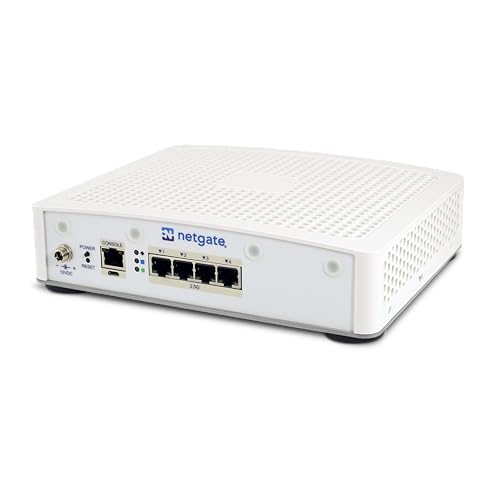









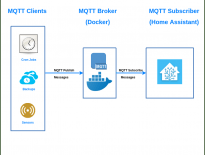
Very interesting. This is the first time I’ve heard of this piece of hardware. I’m planning to run wired and wireless in my new home, so where would this piece of hardware sit in a wireless access point HW and network switch HW?
Hi Brad. A pfSense router would sit right behind your Internet connection (e.g. cable modem) and your switches and wireless access points would connect to it. Most pfSense hardware isn’t great for Wi-Fi, so it is important to have good Wi-Fi access points. I prefer to separate my Wi-Fi access points from my router anyway.