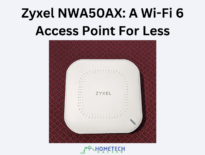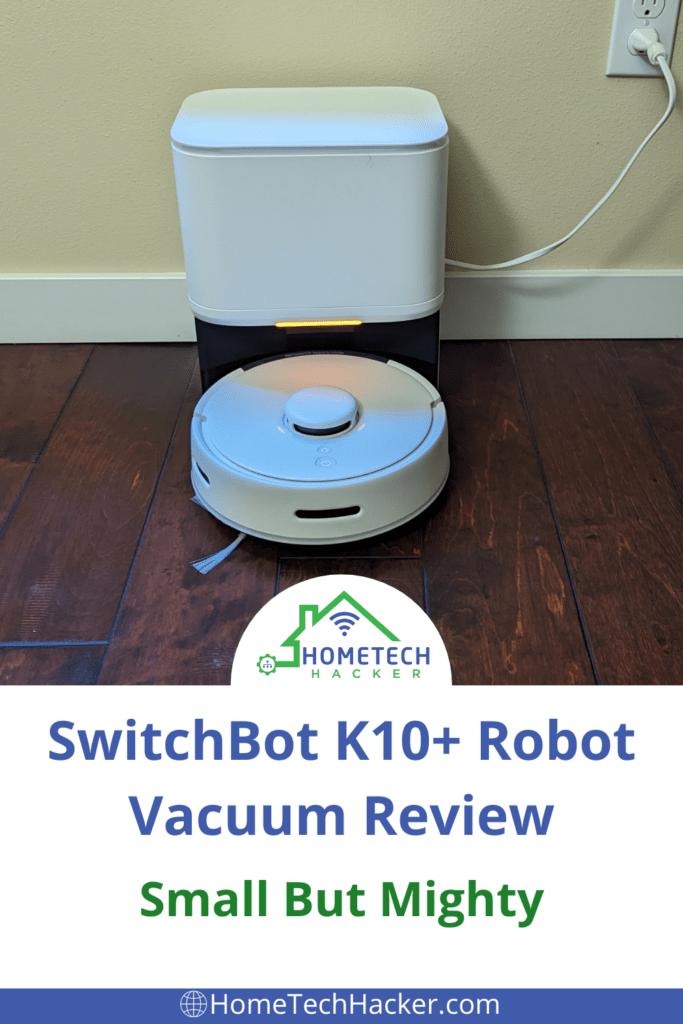
Are you looking for a robot vacuum? The SwitchBot K10+ is billed as a mini robot vacuum, but don’t let that name fool you. Yes, compared to other robot vacuums the K10+ is small. However, it is packed with features. What are these features and how well does it perform? I spent some time using and testing the little robot vacuum that could. Read on for my assessment.
Editor’s Note: The SwitchBot K10+ was provided to me for free in exchange for an honest review. This does not affect my assessment of the product, as I always give my honest opinion. Trust is important to me!
This page contains affiliate links. If you purchase an item using an affiliate link I will receive a small commission at no cost to you. Affiliates do not influence my recommendations. Read my disclosures for more information.
Table of Contents
Specifications
- Extensive Cleaning: SwitchBot mini robot vacuum K10+ is compact and offers a 50% smaller size than traditional vacuums, enabling easy maneuvering into room corners and under tables. Its advanced LiDAR route algorithm accurately locates and cleans hard-to-reach spots, enhancing cleaning efficiency by 90%.
- 70 days Hands-Free Cleaning: Robot vacuum K10+ includes a 4L base station, holding debris for up to 70 days. It auto-funnels dust into a collection bag, ideal for allergy sufferers, ensuring a simpler and more hygienic cleaning experience.
| Dimensions | 9.8 x 9.8 x 3.6 inches |
| Weight | 5.1 lbs |
| Material | ABS |
| Battery | 14.4 V, 3200 mAh |
| Power | 30 watts |
| Connectivity | 2.4 GHz Wi-Fi, Bluetooth 4.2 |
| Mobile App Requirements | iOS 11.0+, Android OS 5.0+ |
| Auto Empty Station Size | 10.3 x 8.3 x 12.7 inches |
| Auto Empty Station Power | Charging: 30 W, Emptying dust 950 W, input 24 volts @ 1 amp |
| Voice Assistant Compatibility | Alexa, Google Assistant, Siri |
As you can tell from the specs above, The SwitchBot K10+ is small and lightweight. It packs a larger battery than I was expecting. I imagine it needs this because being smaller, it takes more time to clean rooms.
As usual, I have a pet peeve of these devices only supporting 2.4 GHz Wi-Fi signals, like most other smart devices. I understand why these devices limit themselves to 2.4 GHz, but I’d still like the option of more stable and less crowded 5 GHz signals. In my house, 5 GHz is strong everywhere due to my TP-Link access points.
I do want to point out a few key features of the SwitchBot K10+:
- It can create customizable cleaning maps for multiple floors
- You can direct the K10+ to clean individual rooms or areas
- It can communicate its status to you via voice from the robot
- It also can “mop” hard floors with a cleaning sheet (like a Swifter)
- When the robot vacuum is in action, you can monitor its progress from anywhere using the app
- It will recharge itself when it has a low battery during a cleaning, and then go back and finish the cleaning without any user intervention
I’ll address more details of many of these and additional features later in this article.
Editor’s Note: You can also buy the K10+ directly from SwitchBot. Use the promo code 20HOMETECH for 20% off.
Setting up the SwitchBot K10+
I have many other SwitchBot products, like the SwitchBot Blind Tilt, the SwitchBot Hub 2, and the SwitchBot Outdoor Spotlight Camera. Set up for this device is as easy as it is for other devices.
The first thing to do is download the SwitchBot app and create an account if you haven’t already. Then, follow the tap to add a new device in the app, and follow the instructions. As you can see below, the app detected my K10+, probably because I had already plugged in the empty station.
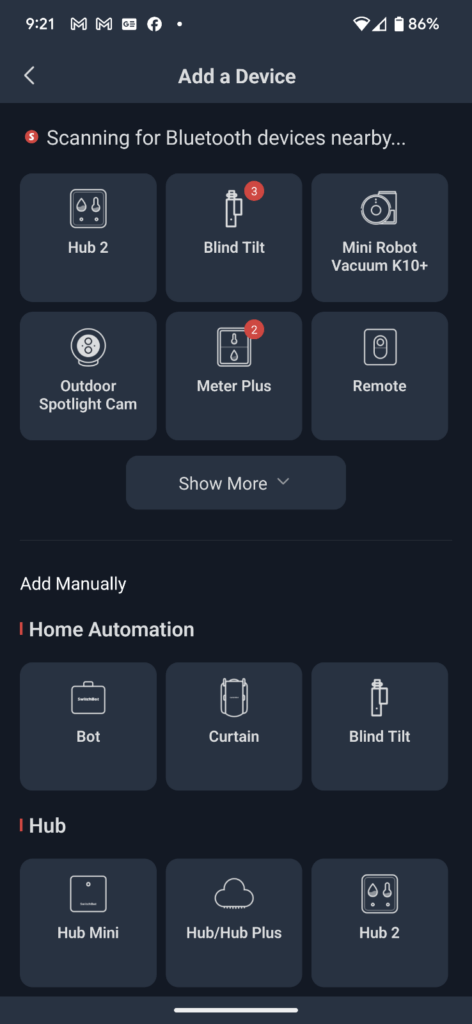
Speaking of the empty station, the instructions specify that it be installed on a hard surface with some space around it. SwitchBot recommends 1.6 ft. of free space on the sides and 4.9 ft of free space in the front. Make sure to think about that as you decide where you place it in your house. That said, I tried placing it on a carpet near a corner without enough clearance and everything appeared to work fine.
After you select to add the device, the app directs you to turn on the robot vacuum:
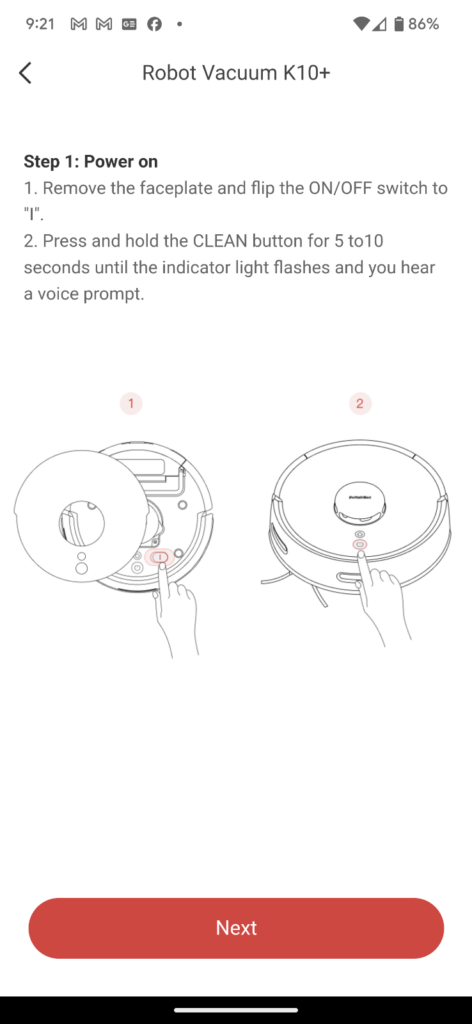
Next, you’ll be directed to setting up the SwitchBot K10+’s connection to your Wi-Fi network. Note this only works with 2.4 GHz networks. Below are the screens in the app you will see when done.
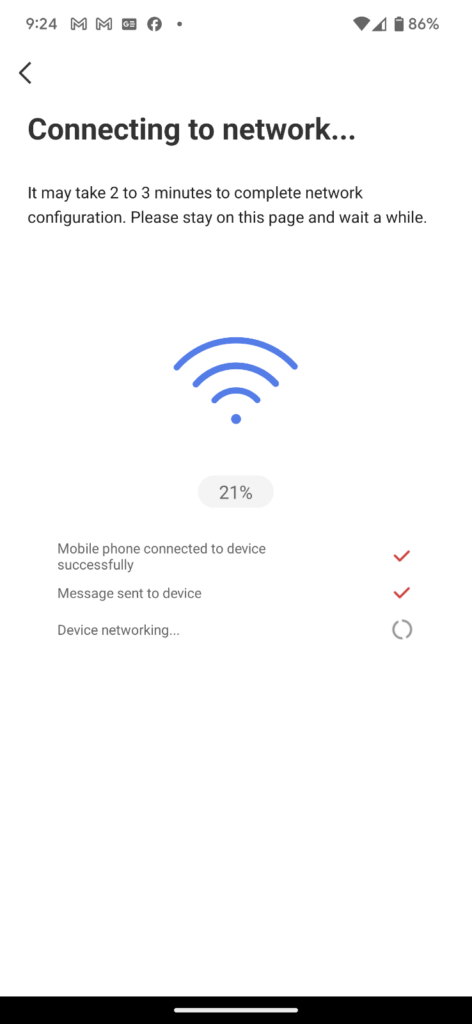
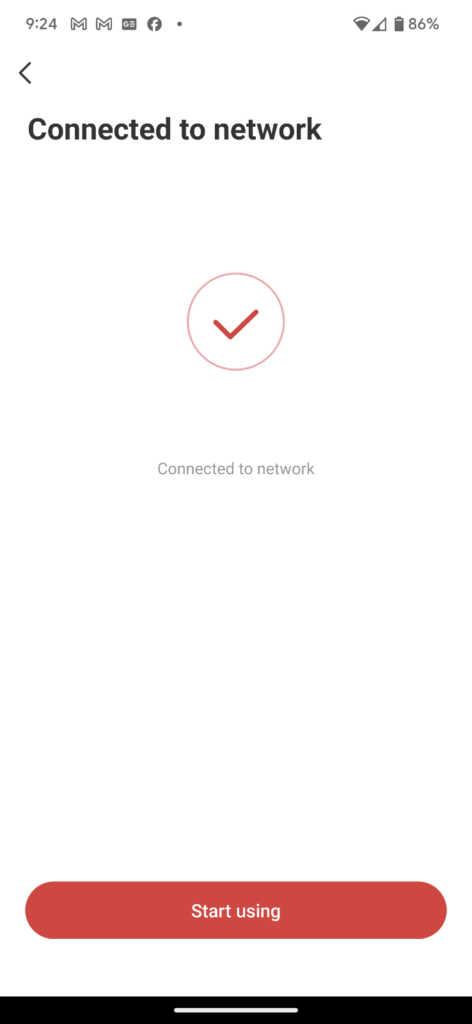
You’ll be directed to create a map that the robot vacuum will use for cleaning. Once again instructions for doing this are clear. I cleared obstacles that won’t always be there and let the mapping proceed.
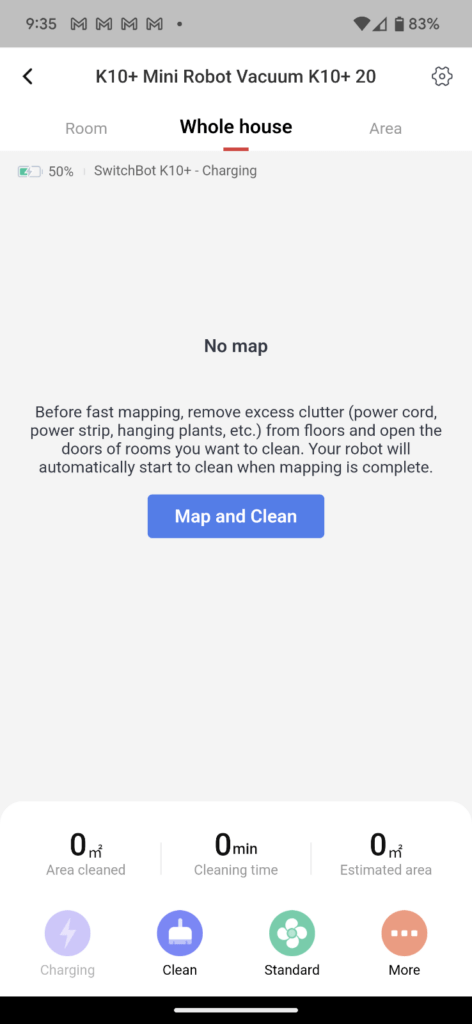
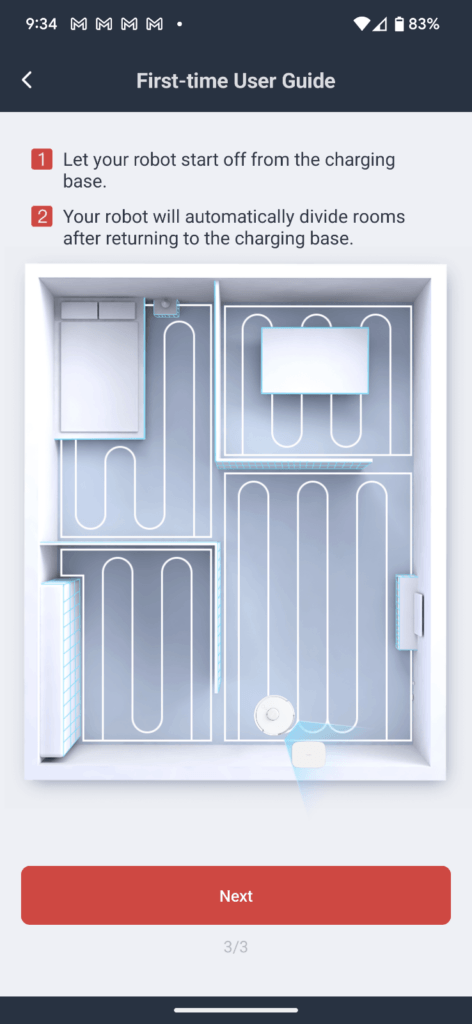
The map-making process was very accurate. It even created reasonable room separations. However, they weren’t exactly what I wanted. But, you can use the merge and split capabilities to tweak the map to be exactly what you want.
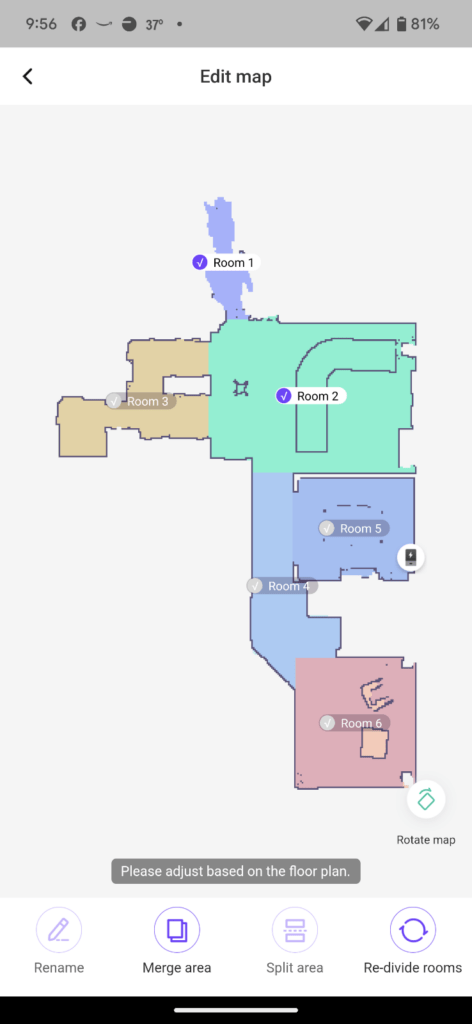
One thing you can see on the map is that Room 1 looks a little crazy. That’s not a real room; it’s actually outdoors on the other side of a sliding glass door. I think maybe all the light coming in at the time of mapping may have confused the K10+. I could not find a way to simply delete that room, but you are able to set “no-go” zones, which I did for this phantom room.
Note that you can rename the rooms to your preferences.
Using the K10+
Using the K10+ is a treat, and I mean that sincerely. It’s probably the geek or engineer in me that really enjoys it. After you’ve tweaked the map to your liking you can set the robot vacuum off to clean your whole floor, or select one or more rooms. The cool thing is that you can see where the SwitchBot K10+ has been and where it is in real-time in the app.
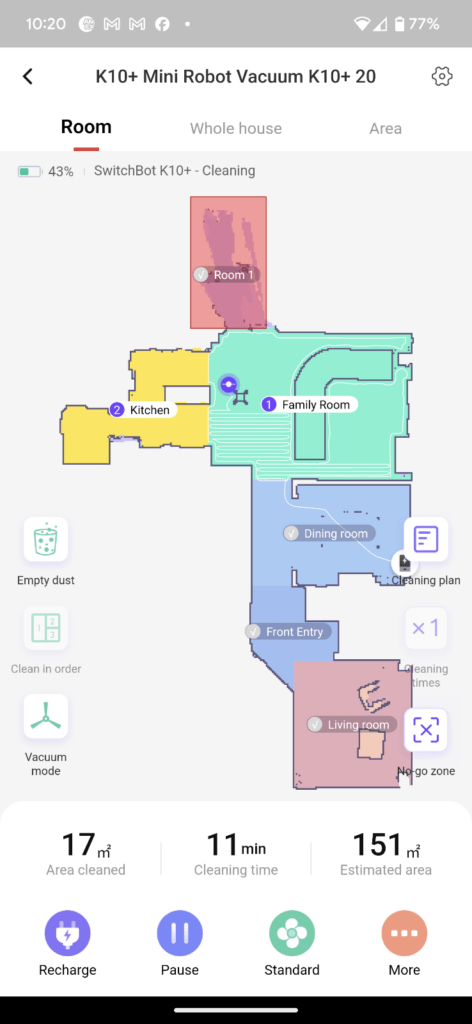
The white lines show the path the SwitchBot K10+ has taken. The blue circle with the white dot in the middle shows where the robot vacuum is at that moment. A couple of other things you can see:
- You can see the no-go zone I put around the phantom “Room 1”
- You can also see the status of how much space has been cleaned and how long it has been cleaning
When the cleaning is done, you can go and view a cleaning report, which shows how long it cleaned for and exactly what it cleaned:
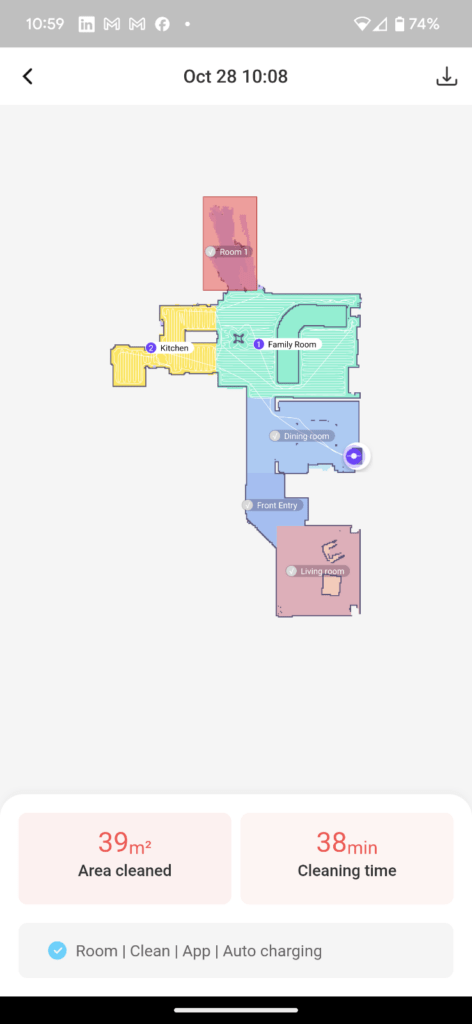
Additional observations and features
I’ve described the basics of how the K10+ works but there is so much more to it. First, it has a ton of settings as you can see from the app screenshots below:
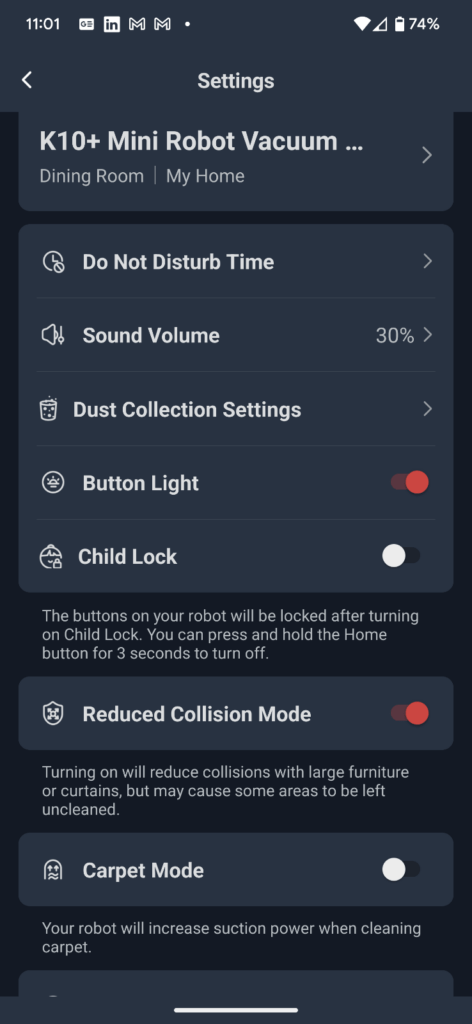
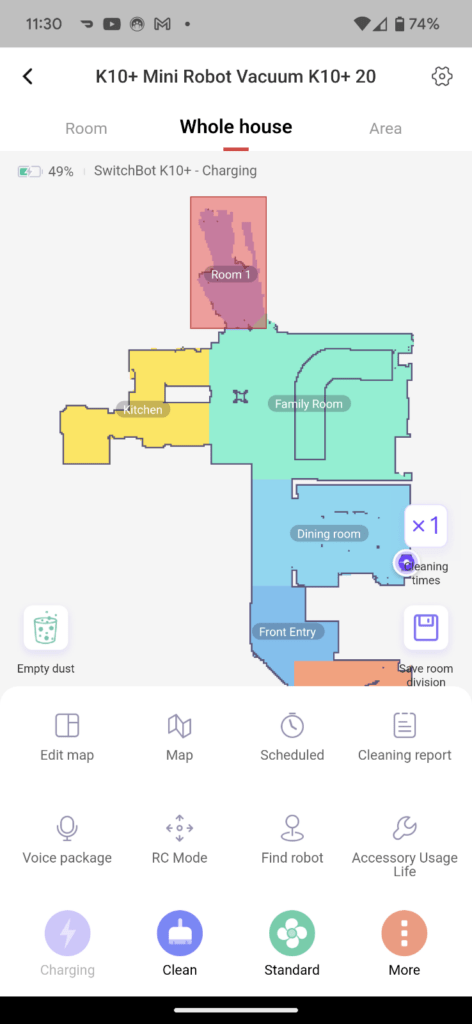
Do not disturb time and the sound volume settings are for the voice capabilities this unit has. It gives verbal confirmations and updates about setup and cleaning status. It’s not overly chatty, but you can set times when it doesn’t talk at all.
It also has other features like child lock, button light, and reduced collision mode, which do exactly what they sound like or describe in the app interface. The dust collection settings allow you to customize how often the K10+ empties into the empty station
In the image on the right above, you can see even more features including:
- Map editing, where you can redraw lines, set no-go zones, name rooms, and set no-mop zones (more on that later)
- Map selection. You can store multiple maps for the same floor or for multiple floors. Here you select which one you are using
- You can schedule cleanings. You can set one-time and recurring schedules for individual rooms and your whole home
- You can control the robot vacuum manually via the app
- Using the app, you can select the language the K10+ speaks
One thing I want to specifically point out is the suction speed. It starts off at standard. When I was first running the K10+ in dirtier places, I was disappointed in how it did. But then I turned up the suction and it did much better.
Additionally, you can program rooms to have more than one pass of cleaning, which also helps in higher traffic/dirtier areas.
Comparisons to my other robot vacuums
I own the Deebot N79S and the iRobot Roomba i3. There is no comparison between my Deebot and this device. the Deebot is a “dumb” cleaner. It just meanders aimlessly and randomly cleaning whatever spaces it can reach until its battery runs out. It has no mapping capabilities and doesn’t track where it has been.
The iRobot Roomba i3 is a closer comparison. But the K10+ has the following significant advantages:
- It can create a map of multiple floors, whereas the iRobot can only create one map for one floor
- The K10+ comes with a separate dustbin. The version of the iRobot that I have doesn’t have that and you pretty much have to empty the dust bin in the robot after every cleaning. However you can buy a dust bin for it
- The K10+ has mopping capabilities, and iRobot does not
Additionally, the K10+ is much smaller. I could give you the dimensions of both, but I think the picture below illustrates it better:

The advantage of this size difference for the SwitchBot K10+ is its ability to take up less storage space on the floor and get to smaller areas than the iRobot i3 can. The disadvantage is that it takes longer to clean the same area. This is somewhat mitigated by how efficiently the K10+ cleans. To my eye, it seems to take more efficient paths.
Alternative robot vacuums
There are a lot of robot vacuums on the market, and it can be hard to find the right one. If you are looking for a robot vacuum with fewer features and cleans well at a budget price, check out the Airrobo P20.
You won’t find too many (any?) smaller than the SwitchBot K10+, but here are a few popular options:
Final thoughts
The SwitchBot K10+ mini robot vacuum is diminutive in size, but large in features. It does a great job of cleaning, and can even do some mopping. You can use it on multiple floors, schedules, and surfaces. It’s another great offering from SwitchBot.
Is there anything else you’d like to know about this robot vacuum? Let me know on X (Twitter) or in the comments.
Interested in supporting HomeTechHacker?
Have you found the content on this site useful? If so, are you interested in supporting me and this site? There’s no obligation of course, but I would really appreciate any support you can give. Below are a few ways you can show support:
- Share this site with your friends and on social media (use the sharing links at the end of this page for your convenience)
- Subscribe to this site
- Purchase one of my books, The Personal Cybersecurity Manual, The Home Network Manual or The Smart Home Manual, for yourself or as a gift
- Put a link to HomeTechHacker on a site you have access to. Be sure to let me know about it!
- Enroll in HomeTechHacker Academy for free and premium online home technology courses.
- Reach out to me via my contact page or Twitter and let me know something I should write about
- Shop at Amazon through my affiliate links and ads on these pages. See my disclosures for more details about affiliate links. You can also just shop from one of the links below:
- HomeTechHacker Shop: This is a listing of products that I use, have reviewed, and that I recommend
- HomeTechHacker Technology Advisor: This suite of tools will give you customized home technology product recommendations based on your needs
- My Amazon affiliate link: Just click on this link to go to Amazon and shop
Thank you! I really appreciate it!