
There are so many robot vacuums that it is hard to choose the right one. It would be best if you started with determining your most important features and your budget. I’ve reviewed affordable but less-featured robot vacuums like the Deebot N79S. I’ve also reviewed and/or owned more expensive models like the SwitchBot K10+ and the iRobot Roomba i3. How does the Airrobo P20 stack up against those, and is it right for you? Let’s find out.
This page contains affiliate links. If you purchase an item using an affiliate link I will receive a small commission at no cost to you. Affiliates do not influence my recommendations. Read my disclosures for more information.
Editors’s Note: This device was provided to me for free in exchange for a review. This in no way influences my review, and I will not be keeping this device. I always give my honest opinion.
Table of Contents
Airrobo P20 Specs
- 2800Pa Powerful Suction: With a powerful suction of 2800Pa, the AIRROBO P20 robot vacuum picks up more debris, pet hair, debris, dirt on all surfaces, giving you a noticeably cleaner floor.
- Super-Slim RoboVac: With 3″ slim body design, the AIRROBO P20 Robot Vacuum can go under sofas, beds and other low furniture to cover more of the cleaning area.
- Scraper Technology: The P20’s floating scraper strip design allows the suction inlet to better fit all types of floors, and can deep clean fine dust in tile gaps.
| Dimensions | 12.6 x 12.6 x 3.1 inches |
| Weight | 6.3 lbs |
| Base wattage | 35 Watts |
| Battery type | Lithium ion |
| Filter type | 3-layer washable HEPA filter |
| Suction power | 2800 Pa |
| Wi-Fi support | Lithium-ion |
| Estimated running time | 120 minutes on a single charge (should cover about 1500 square feet) |
Like most smart devices, the Airrobo P20 only supports 2.4 GHz Wi-Fi signals. While you can use an app to control it from anywhere in the world, it does not integrate with voice assistants like Google Assistant, Amazon Alexa, and Siri. This could change in the future.
On the plus side, this robot vacuum has a very large dustbin. You probably should clean it after every use, but at least you can have less worry that it will get full while it is cleaning. Also, it is a little shorter than most other robot vacuums, allowing it to get under lower furniture for cleaning.
What’s in the box?

The Airrobo P20 comes with:
- The robot vacuum unit
- Charging base and adapter
- Remote control (you will need to supply your own AAA batteries)
- Brush cleaning tool
- Extra filter
- Four rotary edge brushes (the unit only needs two, you are provided with two extra)
Setting up the Airrobo P20
Before using the Airrobo P20, you’ll need to charge it. In my case, it needed to be charged for a couple of hours before. Then you need to find a place to put the charging base that is free of obstructions. After that, you go through the app setup:
- You’ll need to download the Airrobo app (Android | iOS) and set up an account.
- Then, step through the instructions in the app. You’ll need your Wi-Fi network name and password. Remember that this device only works with 2.4 GHz Wi-Fi networks. The app walks you through everything, step-by-step. When you’re done you’ll be presented with the following screen:
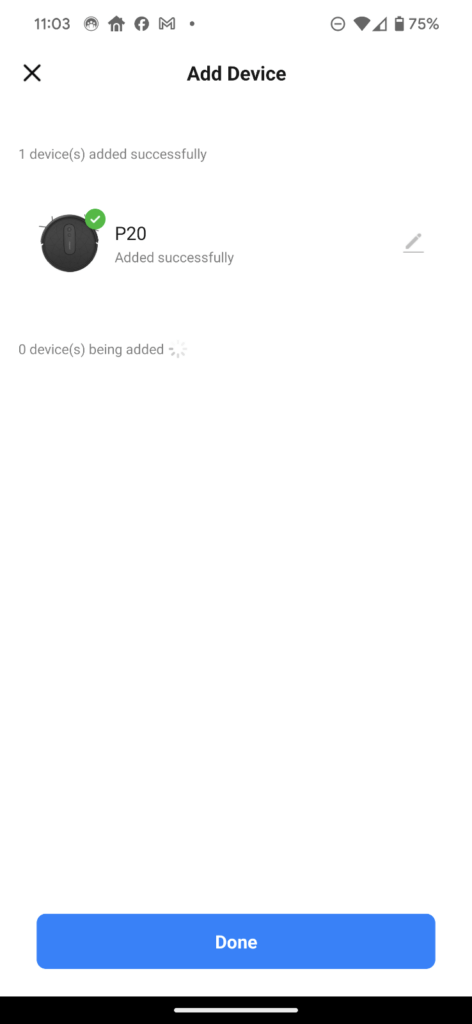
It’s now ready to start cleaning!
Using the Airrobo P20
Using the Airrobo P20 is simple. You can control the robot vacuum with an app or with a remote control.
Using the app
The app starts you off at a home screen with controls and status information about its charge. It also has a status about how long and how much space it has been cleaning if it is currently in a cleaning cycle.
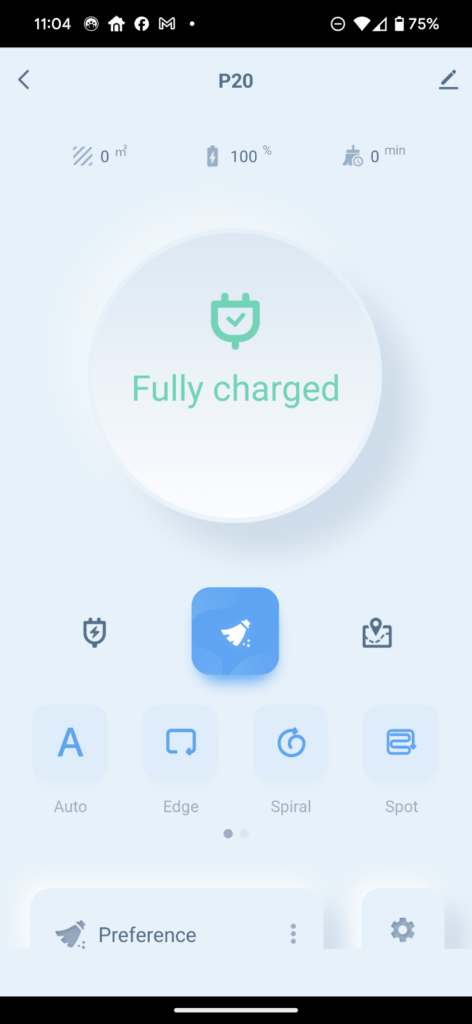
The Airrobo P20 has four different cleaning modes:
- Auto — In this mode, the robot will clean in a zig-zag pattern, and then clean the edges. It will try to clean wherever it can get to.
- Edge — This mode directs the vacuum to find a wall on its right and clean along the wall.
- Spiral —- The robot will clean the surrounding area with maximum suction power (2800pa) in a clockwise direction.
- Spot — In this mode, the robot cleans in a zig-zag pattern, and then cleans along the edges with the max suction power. This mode cleans a 150 x 150 cm area.
The app also provides some settings:
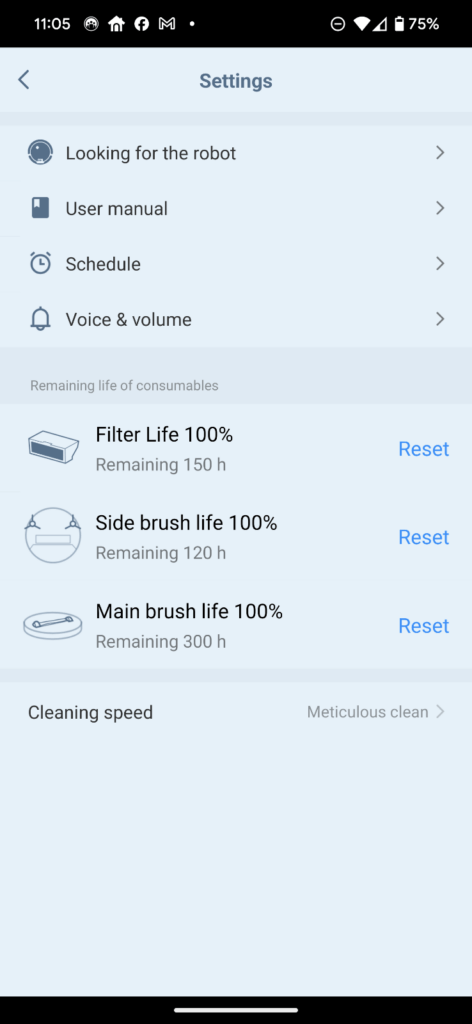
The highlights of the settings above are that you can change the speed of cleaning, set a schedule for when cleanings begin, and control the voice and volume features. This robot vacuum gives audible feedback about its status (e.g., setup instructions, cleaning, needs to be charged, etc.). You can turn the volume off so you hear nothing and select the language for the feedback.
Using the remote control
The included remote control requires a line of sight but is easy to use. It has buttons for sending the robot vacuum off cleaning in each of its four modes. You can also use the directional buttons to manually direct where the robot vacuum cleans (this can be done in the app as well).
Finally, there are buttons for sending the unit back to the charging base, setting the suction level, and resetting the Wi-Fi.
I should mention, there are two buttons on the unit itself. Pressing the power button will send the unit off in auto-clean mode. Pressing the home button will send the unit looking for the charging base to recharge.
Airrobo P20 cleaning results
The main purpose of the robot vacuum is to do a good job cleaning, and this unit did for me. I turned the suction up to a medium setting, which is a little louder than the lowest setting but cleans better. This unit cleaned my carpet and hardwood floors as well as my iRobot Roomba i3 and a little better than the SwitchBot K10+.
When the unit is done cleaning, you can see a map of what was cleaned:
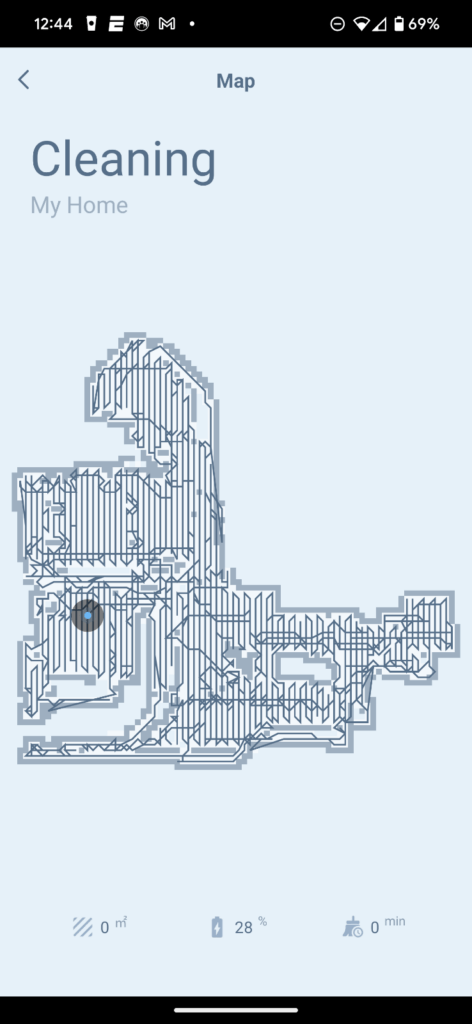
There isn’t much you can do with this map. You can’t set boundaries or section off areas so you can send the unit to only clean a room. If there are rooms you don’t want it to enter, you’ll have to block them off with something. It also struggled to find its way back to the charging base, but it did get there eventually. This was known and expected, but I thought I’d point it out explicitly.
It does have cliff sensors so that it won’t fall off of stairway entrances, and it has IR anti-collision sensors to prevent it from excessively bumping into your furniture and walls.
Alternatives to the Airrobo P20
As mentioned, I own the SwitchBot K10+ and the iRobot Roomba i3. Both of these devices do a good job of cleaning but are much more expensive than the Airrobo P20. The Deebot N79S is closer in price and features, but that unit is long in the tooth and hard to find. Below are the popular models on Amazon:
Final thoughts
Picking a good robot vacuum comes down to your desired features and budget. If you are looking for a device that will simply do a good job of cleaning, is easy to use, and doesn’t break the bank, the Airrobo P20 may just be what you’re looking for.
Interested in supporting HomeTechHacker?
Have you found the content on this site useful? If so, are you interested in supporting me and this site? There’s no obligation of course, but I would really appreciate any support you can give. Below are a few ways you can show support:
- Share this site with your friends and on social media (use the sharing links at the end of this page for your convenience)
- Subscribe to this site
- Purchase one of my books, The Personal Cybersecurity Manual, The Home Network Manual or The Smart Home Manual, for yourself or as a gift
- Put a link to HomeTechHacker on a site you have access to. Be sure to let me know about it!
- Enroll in HomeTechHacker Academy for free and premium online home technology courses.
- Reach out to me via my contact page or Twitter and let me know something I should write about
- Shop at Amazon through my affiliate links and ads on these pages. See my disclosures for more details about affiliate links. You can also just shop from one of the links below:
- HomeTechHacker Shop: This is a listing of products that I use, have reviewed, and that I recommend
- HomeTechHacker Technology Advisor: This suite of tools will give you customized home technology product recommendations based on your needs
- My Amazon affiliate link: Just click on this link to go to Amazon and shop
Thank you! I really appreciate it!











