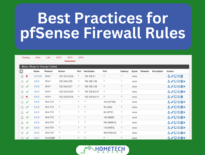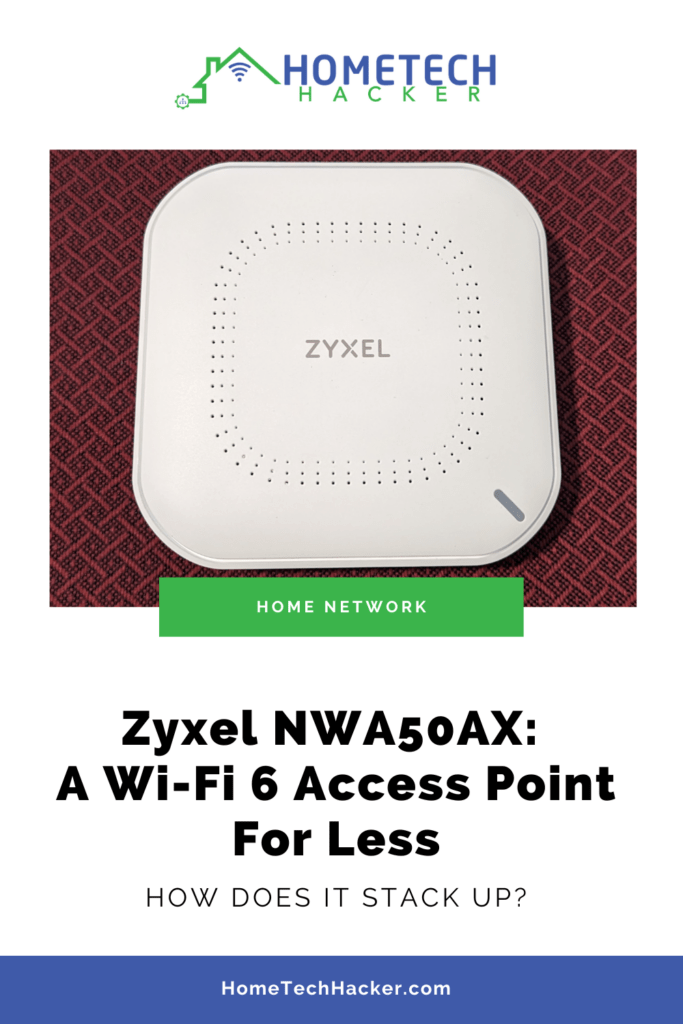
Wi-Fi access points are one of the best, if not the best, ways of upgrading your Wi-Fi. They can improve your Wi-Fi even if you don’t want to swap out your router. I recently had a chance to review the Zyxel NWA50AX Wi-Fi 6 capable access point. It costs less than all of the other access points I’ve reviewed. Is it the right Wi-Fi access point to level up your Wi-Fi? Read on to find out.
Editor’s Note: I received this product for free in exchange for an honest review. This in no way affects my opinions in this article. I always call them as I see them. See my disclosures for more information.
This page contains affiliate links. If you purchase an item using an affiliate link I will receive a small commission at no cost to you. Affiliates do not influence my recommendations. Read my disclosures for more information.
Table of Contents
Zyxel NWA50AX specifications
- 【Super Fast WiFi 6】Enjoy up to 1.8Gbps (AX1800) speeds with dual 2×2 MU-MIMO technology
- 【Smart Mesh Networking】Automatically forms dynamic wireless links, eliminating the need for complex and inconvenient cabling for WiFi deployments
- 【Flexible Power Options】 Power the NWA50AX using PoE+ or AC power. An AC power adapter is included for added convenience
| Wi-Fi Standard | IEEE 802.11 ax/ac/n/g/b/a |
| Wireless speed | 2.4 GHz: 575 Mbps 5 GHz: 1200 Mbps |
| MIMO | MU-MIMO |
| Antennas | 2.4 GHz: 2×2 (3 dBi) 5 GHz: 2×2 (4 dBi) |
| WLAN Features | Band steering WDS/Mesh Fast roaming MAC filtering Rogue AP detection VLANs |
| Encryption | WPA, WPA2, WPA3 |
| Management | Nebula cloud managed/standalone App, Web, and CLI interfaces |
| Dimensions | 5.51 x 5.51 x 1.48 inches (WxDxH) |
| Weight | .64 lbs |
| Power | Power Adapter: AC 100 – 240V – 50/60 Hz 0.3A; Output: DC +12V 1.5A PoE (802.3at): power draw 16 W |
| Ethernet | 1 x 10/100/1000M LAN (PoE capable) |
As you can see from the table above, this is a fully-featured Wi-Fi access point. You can manage the access point via its local web interface, Nebula Cloud Management, or the Nebula Mobile App.
The Nebula Cloud Management platform is especially useful if you have multiple supported Zyxel products including compatible switches, security gateways, and routers. Then you can configure and integrate all of them from one interface that you can use from anywhere in the world. Zyxel Nebula is geared towards business use, but it works fine for the home/prosumer network as well, similar to the UniFi (Ubiquiti) and Omada (TP-Link) ecosystems.
Nebula Cloud Management has free and pro (paid) versions. The free version has more than enough features for most home users. I could write an entire article on Nebula Cloud Management, but I will focus on the device for the rest of this review.
What’s in the box?

- Zyxel NWA50AX AP
- Mounting bracket and hardware
- DC adapter
- QR code for manual
Setting up the Zyxel NWA50AX
You can set up the Zyxel NWA50AX in three different ways, and Zyxel provides three different easy-to-follow YouTube videos for the three methods. You can configure it via the Nebula Mobile App, Nebula Cloud Management, or the device’s local web interface. As you can see from the linked videos, if you go with the app or cloud management, you will need to create an account with Zyxel.
Using the app is as easy as scanning a QR code and following instructions, and is the quickest way to set up the device.
I decided to set up and use the device using the local web interface. If I get more Zyxel devices I’ll move to using Nebula Cloud Management.
Set up using the local web interface
To set up using the local web interface, you need to plug the Zyxel NWA50AX into power and network and wait a few minutes for it to boot, connect to your network, and upgrade its firmware. The indicator LED will be solid green when it is done. Then you can connect to the web interface by connecting to the Zyxel Wi-Fi network the Wi-Fi access point creates by default (it will be obviously named something like “Zyxel-XXXX”). Type in “1.1.1.1” into the address bar of your web browser and that will bring up the management interface.
When you get to the web interface, choose “Standalone Mode” for set up and then enter the default admin credentials (username: admin, password: 1234). You’ll want to change these before you’re done configuring the device.
Then you’ll see a setup wizard that will walk you through basic configuration including:
- Time zone settings
- Changing the admin password (do it now!)
- DHCP or Static IP (I recommend you set a static IP or use a static lease via your DHCP server)
- Wi-Fi radio strength
- Wi-Fi network names (SSID), passwords, bands, security, etc.
Once you are done with that, you are presented with the Zyxel NWA50AX main dashboard:
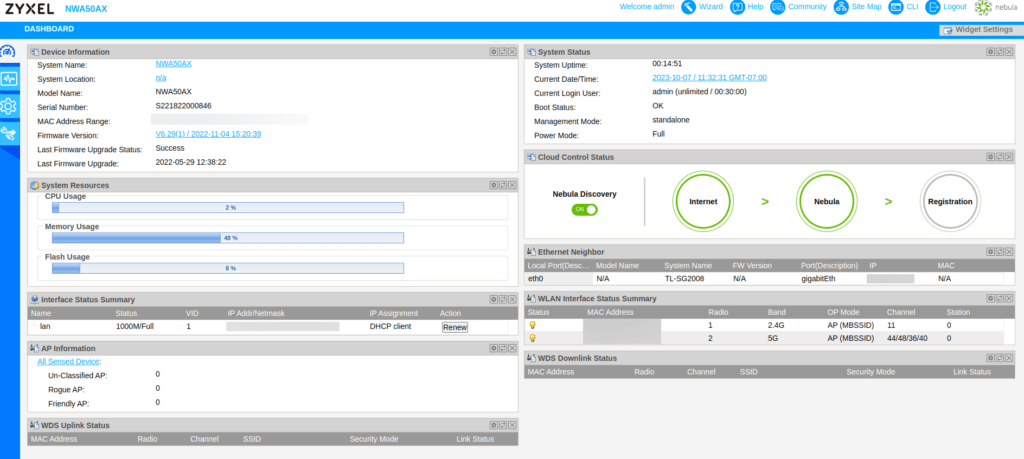
You’ll want to note the IP address of the Zyxel device if you didn’t set a static IP or static lease (grayed out in the screenshot above). This is the address you’ll use to access the web interface in the future.
Key features and performance
For most people, a Wi-Fi access point is a set-it-and-forget experience. Everything most people need to configure is done in the initial setup. But there are a few more things you can do with this access point via the web interface:
- Turn off the LED if the Zyxel device is in a place where that is a distraction.
- Configure additional Wi-Fi networks with different features. You can have up to 8 SSIDs per radio (16 total) broadcasting at once.
- Update the firmware. Keeping device firmware updated is an important part of personal cybersecurity and keeping your home network secure!
- Change the web server configuration for the web interface. You can enable/disable HTTPS, change the port, etc.
- Configure logging. I love this! I centralize my log files for security reasons, and the interface makes it easy to send your logs to a syslog server.
- Upload and download config files. It’s a good idea to back up your config files from time to time.
- Create a mesh network if you have other compatible Zyxel Wi-Fi access points.
Below are some screenshots that show the interface for some of these configurations.
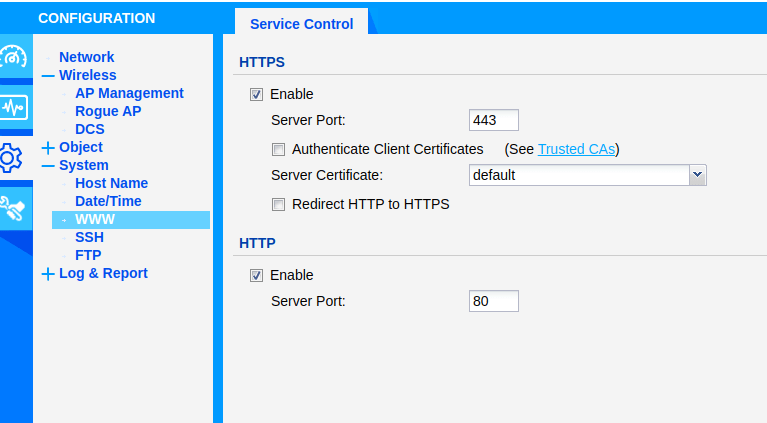
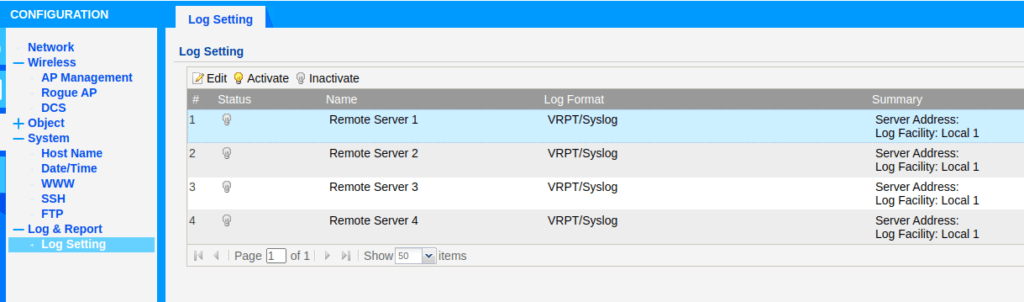
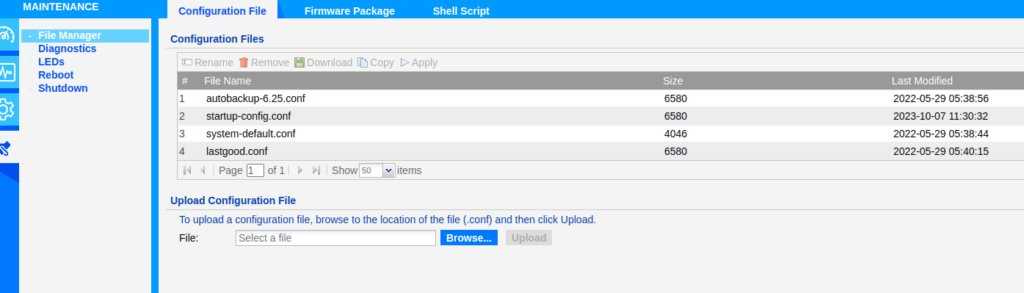
The user interface looks a little dated, but I do like the dashboard. You can even configure the look of the dashboard via “widgets.” For example, you can move the widgets around to a location you want, and even remove and add widgets.
Speed
As for speeds, I tested a few scenarios in my own home. I have a somewhat large two-story home with a basement.
I measured download speeds up to around 700 Mbps (using a 5 GHz connection) when within a few feet of the access point. Speeds drop steadily as I move further away from the access point. At about 30 feet, speeds dropped to around 150 Mbps.
When I place the Zyxel device on one end of the floor, the 5 GHz signal is unusable on the other end of the house, even on the same floor, which is similar to other wireless access points I’ve tested, and why I have multiple in my house. The 2.4 GHz signal is weak and spotty at the other end of the house, but it works.
Alternative Wi-Fi 6 access points
I’ve used a lot of Wi-Fi access points over the years. The Zyxel compares favorably to the TP-Link 610 and the Meraki GR12 that I’ve previously reviewed and is less expensive. You probably wouldn’t notice much of a difference in performance between this Wi-Fi AP and the other ones, so it comes down to specific features and preferences of user interfaces and ecosystems.
If you are looking for personalized advice about which Wi-Fi access point to get, be sure to check out my Wi-Fi access point technology advisor.
Here are a few popular Wi-Fi 6 access points you may want to consider.
Final thoughts
The market is flooded with good Wi-Fi 6 access points, and the Zyxel NWA50AX is one to consider. It beats similar performing access points on price and matches them in capabilities.
Interested in supporting HomeTechHacker?
Have you found the content on this site useful? If so, are you interested in supporting me and this site? There’s no obligation of course, but I would really appreciate any support you can give. Below are a few ways you can show support:
- Share this site with your friends and on social media (use the sharing links at the end of this page for your convenience)
- Subscribe to this site
- Purchase one of my books, The Personal Cybersecurity Manual, The Home Network Manual or The Smart Home Manual, for yourself or as a gift
- Put a link to HomeTechHacker on a site you have access to. Be sure to let me know about it!
- Enroll in HomeTechHacker Academy for free and premium online home technology courses.
- Reach out to me via my contact page or Twitter and let me know something I should write about
- Shop at Amazon through my affiliate links and ads on these pages. See my disclosures for more details about affiliate links. You can also just shop from one of the links below:
- HomeTechHacker Shop: This is a listing of products that I use, have reviewed, and that I recommend
- HomeTechHacker Technology Advisor: This suite of tools will give you customized home technology product recommendations based on your needs
- My Amazon affiliate link: Just click on this link to go to Amazon and shop
Thank you! I really appreciate it!

![Zyxel AX1800 Dual-Band WiFi6 Wireless Cloud Access Point | Power Supply Included | Nebula Cloud [NWA50AX]](https://m.media-amazon.com/images/I/31rKXx3-n9L.jpg)