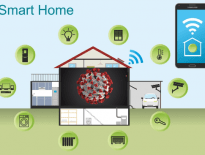A little over 7 years ago, we moved into our current smarthome. It was new construction, but the build was already in progress when we purchased the home. However, I did have an opportunity to specify a few technology things like ethernet jack, speaker wire, and some outlet locations. Unfortunately, I only had a day’s notice and didn’t have enough time to really plan right, and I had only dabbled in smarthome tech before this home. All in all, I think I did a decent job, but as I’ve progressed in my smarthome evolution I’ve learned so much more. Below is a list of things I would do if I was building a new construction smarthome now.
Editor’s Note: You might be interested in what I would do if I were designing my smart home from scratch now.
Table of Contents
Networking new construction smarthome tips
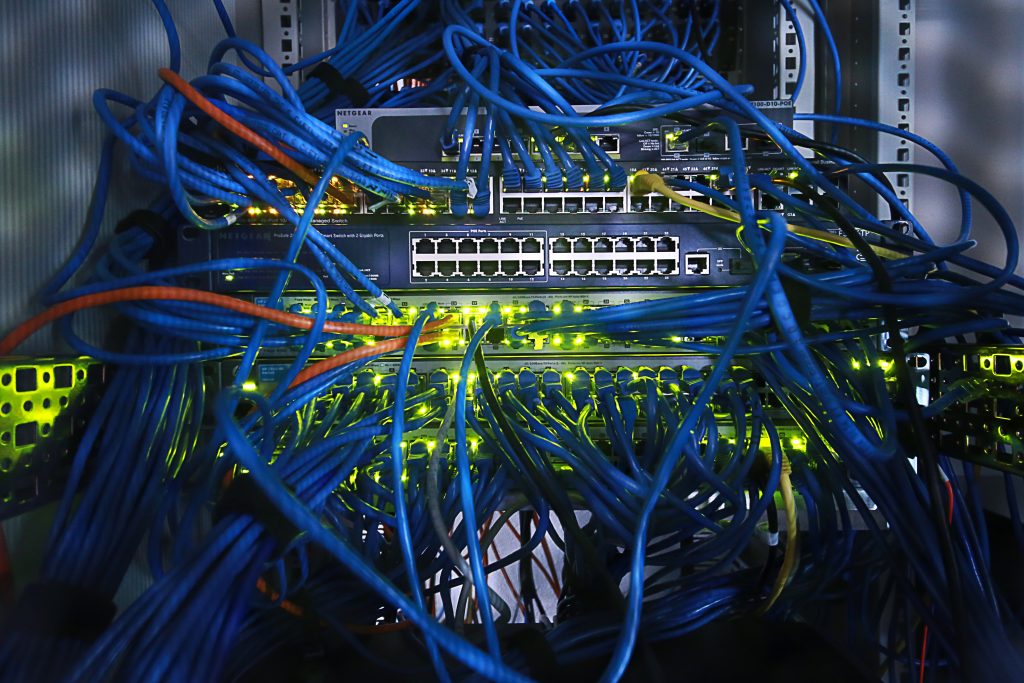
Laying networking wire is never less expensive than it is during construction. Here’s what you should do:
- Try to run at least 2 Cat 6 runs to every room. In this day and age even the bathrooms (you never know). It also might be a good idea to run Cat 6 to a central location on the ceiling or high a wall on each floor for an access point, like the TP-Link EAP 225. If you have a larger house or lots of wireless devices, you might want to consider two locations on a floor.
- Consider runs in locations where you might want to install video surveillance cameras. This includes outdoor cameras. This will allow you to use power over ethernet (POE) cameras.
- Think about where you will install smart TVs, projectors, and streaming boxes. Make sure you have ethernet connections in these locations (and power). These may be in the middle of a wall for a mounted TV, or up on a ceiling for a projector. Sure, all these devices could connect via WiFi. But any place you can use wired you should. Try to reserve WiFi for truly mobile devices (cell phones, tablets, laptops, etc.) as much as you can.
- Make sure potential ISPs make connections or create an easy way to make a connection to your home. At my house, cable (coax) was connected from the street to my house, but fiber was not. However, they did install a couple of underground tubes that ran to my house from the utility pole which allowed me to install CenturyLink fiber Internet.
I’ll talk more about where all these network cables should terminate in the next section.
A/V and electrical infrastructure new construction smarthome tips

I have a small structured wiring panel inside my master closet. All of the Cat5/Cat6 and coax (for cable, which I no longer use since I cut the cord) throughout my house terminate here. It’s a small and inconvenient spot behind some clothes. When it was first installed there wasn’t even power, making things difficult. If I could have decided how that went, I’d design an entire closet (maybe around the size of a linen closet) that had power and could fit a server rack. This would make working with the house networking so much easier. Other infrastructure items you should consider:
A/V infrastructure
- Run conduits in the walls of rooms where you have A/V equipment. Sure, HDMI is the standard for A/V connections now. Not too long ago it was component with coax/optical audio. What will it be in the future? If you run a conduit between where your A/V receiver and display devices will be located, you’ll be ready for whatever the future holds without having to get inside your walls again.
- Run speaker wire in rooms where you’ll want surround sound. Or where you think you might want it someday. Consider running some outside for outdoor speakers.
Electrical infrastructure
I have spent as much if not more time working with my electrical systems in my house as I have programming my smarthome. Here’s a long list of things to consider:
- Think about where outlets should go. Are you going to mount a TV on a wall anywhere? Put an outlet in the wall there so the installation can be clean (along with your conduit for A/V and/or network cables). A projector in the ceiling? Same thing. How about Christmas lights on the outside of your house? Having an outlet near your roof on the outside might not be a bad idea. LED lighting around cabinets and ceilings? What about a smart toilet?
- Wire your home for a generator and/or whole home UPS. We recently installed a standby generator as part of our outage plan. You can prepare your electrical panel for this ahead of time and decide to do it later at a lower cost.
- Install a smart panel and/or a smart whole-home energy monitor. While you are at it, install a whole-home surge protector, like the one I have, to protect your home’s electrical equipment.
- Install large gang boxes in light switch and outlet locations. Smart devices often require more room in the box than regular switches.
- It’s probably code everywhere now, but make sure your switches and outlets have a neutral wire. Most smart switches require these as well.
- Make sure all thermostat locations have a C-wire. Most smart thermostats, like the Ecobee, need a C-wire to work properly. You’ll be able to easily install a smart thermostat if you install a C-wire at the thermostat location in advance. While you are at make sure you plan enough zones to ensure even heating and cooling in your home.
Other infrastructure
- Consider a smart water monitoring/shutoff valve.
- Do you want motorized blinds? Consider running power to blind installation locations.
- If you want wired security sensors (door sensors, motion detection, window sensors) have these installed at build too. You won’t have to worry about batteries.
- Interested in an electric or hybrid vehicle in the future? Install a charger.
- Consider installing wiring for landscape lighting.
- If you are interested in an irrigation system look into a smart irrigation controller, and make sure you have good power and network access where you want to install it.
Final thoughts
Even though building a new construction home is exciting, it takes a lot of work and decision-making. I hope the tips I’ve given in this article are helpful for you if you get this opportunity. I suspect someday many of these suggestions will be standard for new house development. The smarthome of today is the regular home of tomorrow.
If you are moving out of a house into a new construction smart home, here are some things to consider when moving out of a home with smart devices. And, here are some additional technology tips for moving into a new home, whether it is new construction or not.
If you want general tips on building a smarthome, new construction or otherwise, be sure to check out my Ultimate Smarthome Guide. Also, consider my book, The Smart Home Manual, for learning everything you need to know to plan and create your smarthome, and The Home Network Manual, for a complete guide for building and securing your home network.
This page contains affiliate links. If you purchase an item using an affiliate link I will receive a small commission at no cost to you. Affiliates do not influence my recommendations. Read my disclosures for more information.