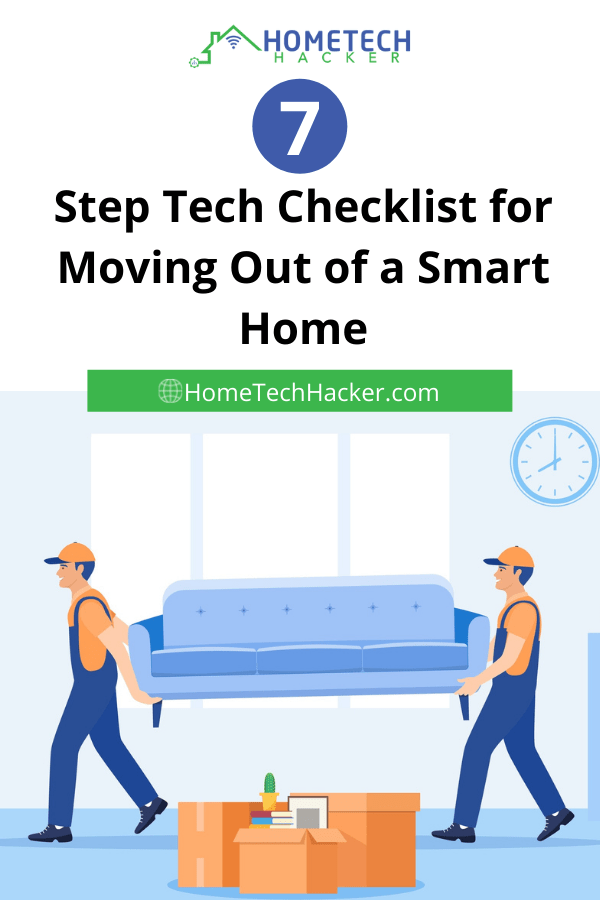
Moving out of any home is often a stressful and laborious task. Moving out of a smart home complicates matters even further. You’ve spent all that time customizing the home to your liking. You have devices in the home set up just the way you like them and controlled by your smart home hub and apps. For privacy and convenience reasons, you don’t want to just leave all that behind as is before you move out. Here’s a 7-Step checklist to make sure you’re covered when you move out.
Table of Contents
Step 1: Inventory your home technology
Just because the smart home device has served you well in this home doesn’t mean it will serve you well in your next home. You should go through and make a list of all the smart devices and home networking devices in your home. This includes smart sensors, smart thermostats, network switches, surveillance cameras, and more.
Step 2: Decide what to keep, leave, and sell
Divide the inventory you made in Step 1 up into 3 categories that describe what you are going to do with them when you move out of your smart home:
- Devices you will keep with you when you move to your new home. Common devices that you’ll want to take with you include smart speakers, smart plugs, and smart sensors.
- Devices you will leave in the home. Common devices you’ll probably want to leave in the home include smart irrigation systems, smart blinds, and smart locks.
- Devices you will sell. You don’t have to take the devices just because you want them in your new home. You may decide that you can make some extra cash with them by selling them.
It’s important to be extremely specific about which devices are staying and going in the case that you are selling your home. Specify item by item which devices will be left in the home. This is not something you want to leave up to dispute, and it’s another good reason for making an inventory and deciding what you want to do with each device.
Smart Home Best Sellers
Step 3: Log out and factory reset everything
It’s extremely important that you log out and factory reset every piece of smart home technology that you leave behind. Leaving devices connected to your accounts can lead to having your privacy compromised. If the new residents notice that devices are still configured and connected to your account they may feel their privacy is being violated, depending on what you left behind (e.g. security cameras). They also may have a difficult time resetting and re-configuring the devices to their needs.
How to disconnect accounts and factory reset devices varies from device to device. However, it is worth figuring it out. Don’t wait until the last minute to do this. Some devices make this more complicated than it should be.
Step 4: Undo anything you did that isn’t up to code
DIY tinkerers like myself sometimes install things in a way that a real electrician or builder wouldn’t be able to install because they must follow codes. We should too, but we don’t always. For example, I think my fireplace automation may not be up to code, but I do believe it is safe.
Step 5: Notify smart home service providers that you are moving
Some products need to know the address of where you are and/or need to be reconfigured when you move (like smart home security systems). Also, if you’ve got smart devices that allow you automatically order things and have them shipped to your home (like a smart speaker), you’ll want to update the address information in associated accounts ASAP as well.
Step 6: Cancel any paid subscriptions you’re no longer using
Some of your smart home gear may be tied to monthly subscriptions. Examples of this include streaming accounts with streaming devices, home security monitoring systems, and home surveillance systems. You don’t want to keep paying for these services if you’re no longer using them.
Some services will allow you pause them, which could be a good option if it will take a bit to get up and running in your new home.
Step 7: Leave documentation for the devices
This step isn’t strictly necessary and doesn’t necessarily help you a ton, but it will help the next resident. Leave any documentation you have about the smart devices you’re leaving behind. This includes model numbers, brand names, quick setup guides, and manuals.
Additional considerations for moving out of a smart home
Although I mentioned leaving documentation, I don’t encourage you to leave instructions of your own unless you are clear that you will not be providing any technical support and the new resident can’t contact you (unless you want this!). I’ve heard stories of new homeowners constantly contacting the previous owners for technical support with devices left behind. Be careful!
Also, consider just leaving anything wired to the residence behind and starting over. Especially if you are moving into a new construction smart home. If your budget allows, this may be a great time to improve and upgrade your smart home devices and capabilities.
Final thoughts
Moving out of a home is always a lot of work, and smart homes add complications. This checklist will get you through it! Also, be sure to check out the tech checklist for moving into a new home as well (coming soon)!
What other advice do you have for those leaving a smart home behind? Let me know in the comments or on Twitter.








