Welcome to part 3 of my 4 part series about my smarthome evolution. In Part 1, I discussed my start in developing my smarthome. My smarthome evolution to actually having smart gadgets and automation is detailed in Part 2 of this series. In this part of the series, I’ll detail the current state of my smarthome
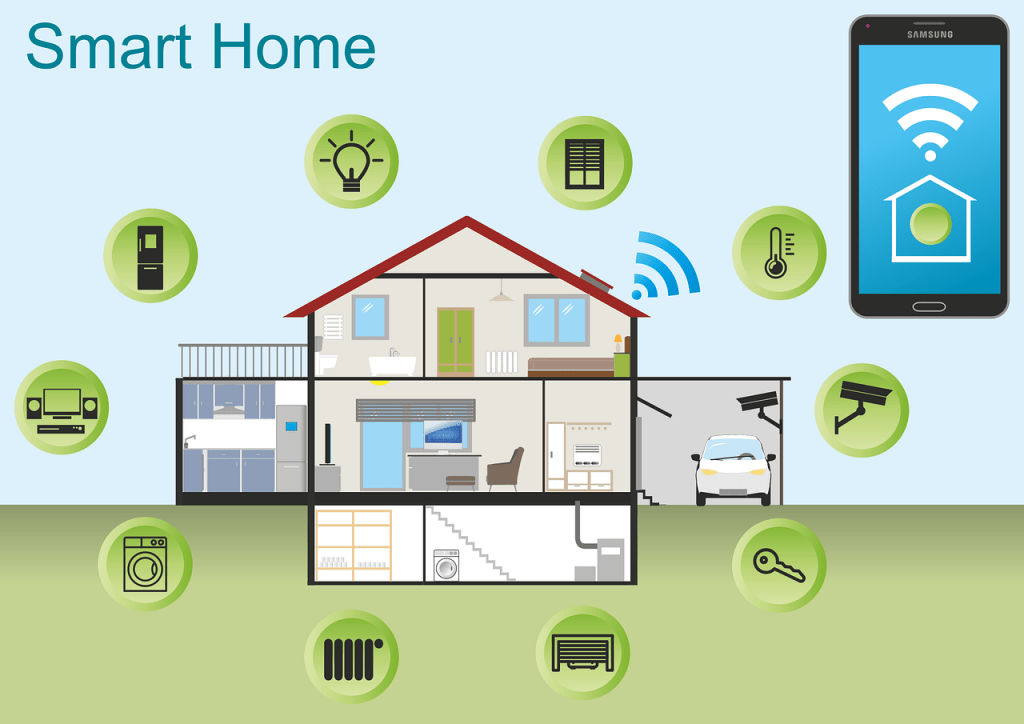
Table of Contents
Background
After getting experience with Z-wave devices and my first smarthome hub, I was ready for more. Over time newer Wifi standards emerged (primarily 802.11AC, or what is now known as WiFi -5). Unfortunately, my alarm system failed, as did my router hardware. Streaming video kept growing and growing, and cord-cutting became desireable. All of this led me to develop my smarthome to state it is in now.
Smarthome Evolution: Home Networking
Improving my WiFi
For a while, my smarthome WiFi was primarily powered by Linksys WRTG54 routers flashed with DD-WRT and configured to work as access points. After a while, these devices became long in the tooth. I had dead spots in my house, every so often the devices required reboots, and faster WiFi standards emerged.
I decided it was time to get proper access points that could:
- Support 5Ghz N and AC WiFi standards
- Support for guest networks, VLAN’s, and access control lists
- Easy to configure
- Good coverage
After some research, I settled on the TP-Link EAP225. It worked great! I eventually added the TP-Link EAP245 and a later version of the TP-Link EAP225. My whole house had a strong and reliable signal throughout the house.
In addition, these access points allowed me to simplify my network administration as well as implement a proper Internet of things security plan. Using the free TP-Link controller software I am able to restrict access of certain devices that I don’t fully trust and that don’t need access to my LAN. I am also able to block clients and set up guest wifi. No longer do I have to manually configure multiple devices. I can do all of my management through the controller.
Going virtual with my router
I eventually migrated away from DD-WRT running on a Netgear WNDR3400 router. DD-WRT was a great improvement over stock router firmware. However, my network was growing and I wanted more power and control over my network and its security.

My research led me to pfSense. It had all the security features I needed and actually allowed me to retire Security Onion because pfSense comes with multiple IDS/IPS options. It was easy to implement OpenVPN for secure access to my home network away from home. And, last but not least, I could pick my own upgradeable hardware.
pfSense worked great for quite a few years for me. Unfortunately, one day the power supply in my hardware just died, and I didn’t have any spare hardware. At that point, I thought I’d try temporarily running pfSense in a virtual machine until I was able to get new hardware.
Well, I still haven’t bought that hardware. Running pfSense in a VM has been great. I have less fear of breaking anything because I can simply roll back to a snapshot. I also have 2 hosts capable of running the VM, so I can easily move pfSense to another host if I need to. I’m not sure if I’m going back to a hardware router.
Failover Internet access
A while back I decided that Internet access at my house was important enough that I wanted some fault tolerance and a lot of speed. I switched over from cable to gigabit fiber Internet access. I also implemented relatively inexpensive cellular Internet failover in case fiber goes down. It was pretty easy to implement with pfSense.
Centralized logging and automated backups
I centralize my logs using Graylog to improve my home network security. I also have automated backups both locally and to the cloud.
Home network stats
My home network has grown from a handful of IPS to:
- 159 devices on my network, and growing.
- 61 of them are WiFi devices, and growing
- 3 separate WiFi networks with different access capabilities
- 5 switches
- 3 WiFi Access points
Smarthome Evolution: Home Security
Physical home security continues to be important for me to feel good about my family’s safety. My old Visonic system worked great for a while, but eventually, it failed and I was once again on the market looking for a new security system.
I wanted something I could control remotely and integrate with my smarthome. Eventually, I settled on an Alarm.com compatible Z-wave DIY alarm system, the 2GIG GC2E Z-wave unit. Setup was pretty easy. The best feature of the alarm for a smarthome is that it can serve as a secondary Z-wave controller. This allows it to control lights and other Z-wave devices in my house. For instance, when the alarm detects a violation, it can turn on lights in the house or turn on a secondary Z-wave siren or strobe light.
In addition to the security system, I have completely built out my Zoneminder surveillance system. I now have cameras that cover almost the entire perimeter of my house recording 24/7 locally. I’ve even helped the police catch package thieves with my recordings.
Panic buttons are the most recent security feature I added to my home. I have placed inexpensive buttons in strategic places in the house. When they are pressed, they turn on security light outside my house (visible from the street) red, and they send a text to my wife and I with the location (room) of the button that was pressed. My children are home alone a lot in the summer, and they know to press these buttons in an emergency.
Smarthome Evolution: IoT

The greatest source of growth of IP addresses and devices in my homes is due to the Internet of Things. Here’s a list of the devices I’ve added in the last couple of years:
- Ecobee 3 lite and Honeywell Redlink Gateway – These allow me to automate and remotely control my home HVAC system.
- I’ve added Shelly 1 relays all throughout the house as smart light switches, smart garage door controls, even to make my fireplace smart.
- A Deebot Robot Vacuum to keep the floors clean.
- Many, many Z-wave switches and smart plugs. I’ve also sprinkled in a TP-Link Wifi switch and smart plug as well. At this point, almost every light in my house is controlled by some type of smart switch. I also have some very elegant and powerful Brilliant Home Controls (which replace light switches). You should definitely check these out if you have the budget.
- Speaking of lighting, I’ve added some Geeni lights, some TP-Link (Kasa) lights, and LIFX lights to add color capabilities in strategic places around my house.
- Zigbee ceiling fans.
- I’ve added a Sonoff RF Bridge to allow my smarthome to respond to RF signals and to control RF devices. This is how I inexpensively implemented the panic buttons I mentioned earlier.
- I’ve also added quite a few streaming devices, which I’ll detail more in the section on multimedia below.
Last, but not least, I’ve joined the smart voice assistant revolution. Although I prefer the Google ecosystem to the Alexa ecosystem, I have both. I have a Google Home, some original google minis, and even the great but now discontinued Insignia Smart Speaker. I have a couple of Echo Dots, and the Brilliant Home Controls have Alexa built-in.
Smarthome Evolution: Automation
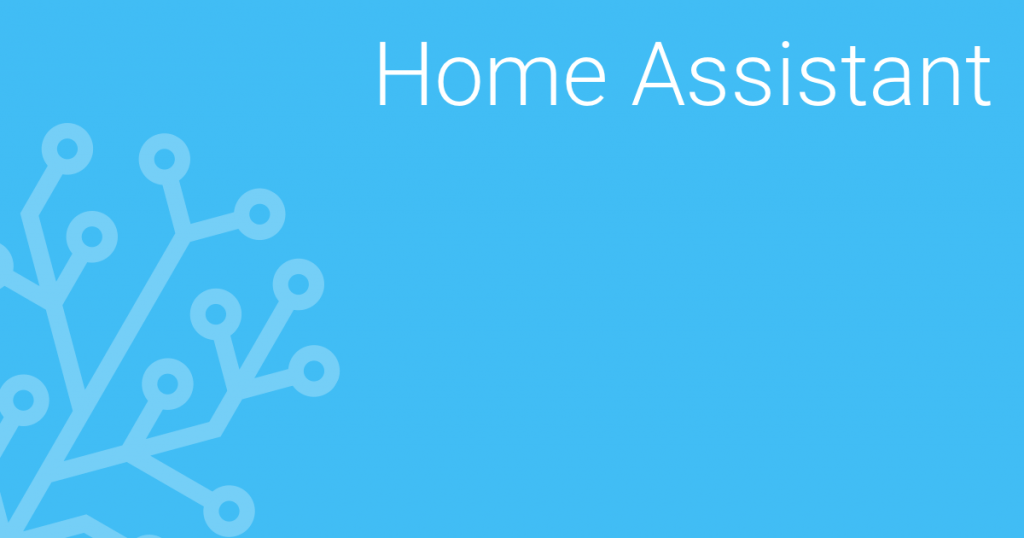
Perhaps the biggest leap my smarthome has taken in recent years was migrating to Home Assistant as my smarthome hub. It is the glue that ties my entire smarthome together, both for local devices and cloud access.
My vera had become long in the tooth and somewhat unstable over the years. I was in search of another smarthome controller and after looking at a few options, I settled on Home Assistant. It integrates my:
- RF Devices
- MQTT Devices
- WiFi switches, bulbs, and smart plugs
- Z-Wave and Zigbee devices
- Ecobee and A/C HVAC controls
- Alarm System
- Irrigation control
- Christmas Lights
- Garage Door controllers
- Fireplace control
- Presence detection
- Deebot N79S Robot Vacuum
- Voice assistants, including my Google Nest Hub
Pretty much everything. It even integrated with my Veralite so I didn’t have to wholesale move everything over at once. Eventually, I moved all my Z-wave devices over to Home Assistant and retired my Vera.
Home Assistant has been a revelation. I have written over 50 automations that do everything from saying high to me when I get home from work to make sure my two distinct HVAC systems work in harmony. Other key automations include:
- Automatically locking doors when the alarm is armed
- Turning lights on and off to a schedule and with presence detection both when we are home and when we are away on vacation
- Notifications when doors and garage doors are left open too long or are opened without anyone being detected as being home
- Making sure fireplace isn’t left on too long
Home Assistant also ties in my smart TVs, A/V receivers, smart speakers and so much more in ways that allow me to make our house very convenient and user-friendly. I can’t imagine my house without it.
Smarthome Evolution: Multimedia
My smarthome evolution began with my desire to turn my house into a multimedia streaming dynamo. Much of that infrastructure would eventually be built on MythTV. In 2019 I joined a growing group of people in cutting the cord, leading me to say goodbye the MythTV.

I transitioned from DirecTV to YouTubeTV, and retired my MythTV frontends and replaced them with Roku boxes and TVs. My family has enjoyed the freedom of cordcutting, and I’ve enjoyed the simpler infrastructure and reduced costs.
In order to fully leave MythTV, I needed to embrace a new way of getting my local video content. I first tried Plex, but eventually settled on Emby. These apps also introduced me to the world of Docker, which has further made installing and maintaining apps easier.
Final thoughts
I have come a long way in my smarthome evolution journey. From not knowing what a smarthome is, not even having a router to where I am now has been a fun and challenging journey. What does the future hold? That will be the topic of the final installment of this series.
Note: I’ve updated the state of my smart home for 2021 in this article.
Interested in supporting HomeTechHacker?
Have you found the content on this site useful? If so, are you interested in supporting me and this site? There’s no obligation of course, but I would really appreciate any support you can give. Below are a few ways you can show support:
- Share this site with your friends and on social media (use the sharing links at the end of this page for your convenience)
- Subscribe to this site
- Purchase one of my books, The Personal Cybersecurity Manual, The Home Network Manual or The Smart Home Manual, for yourself or as a gift
- Put a link to HomeTechHacker on a site you have access to. Be sure to let me know about it!
- Enroll in HomeTechHacker Academy for free and premium online home technology courses.
- Reach out to me via my contact page or Twitter and let me know something I should write about
- Shop at Amazon through my affiliate links and ads on these pages. See my disclosures for more details about affiliate links. You can also just shop from one of the links below:
- HomeTechHacker Shop: This is a listing of products that I use, have reviewed, and that I recommend
- HomeTechHacker Technology Advisor: This suite of tools will give you customized home technology product recommendations based on your needs
- My Amazon affiliate link: Just click on this link to go to Amazon and shop
Thank you! I really appreciate it!
This page contains affiliate links. If you purchase an item using an affiliate link I will receive a small commission at no cost to you. Affiliates do not influence my recommendations. Read my disclosures for more information.



