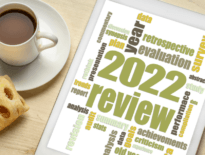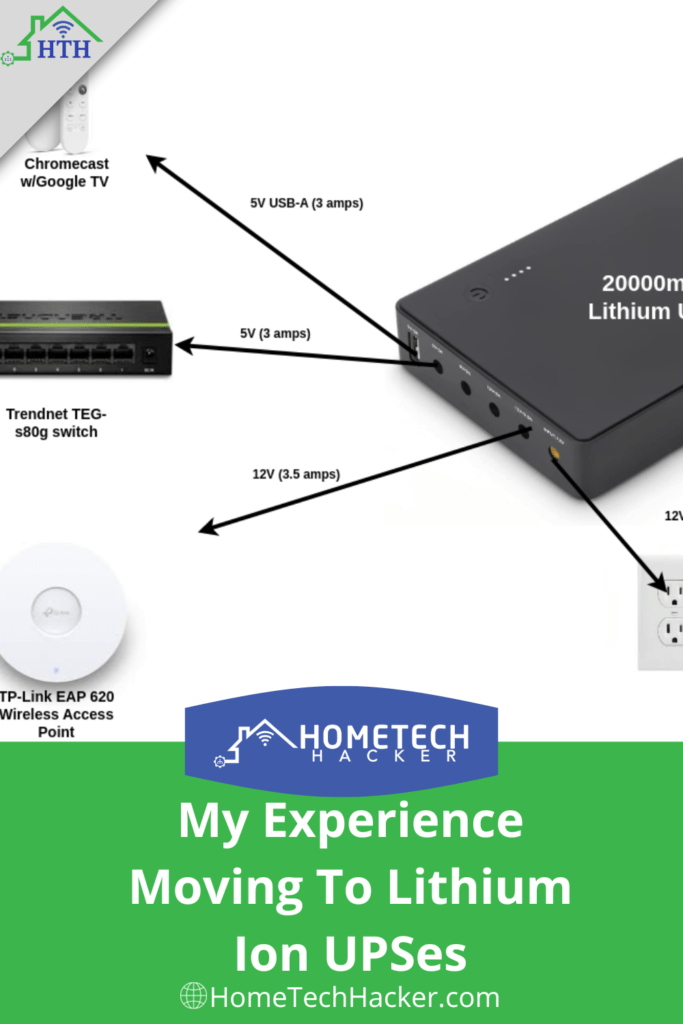
Uninterruptable power supplies, or UPSes, are important for preserving your electronics and your work during power outages and fluctuations. I use them to protect and keep my servers, desktop, router, switches, and access points up and running during power outages. Most home-use UPSes are powered by lead-acid batteries, which is what I’ve used for years. But now I’ve moved on to using lithium-ion UPSes in many applications. Read on to find out why, and if you should too!
This page contains affiliate links. If you purchase an item using an affiliate link I will receive a small commission at no cost to you. Affiliates do not influence my recommendations. Read my disclosures for more information.
My UPS usage background
I use UPSes as part of my smart home outage strategy. I use them primarily to back up my Proxmox hosts, my pfSense router, my key network switches, my wireless access points, and my CenturyLink fiber ONT. My goal is to keep my smart home and home network up and running during shorter power outages. I don’t want to have to reboot or check on things after every power outage or surge, which happens where I live fairly often in the fall and winter.
I have a generator, so in most cases, I don’t need my UPSes to last more than 30 seconds.
I’ve replaced a lot of lead-acid batteries and UPSes over the years. In my experience, the batteries last about three years and then become unreliable and/or only last seconds during a power outage. My primary UPS, which is a CyberPower CP1500AVRLCD, has been great for me.
- 1500VA/900W Intelligent LCD Battery Backup Uninterruptible Power Supply (UPS) System uses simulated sine wave output to safeguard workstations, networking devices, and home entertainment equipment
It backs up all the equipment in my office (my servers, my desktop, my router, some switches, and a couple of other things). I’ve had it for years because it has user-replaceable batteries (which I’ve replaced twice in 4 years) and I can monitor it and take action from it through a USB connection to my desktop. For most other locations in my house, like where my CenturyLink ONT or my TerraMaster NAS are installed, I primarily used a smaller Cyberpower UPS like:
- 350VA/255W Standby Battery Backup Uninterruptible Power Supply (UPS) System uses simulated sine wave output to safeguard workstations, networking devices, and home entertainment equipment
These don’t have user-replaceable batteries (although I’m sure it is possible). So when they die, I just have to buy a new one.
These have more capacity than is needed by a switch or AP. Sometimes I’ll plug in a streaming device (Roku, Google TV, FireTV, etc.) into a battery backup port.
Frustrations with my lead-acid UPSes
For the most part, when they work, they work great. However, sometimes I don’t find out the battery isn’t holding a charge anymore until an outage. And, sometimes the battery-powered ports will die with no warning!
It’s expensive and time-consuming to replace UPSes and take down and bring back up the services that are attached to them.
My revelation: Use lithium-ion UPSes
I have a central network switch that connects all the rooms in my house to my network and to the Internet. The switch, a Netgear GS316, is in a structured wiring closet. One day the UPS I have in there died leaving almost the entire house without a network connection.
In another article, I detailed my search for a replacement UPS to fit in that small space. I won’t go into detail about that here. To summarize, I found that I could use a small lithium-ion-based UPS to power my network switch. I simply needed to find the right size barrel adapter to connect it to the UPS. Then I ditched the adapter it came with.
- No Standalone lithium batteries are sold with the product.
The lithium-ion UPS that’s in my structured wiring closet
Using lithium-ion UPSes has a few advantages:
- First and foremost, they last longer than lead-acid-based UPSes. Most lead-acid batteries will have to be replaced in 3-5 years. Lithium-ion batteries should last around 10 years.
- Lithium-ion batteries can withstand more charge/discharge cycles than lead-acid batteries. This is related to their longevity. I think the reason some of the lead-acid powered UPSes have died early is because of frequent power outages.
- They are lighter and slimmer. This allows me to easily put them in more places (like my very small structured wiring cabinet). And, they take up less space.
They do have a few downsides:
- They cost more for the same capacity. Although the price keeps coming down, lithium-ion UPSes are more expensive when compared with lead-acid UPSes of the same capacity and power ratings.
- The selection of affordable lithium-ion UPSes is really small right now.
The downsides just mean that you have to find the right use cases for lithium-ion UPSes.
Expanding my use of lithium-ion UPSes
With the success of using a lithium-ion UPS for my home’s backbone network switch, I went about the business of identifying scenarios in my house where lithium-ion UPSes would work. They are:
- Where the device adapters use barrel connectors
- They are 5, 9, or 12-volt devices
- They are low-wattage (1-3 amps, translating to less than 35 Watts)
As it turns out, all my wireless access points and network switches fit the criteria. So as my lead-acid batteries UPSes have died out, I have been replacing them with lithium-ion UPSes that fit the bill.
In the process of doing this, I buy a lithium-ion UPS that has the right voltages, number of connections, and overall power rating for the application. As a bonus, I often find nearby devices that can also be powered by the lithium-ion UPS, like a streaming media player or a surveillance camera.
For example, I purchased a 65W lithium-ion UPS that had multiple 5V outputs and a 12V output to power my Chromecast with Google TV (via a USB output), a network switch, and a wireless access point.
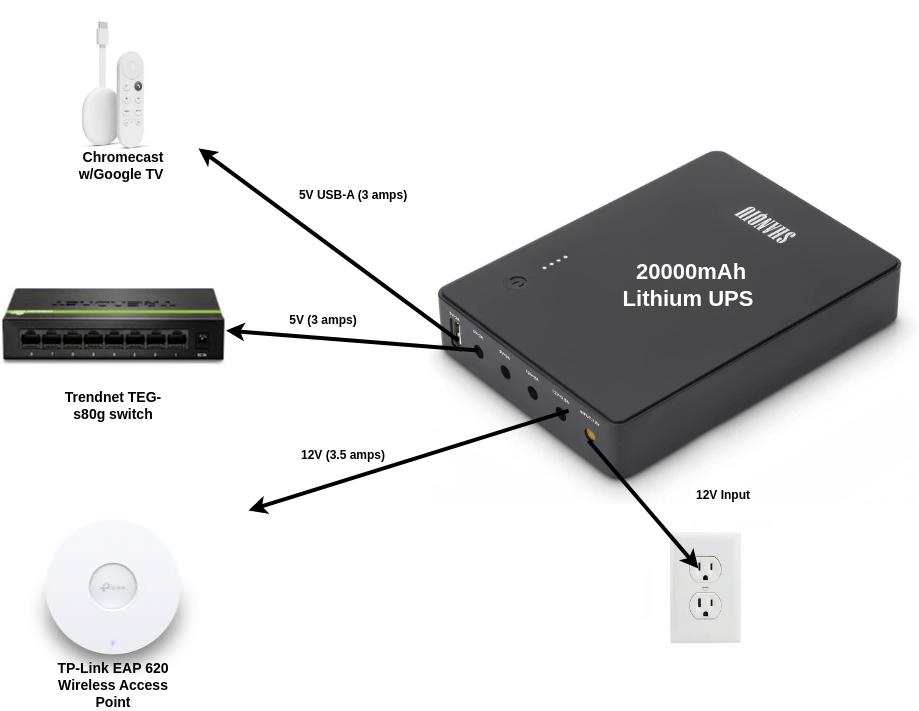
I have a surveillance camera near this that I might plug in as well, which is why I got a slightly higher-capacity UPS for this location.
I found two easily solvable complications with using these UPSes, First, the power cords that are meant to go from the outputs to the devices are really short. In a few cases, I had to buy extensions like these:
- 【Product name】: 5.5×2.1mm DC female-to-male power extension cord. Length: 6.6FT/2M.
Second, some of the sizes of device barrel connections differ. The UPSes I’ve bought so far come with adapters for all different sizes, and they’ve always had one I’ve needed. You can also buy an adapter kit like one of these:
- 8-in-1 laptop multi-function DC plugs power converter, match with external laptop DC power battery or laptop universal AC power adapter to charge for your portable PC.
Here are a few options for lithium-ion-based UPSes that you should consider if want to do something similar to what I’ve been doing:
Final thoughts
It’s early, but I’m hoping I don’t have to replace my lithium-ion UPSes as often as I replaced my lead-acid UPSes. Sure, in cases like my office where I have multiple computers and network devices connected, a lead-acid UPS with replaceable batteries is more cost-effective (for now). But I’ll look to lithium-ion UPSes for lower-powered devices.
Are you using lithium-ion-powered UPSes? Which ones and what for? Let me know in the comments or on Twitter.