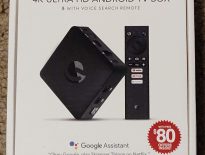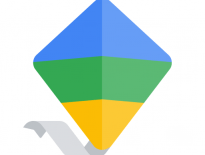This page contains affiliate links. If you purchase an item using an affiliate link I will receive a small commission at no cost to you. Affiliates do not influence my recommendations. Read my disclosures for more information.

Wireless earbuds are a dime a dozen. Wireless earbuds that are Bluetooth 5.0, waterproof, stay on during sports and exercise, sound good and are inexpensive are not. Do the Bluenin T30 wireless earbuds fit the bill? Read on to find out.
Editor’s note: The Bluenin T30 wireless earbuds were sent to me free of charge in exchange for an honest review. I always provide unbiased and fair reviews on my site.
Table of Contents
Bluenin T30 specs
| Model Name: | T30 |
| Bluetooth Specifications: | Bluetooth 5.0 / Qualcomm QCC3020 / Apt-X codec |
| Battery Capacity (earbuds): | 55 mAh |
| Battery Capacity (case): | 2500 mAh |
| Charging Time: | 1hr (Charging case and earbuds, uses USB-C) |
| Music Playtime/Talk Time: | 6 hours (136 hours using the charging case) |
| Working Distance: | 33 feet |
| Waterproof: | IPX7 (resistant to sweat, water, and rain) |
| Weight: | 4.2 ounces |
What’s in the box?

- Earbuds
- Extra earbud covers of different sizes
- Charging case
- USB-A to USB-C cable
- Manual
Bluenin T30 overview

The specs definitely don’t tell the full story of the T30s. First, let’s talk about the case. On it’s back it has a USB-C charging connection. Inside it houses an LED display that indicates the charging status of the case itself as well as the earbuds.
The case can be used to charge your phone or another electronic device in addition to charging the earbuds. It has a USB-A connection on the bottom for this purpose. With a 2500 mAh capacity, it can charge most phones from 0% to at least 70%. I think it is pretty good looking as well.
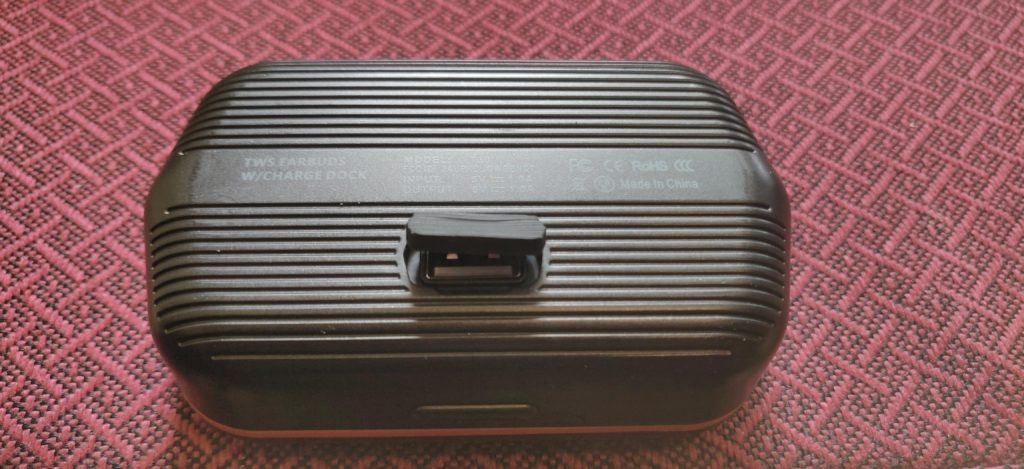
When you take the earbuds out the first time, they automatically enter pairing mode. If the device they are paired with isn’t available they will also enter pairing mode. Otherwise, when you take them out of the case they will automatically connect to a previously paired device. They can be paired to more than one device at a time, but not connected to more than one device at a time. I had no problems pairing them with multiple mobile devices and my computer.
Each earbud has touch controls that allow you to adjust the volume, pause, skip, and repeat tracks, take phone calls, and summon your phone’s voice assistant.
Fit and everyday use
How do they work? First and foremost, being sport earbuds, they stay on my ears well. I’ve lifted weights, gone running, and played basketball with them and they stayed on the whole time. They feel comfortable and light. They don’t completely block out ambient sound, which I consider a plus because I like to be aware of my surroundings when going for a jog or a bike.
I’ve had a few other pairs of wireless earbuds and the touch controls have always been a source of frustration. It’s often hard to hit the right spot on the earbuds all the time making controls inconsistent. Honestly, the touch control on these is much better than any other earbud I’ve owned. It seems easy to hit the right spot on the T30, making it a much better experience.
Call quality was good as well. Others reported they were able to hear me just fine, but I sounded a little quiet.
Audio quality
The biggest question many have with earbuds is how well do they sound? If you are expecting audiophile quality sound you will be disappointed with most any earbud. However, I’ve found the sound quality of these to be very good. The bass response is excellent. I used these for videoconferences, music, podcasts, and video streaming. Voices were always crisp and clear, and music was full.
Hiccup with T30s while testing
I ran into what could be one serious problem while testing the T30s. Twice, one of the earbuds stopped responding. It wouldn’t pair with the other earbud and the indicator light on it would just blink a flashing blue. The first time, I chalked this up to being caused by pairing and unpairing the T30s to a lot of different devices during testing. A factory reset fixed the problem. The second time a factory reset didn’t work.
Looking at reviews online and at Amazon, this happens from time to time with some of the earbuds. Most people seem to be fine, so maybe it is a quality control issue.
Update: After playing with factory resetting and pairing multiple times, I managed to get both earbuds to work again. I’m not exactly sure what I did, but they seem to be working fine now. I also was sent a new pair and that I’ve had no problems with so far, so the ones I had may have just had a problem.
Bluenin T30 pros and cons
There’s a lot to like about these T30 earbuds, and not much to dislike.
| Likes | Dislikes |
| Sound quality | Mic is a little quiet |
| Water resistance | Earbuds sometimes lose connection with each other (may have been a faulty unit) |
| Fit (stays on) | |
| Easy to find touch controls | |
| Charging case capacity and ability to charge other devices | |
| Inexpensive |
Final thoughts
With the advent of Air Pods and Pixel Buds, wireless earbuds have become ubiquitous. However, not everyone wants to pay hundreds of dollars for earbuds. There are a lot of sub $50 earbuds that offer quality at an affordable price. If that’s the market you looking in, the Bluenin T30 earbuds definitely deserve your consideration. You just have to decide if the earbud connection issue is one you want to take a chance with.
Did you like this review? Make sure you check out my other reviews if you did!