Are you looking for a universal remote? Are you interested in the Logitech (Harmony) Smart Control with Harmony Hub or in any of the Harmony Hub products? I recently got my hands on one and here’s my review.

Table of Contents
Background
I have been a long time user of Harmony universal remotes going all the way back to the Harmony 680. Since then I’ve purchased a Harmony 720, a Harmony One and a Harmony 650. I’ve had most of these remotes for over 10 years. All of these remotes pretty much work the same. You use Harmony’s software to access a vast online database of devices and configure activities for controlling your audio/video (A/V) equipment. These devices all communicate directly with your devices using infrared (IR) signals. I’ve owned a lot of devices over that time, including fans and heaters with infrared control, and my harmony devices have always been able to control them. As a fail-safe, all of these devices are also capable of learning infrared commands directly from your original remote.
My favorite of these remotes is the Harmony 720. It has a solid build quality to it, and I love the ergonomics. Unfortunately, I stopped being able to charge it and all my attempts to fix it failed, leaving me looking for a new remote.
Remote Requirements
I have my own ideas on the perfect remote. But, in this case, my criteria were:
- I wanted it to be fairly inexpensive. Around $50 would be great!
- I wanted to be fairly sure it would control all my equipment.
- Being able to control my Bluetooth based Amazon FireTV Stick would be great too!
- I want a physical remote with physical buttons that have a tactile feel. It can’t just be a screen or an app.
I looked at a few other remote systems, but most were more than I was willing to pay, so I stuck with the Harmony line of products. As mentioned above, I have experience with the Harmony 650, which is similar to the Harmony 655 (newer, supports a few more devices, but some believe lower quality) and Harmony 700 (rechargeable). There is also the more limited Harmony 350 which doesn’t have an LCD screen like the other ones. These are all good remotes that function like traditional universal remotes that you program and point at IR enabled equipment. I’m most interested in their Hub-based systems, as they add quite a few more capabilities.
Harmony Hub Based Systems
The Harmony Hub itself is interesting. It is basically a network-connected IR blaster with Bluetooth capabilities. Place it in a good location for your A/V equipment and will control everything by sending IR signals everywhere, including bouncing them off walls. It has 2 ports for dedicated IR blasters that you can run directly to equipment in case all that IR blasting isn’t reaching them. The capabilities it adds over their traditional universal remotes include:
- Network (IP) control of devices like Chromecast and Sonos. Potential ability for IP control of many more network-enabled devices.
- Control of smart home devices and services from Phillips Hue, Nest, LIFX, Ecobee, Lutron, IFTT, Honeywell and more.
- Integration with Home Automation systems like Home Assistant. If you purchase the Harmony Hub Extender you can integrate with Zigbee and Z-wave based hubs and devices like Wink, Vera, SmartThings, Cree, Yale, Kwikset, Schlage, GE Link, and more.
- Support for Voice Control via Alexa and Google Assistant.
- Bluetooth allows for control of devices that don’t have IR control like Amazon FireTV devices and Sony PS4.
You can buy the hub by itself and then use an app to control all your equipment. The nice part is that you can also pair physical remotes to work with the hub. There two classes of remotes – those with a touchscreen and those without.
Non-Touchscreen Remotes
These include the Harmony Companion (Sometimes called the Harmony Home Control) and the Harmony Smart Control. Both of these remotes communicate with the hub via RF so they do not need line of sight to your hub (or your equipment). These remotes don’t send any IR signals making them useless without the Harmony Hub. The only difference between the remotes is that the Harmony Companion has an additional 6 buttons intended to controls smart lights and smart plugs. You can program those buttons to do other things, and you can program buttons on the Smart Control to work with smart lights and smart plugs.
Touchscreen Remotes
The Harmony Elite and the Harmony Ultimate are the remotes with customizable touch screens that come with the Harmony Hub. You can buy the Elite separately from the hub as the Harmony 950, and you can buy the Harmony Ultimate separately as the Harmony Ultimate One. You can also buy the Harmony Touch (looks just like the Ultimate One, but doesn’t have a motion sensor to turn on backlighting or haptic feedback) separately and pair it with a hub. These remotes do send IR signals on their own, so they can work without the hub, however, without the hub you lose all the additional Hub capabilities I mentioned above.
Why I chose the Smart Control Harmony Hub System
Aside from the touchscreen, there are 3 big differences between the touchscreen and non-touchscreen remotes:
- The touchscreen remotes have IR emitters.
- The non-touchscreen remotes have number pads, the touchscreen remotes do not (you access the numbers on the touchscreen).
- The non-touchscreen remotes can be considerably less expensive.
There is actually a 4th difference, but I’ll talk about that later. I ended up going with the Smart Control version because I like having a physical number pad, don’t need dedicated buttons for smart plugs and smart lights, and it was selling for $50 on Amazon – with the hub!
Harmony Hub and Smart Control Setup and Use
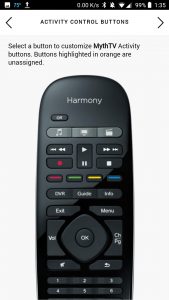
Setup was way easier than previous Harmony remotes I’ve had for 2 reasons:
- In addition to a desktop application, you can use a phone app to configure the remote/hub. I still haven’t installed the desktop app.
- You can import settings from another remote control. I imported the settings from my old 720 this replaced.
I installed the android app on my phone, set up the wireless network, and then imported my settings from the 720. Everything mostly worked as it had with the 720. The Smart Control has a different button layout than the 720 so I needed to make some tweaks. Here is where having the app shines. Instead of needing a computer nearby to make changes and then test them, I can just pull out my phone, make changes, sync, and test. This is much quicker!
Adding my FireTV was a snap too – the app walked me through the steps of connecting to the FireTV over Bluetooth and then adding a FireTV activity. My old 720 couldn’t control the FireTV so that’s one less remote I need!
Soon I had the Smart Control app working just as I liked. Placing the Harmony Hub so that it could control all of my devices was easy. I liked that I could even use the app to control my devices and reconfigure the hub and remote even when I’m not at home! My only complaint – No backlighting on this remote (this is the 4th difference with the touchscreen remotes). It makes the remote hard to use in the dark, but I could just use the app on my phone when it’s dark!
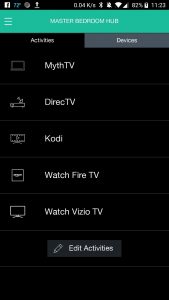
Final Thoughts
For $50, I really don’t think you can buy a better remote. The Hub has great capabilities for a smart home, and I can see them adding more in the future. My only advice would be to wait for sales and consider getting a remote with a touchscreen if you need backlighting. If you are looking for a universal remote for your home, the Harmony Hub based remotes should be on your shortlist.
If you are looking for something simpler and less expensive, and you have a Roku, check out my review of the SofaBaton R2 Universal Roku Replacement remote.
Is there anything else you’d like to know about these remotes? Connect with me in the comments or on Twitter.
Editor’s note: This page contains affiliate links. For more information read our disclosures.
Editor’s Note 2: This remote has been discontinued and I no longer need the perfect remote anymore anyway.


