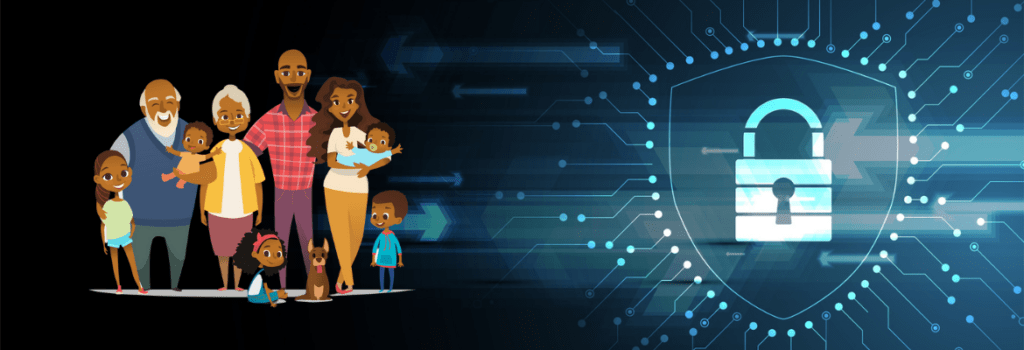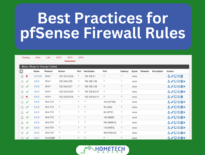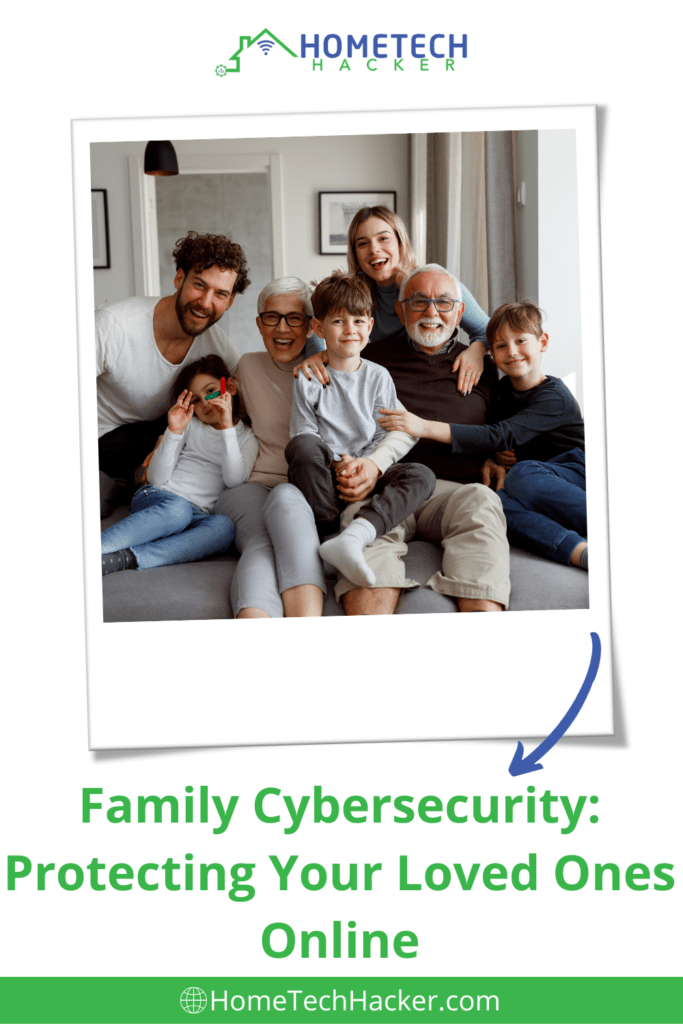
Cybersecurity is a concern that extends beyond governments and businesses. It affects families as well. As the number of internet-connected devices like computers, smartphones, smart TVs, and even refrigerators continues to grow, so do the risks of cyberattacks and the need for family cybersecurity. Cybercriminals employ various methods to steal personal information, money, and identities and can also cause damage to devices or data.
This article will provide you with valuable information on protecting your family from cyber threats. We’ll discuss effective practices and offer guidance on educating children, parents, seniors, and other adults about online safety. Additionally, we’ll introduce resources that can enhance your knowledge of personal cybersecurity protection.
This page contains affiliate links. If you purchase an item using an affiliate link I will receive a small commission at no cost to you. Affiliates do not influence my recommendations. Read my disclosures for more information.
Table of Contents
Why is cybersecurity important for families?
In 2020, computers in the U.S. experienced cyberattacks approximately every 39 seconds, according to a report from Panda Security. Cyberattacks can target anyone connected to the internet, including individuals, businesses, and government entities. These attacks are increasing in both frequency and severity each year as more individuals go online. Cybercriminals are taking advantage of unsuspecting users, using tactics such as phishing and social engineering.
Cybercriminals often target families because they tend to have less cybersecurity protection on their devices. Unfortunately, children are particularly vulnerable to online dangers, including cyberbullying, sexting, grooming, identity theft, and exposure to inappropriate content. Parents must be aware of these risks and educate their children on how to responsibly and safely navigate the internet.
Senior citizens are a vulnerable group when it comes to cybersecurity. They may not be as familiar with technology and cybercriminals techniques as younger people, making them more susceptible to scams or fraud that take advantage of their trust or lack of knowledge. Additionally, seniors may have sensitive information stored online, such as health records, financial accounts, or retirement plans. It is crucial to provide education and guidance to help them protect their data and identity while navigating the digital landscape.
Parents and other adult family members should also prioritize online security. Whether using the internet for work, shopping, banking, entertainment, or socializing, it’s crucial to be cautious about sharing personal information, choosing secure passwords, clicking on reliable links, and connecting only to trusted devices. Additionally, keeping software updated and utilizing antivirus and anti-malware solutions are essential practices to maintain online safety.
Editor’s Note: Here are four more reasons personal cybersecurity practices are important, along with the top 10 personal cybersecurity attacks you should protect your family from.
How to protect your family from cyberattacks
There are many simple steps you can take to improve your family’s cybersecurity. Here are some of them:
Secure your home network
The first step you should take to improve your family’s cybersecurity is to secure your wireless router. This will protect your home’s computers, smartphones, TVs, and other smart devices.
Routers are common targets for hackers and other cybercriminals. To protect it, start by changing the default name and password. Additionally, enable WPA3 encryption and make sure to enable the firewall. Keeping your router’s firmware updated is also crucial. These seemingly simple steps are essential for maintaining a safer cybersecurity environment in your household.
Editor’s Note: You should also review our article about seven settings to configure on your Wi-Fi router now.
Use a VPN to encrypt your internet traffic
A VPN, which stands for Virtual Private Network, is a service that establishes a secure connection between your device and the internet. It encrypts your data and conceals your IP address from unwanted individuals. Using a VPN can enhance your online privacy and security, particularly when connected to public Wi-Fi networks or when accessing content that is restricted based on geographic location.
Use parental controls and filtering
Parental controls are tools or software that enable parents to supervise and restrict their children’s online activities. For example, HomeTechHacker has written about using OpenDNS and Google Family Link. These controls provide options like blocking inappropriate websites or apps, setting time limits for internet usage, monitoring online activity or location, and preventing unauthorized purchases or downloads.
Be aware of phishing

Phishing is a cyberattack method that involves using fraudulent emails or websites to deceive individuals into revealing their personal information or login credentials. These deceptive emails often mimic legitimate sources like banks, government agencies, or online services.
They may request you to verify your account details, update payment information, or click on a link or attachment that contains malicious software. It’s important to be cautious when receiving emails that ask for personal or financial information and to verify the authenticity of any links or attachments before clicking on them.
Be careful what information you share online
While the internet provides a wonderful platform for staying connected with loved ones, it also presents potential cyber risks if you’re not careful about what information you share online. Cybercriminals can exploit personal details like your name, address, phone number, email, birthday, or social security number to engage in identity theft, unauthorized account access, or fraudulent activities.
It’s important to exercise caution and avoid posting or sharing such sensitive information on public platforms like social media or online forums. Additionally, regularly review your privacy settings and restrict the visibility of your posts and profile to only trusted individuals.
Use a password manager
Your online accounts and valuable data need strong, unique passwords that are difficult to crack. However, juggling multiple passwords can be a challenge. That’s where a password manager comes in handy. It’s software that securely stores and generates passwords for you. With a password manager, you can effortlessly create and use complex passwords for different accounts without the need to remember them all. It even has an autofill feature that saves time by automatically filling in your login details on websites and apps.
Back up your data
There are many potential causes of data loss, including hardware failure, accidental deletion, theft, and the increasingly prevalent threat of ransomware. Ransomware is malicious software that encrypts your data and demands payment to decrypt it.
To safeguard against losing important files or cherished photos, it’s crucial to establish a regular backup routine. This involves securing your data by creating encrypted copies in either a file format or storage device with encryption capabilities. Utilizing cloud services that offer automated backups and built-in encryption is also an effective precautionary measure.
Editor’s Note: Here are some backup strategies that we recommend.
Keep your software updated
Updating your software is important not only for enhancing performance and adding new features but also for safeguarding against potential security risks. To ensure the safety of your devices and applications, it’s essential to keep your operating system, browser, antivirus software, and other programs up to date with the latest version. You can enable automatic updates or manually check for updates to stay protected.
Places to learn more about family cybersecurity protection
If you’re looking to enhance your knowledge on safeguarding yourself and your loved ones from cyber threats, enroll in a HomeTechHacker’s personal cybersecurity protection course. This comprehensive program covers the essentials of cybersecurity, including various types of cyberattacks and effective prevention strategies. Additionally, it delves into best practices for maintaining online safety and privacy while equipping you with valuable tools and techniques to secure both your devices and sensitive data.
HomeTechHacker Academy also offers a free course about securing your home network that you should check out.
If you prefer books, buy one of these best-selling books from HomeTechHacker:
- The Personal Cybersecurity Manual: How Anyone Can Protect Themselves from Fraud, Identity Theft, and Other Cybercrimes
- The Home Network Manual: The Complete Guide to Setting Up, Upgrading, and Securing Your Home Network
Lastly, just search for “cybersecurity” and “home network” on this site and you’ll find plenty of help. Whatever you do, don’t do nothing. Improve your family cybersecurity today!
Leroy Jackson is a freelance tech writer. He has a bachelor’s degree in electronics and is working towards an AI post-graduate degree.
Interested in supporting HomeTechHacker?
Have you found the content on this site useful? If so, are you interested in supporting me and this site? There’s no obligation of course, but I would really appreciate any support you can give. Below are a few ways you can show support:
- Share this site with your friends and on social media (use the sharing links at the end of this page for your convenience)
- Subscribe to this site
- Purchase one of my books, The Personal Cybersecurity Manual, The Home Network Manual or The Smart Home Manual, for yourself or as a gift
- Put a link to HomeTechHacker on a site you have access to. Be sure to let me know about it!
- Enroll in HomeTechHacker Academy for free and premium online home technology courses.
- Reach out to me via my contact page or Twitter and let me know something I should write about
- Shop at Amazon through my affiliate links and ads on these pages. See my disclosures for more details about affiliate links. You can also just shop from one of the links below:
- HomeTechHacker Shop: This is a listing of products that I use, have reviewed, and that I recommend
- HomeTechHacker Technology Advisor: This suite of tools will give you customized home technology product recommendations based on your needs
- My Amazon affiliate link: Just click on this link to go to Amazon and shop
Thank you! I really appreciate it!