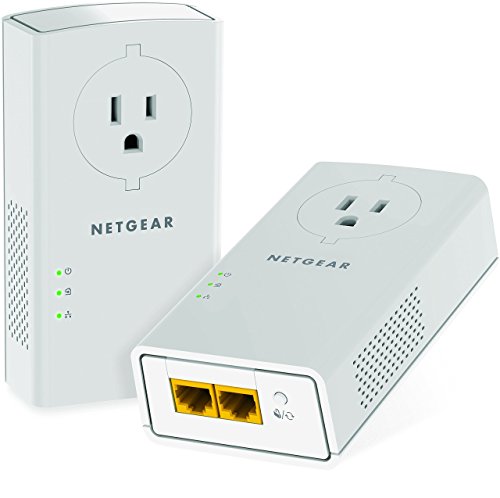Your Wi-Fi signal is strong and stable throughout your home in an ideal situation. I’ve written an entire free guide on ways to make your Wi-Fi stronger, more stable, and secure. However, sometimes there are factors in your home that make it extremely difficult to have a good Wi-Fi signal in certain parts of your home. Usually, the answer to that involves running a wired connection. However, the Zyxel PLA6456 powerline adapter kit offers a simpler and easier alternative. I got my hands on a set and I’ll go through how well they worked for me in this review.
This page contains affiliate links. If you purchase an item using an affiliate link I will receive a small commission at no cost to you. Affiliates do not influence my recommendations. Read my disclosures for more information.
Table of Contents
Zyxel PLA6456 specs and description
The Zyxel PLA6456 package comes with two adapters, two three-foot ethernet cables, and a quick start guide. And really that’s all you need to get started.
The Ethernet interfaces on each of the adapters are gigabit-capable. The device claims powerline speeds up to 2400 Mbps, with Ethernet speeds limited to gigabit.
Each adapter has 3 LED indicators:
- Power — This will be solid green win the PLA is receiving power, and blinking when trying to connect to another adapter via the encryption function (more on that later)
- Powerline network quality — Green/Amber/Red indicates the current transfer speeds are greater the 80 Mbps/between 20 and 80 Mbps/less than 20 Mbps respectively. It blinks as the adapters transmit and/or receive data.
- Ethernet — Solid green when the ethernet connection is up, and blinking green when communicating with the device connected to it.
Setting up the Zyxel Adapters

Setting up the Zyxel powerline adapter is dead simple. You plug one of them into an outlet close enough to make an ethernet connection with your router or a switch somewhere else on your network, and then plug in the ethernet cable.
Then, you plug the other adapter in the place where you want a wired connection and connect the device and the adapter via Ethernet. In seconds, everything will sync up and start working.
The PLA adapters have a stated range of up to 500 meters. You can add up to 14 additional adapters to your home.
You can also encrypt the traffic between two adapters for extra security. Each adapter is equipped with an encryption button. Once both are on the network, press the encrypt button on one device for two to five seconds. Then you have 120 seconds to press the encrypt button on the other device to enable encryption. Generally, you only need encryption if multiple homes share the same power wiring. Also note that if you hold the encrypt button for longer than 10 seconds, you’ll reset the adapter.

How well do they work?
Although the theoretical speed is 2400 Mbps, the gigabit adapters further clamp that down to 1000 Mbps. That is still a theoretical speed. How fast it will work greatly depends on your home’s wiring; specifically the wiring between the adapters.
In my house, I never got anywhere close to Gigabit speeds. I placed one adapter near my modem in my home office. Here are the speeds I got for different locations:
| Location | Distance | Download Speed | Upload Speed |
|---|---|---|---|
| Kitchen | ~ 20 feet | 68 Mbps | 39 Mbps |
| Dining Room | ~ 50 feet | 64 Mbps | 31 Mbps |
| Living Room | ~ 100 feet | 44 Mbps | 33 Mbps |
As you can see, I got nowhere near gigabit speeds. However, these speeds are good enough to do most things I need on a computer, and they are consistent and stable. I’ve read other’s experiences with these adapters and they vary quite a bit. Some get close to 500 Mbps. I’m pretty sure this is largely dependent on your home’s wiring.
Alternatives to the Zyxel PLA6456 kit
There are a lot of powerline adapters out there. They all have different specs and some may work better for you than others. Below are some popular ones.
If you have coaxial cables running through your home (usually used for cable or satellite TV) you can also consider MoCA adapters. In my experience, MoCA adapters offer better consistent speeds than powerline networking. Here are some top-selling MoCA adapters:
Final thoughts
Powerline adapters are a good alternative for running ethernet to a problematic Wi-Fi location in your home. The Zyxel PLA6456 kit is plug-and-play. If you’re having problems with your Wi-Fi this might be the solution you need.

![Zyxel G.hn 2400 Wave 2 Powerline Kit, Pass-Thru, Gigabit, Plug&Play, Stream 8k Content [PLA6456]](https://m.media-amazon.com/images/I/31NM4PXiedL.jpg)