
Door and window sensors are a key foundation of smart homes. Being able to tell if a door or window is open can allow you to automate lighting, alarm actions, HVAC systems, and much more. That’s why these sensors must be reliable. I recently tested the Meross MS200H window and door sensor. How well does it work? Do I recommend it? Read on to find out.
This page contains affiliate links. If you purchase an item using an affiliate link I will receive a small commission at no cost to you. Affiliates do not influence my recommendations. Read my disclosures for more information.
Meross MS200H specifications
As you can see above you can get the sensor by itself or get it in a kit (MS200HHK) that includes the Meross Wi-Fi hub (the MSH300HK). You need to have this Wi-Fi hub to use this sensor and some other devices. The hub makes these devices available via the cloud and adds integration with other ecosystems like Alexa, Google Assistant, and HomeKit. If you already have one of those, you don’t need the kit, just the sensor.
I already have the Meross MS100FHHK kit (temperature and humidity kit) which includes the Wi-Fi hub, so I didn’t need the Wi-Fi hub that came with this kit. If you want to learn more about the hub, be sure to read that review article.
Below are the specs for the Meross MS200H door and window sensor:
| Sensor Dimensions (Diameter × Height) | 2.24 × 1.22 × 0.59 in. and 1.10 × 0.61 × 0.43 in. |
| Wireless Standard | 433 MHz between the sensor and the hub. The hub uses Wi-Fi 802.11 b/g/n |
| Battery | CR2450 Battery, replaceable |
| Battery Life | Estimated to last 18 months |
This door sensor works like all the other door sensors that I have. It comes with two parts that, when close to each other, use magnetism to create a closed circuit, indicating the door or window is closed. If they are not close to each other, the sensor registers as open.
You can also buy this sensor and kit directly from Meross:
Editor’s Note: You can save 10% on your order from the Meross store if you use our exclusive coupon code: HTH10.
Meross MS200H setup
Setting up the device is straightforward. You first must download the app and create an account if you haven’t already. You’ll also need to provision the Wi-Fi hub. Again, how to do this is detailed in my previous Meross device review.
After that, adding the device to the app is simple:
- Click the + button at the top of the app to add the MS200H sensor. You’ll have a list of device categories to choose from and you’ll want to choose from the sensors, and then select the MS200H.
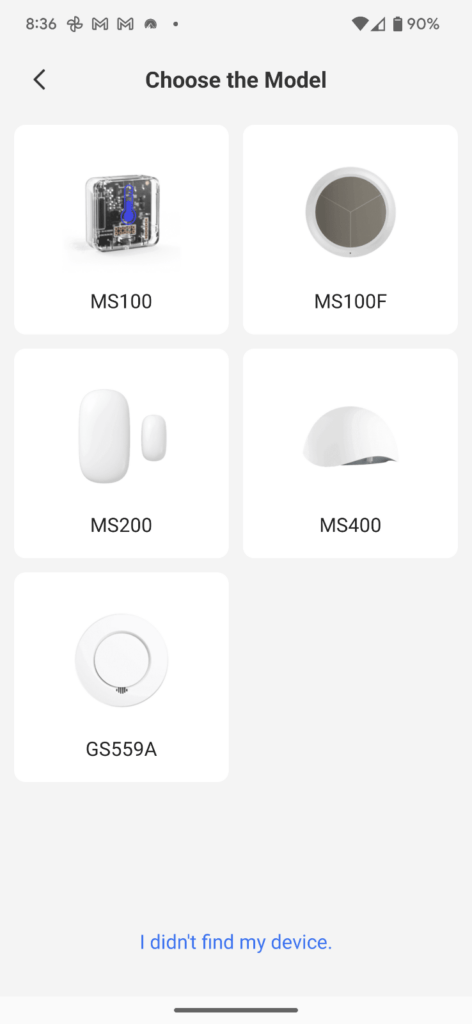
- Then you just follow the steps in the app. You’ll need the provided pin to press a button on the MS200H sensor to trigger pairing mode, but that’s about as complicated as it gets.
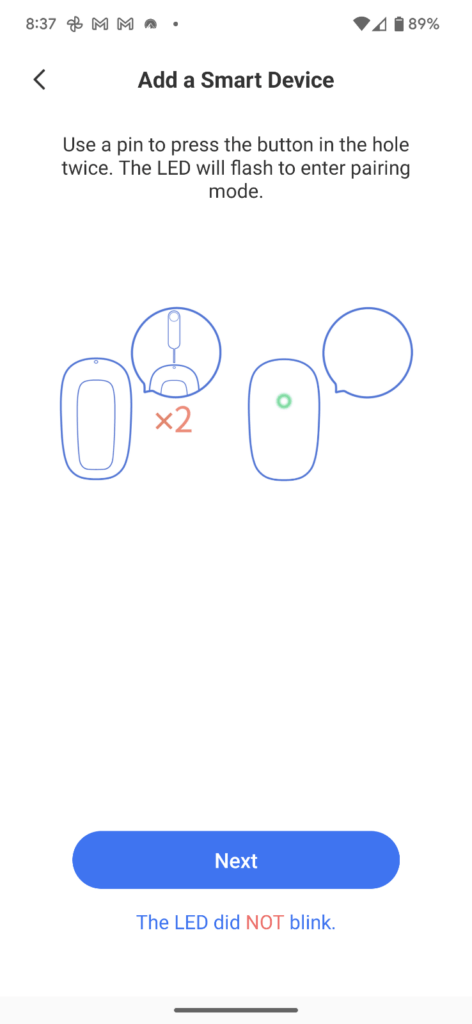
- When it is done pairing, you’ll see the device in the app similar to below:
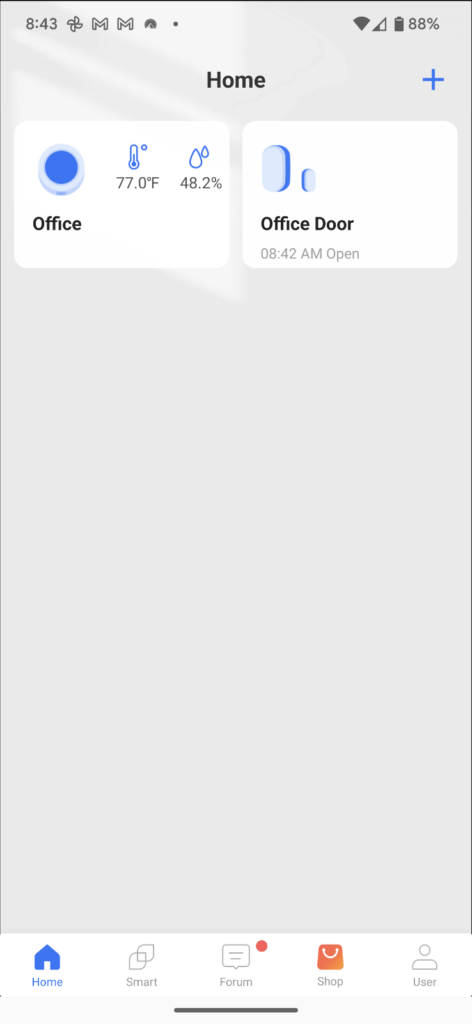
Using the door and window sensor
You can install the sensor in multiple ways. It can be verticle or horizontal. I went with horizontal. Also, as you can see below, You can orient the magnet in different ways and the sensor will still work fine.

The door consistently reported accurately whether or not the door was open or closed. In addition to this ability, the Meross MS200H can do the following:
- Trigger automations. For instance, you can turn on a Meross light or smart plug when a door is opened.
- Trigger alerts. As you can see from the diagram below, you can set up alerts for when the sensor detects a door or window is open or closed, or when it has been open or closed for more than a minute.
- You can also see and export the sensor’s history of opening and closing for up to two years.
- It integrates with Google Assistant, Amazon Alexa, Samsung SmartThings, Apple HomeKit, and Home Assistant.
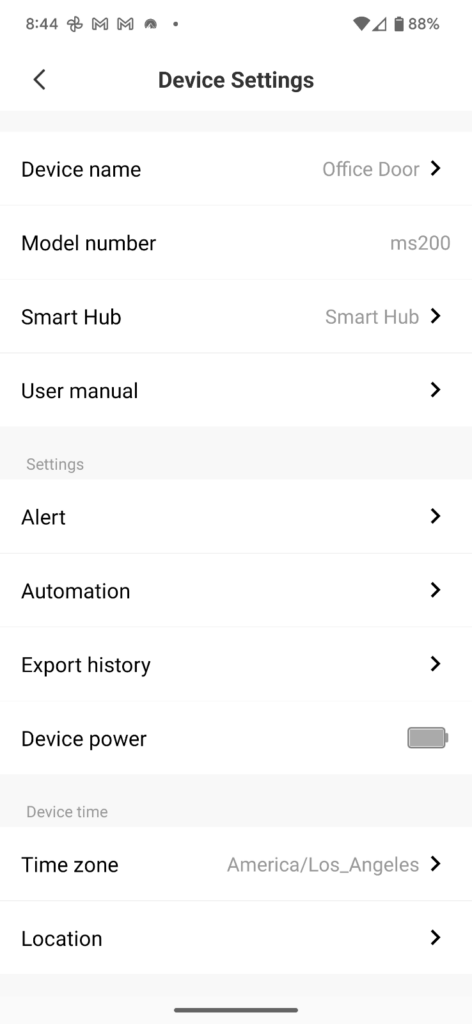
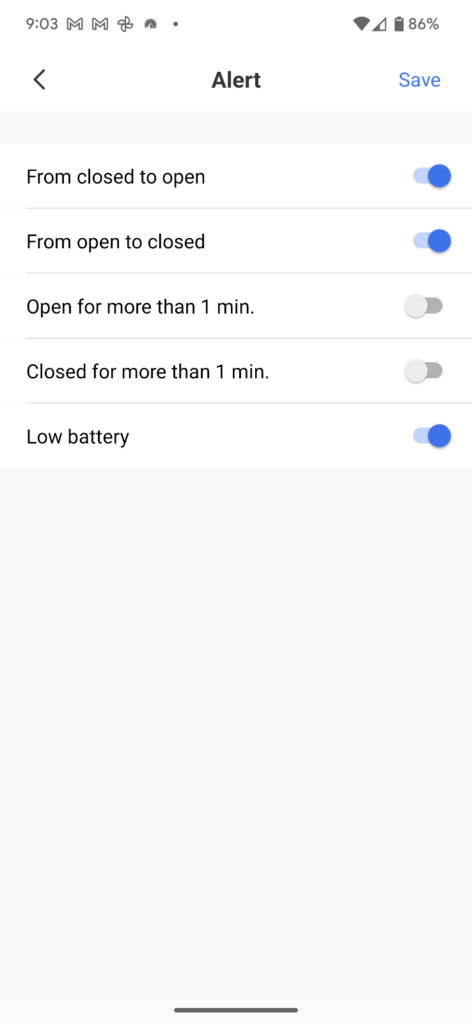
Integration with Home Assistant
Integrating any device connected to the Meross Wi-Fi hub is straightforward. You can use Home Assistant’s HomeKit Controller integration. Chances are, the Meross hub was already detected by Home Assistant and is waiting to be set up. If it hasn’t you can simply add the integration.
Either way, you’ll be asked for a pairing code. This can be found on the side of the Meross Wi-Fi hub. After entering it, Home Assistant will automatically create a binary sensor for the MS200H. That’s all it takes.
Alternative door and window sensors
Door and window sensors are plentiful. It’s easy to find RF, Wi-Fi, Zigbee, Z-Wave, and Matter sensors. However, The Meross MS200H sensor stands out for its reliability, small size, and HomeKit compatibility.
Here are some other popular door and window sensors available at Amazon:
Final thoughts
The Meross MS200H Door and Window sensor is a reliable and relatively affordable sensor that you can monitor from anywhere. It integrates nicely with other Meross devices and you can build a monitoring system for your home with these devices. It certainly warrants your consideration.
If you’re interested in other Meross products, be sure to check out my reviews of their other products:
- Meross MS100FHHK kit (temperature and humidity kit)
- Meross MSL430 Ambient Light
- MS400 Smart Leak sensor
Interested in supporting HomeTechHacker?
Have you found the content on this site useful? If so, are you interested in supporting me and this site? There’s no obligation of course, but I would really appreciate any support you can give. Below are a few ways you can show support:
- Share this site with your friends and on social media (use the sharing links at the end of this page for your convenience)
- Subscribe to this site
- Purchase one of my books, The Personal Cybersecurity Manual, The Home Network Manual or The Smart Home Manual, for yourself or as a gift
- Put a link to HomeTechHacker on a site you have access to. Be sure to let me know about it!
- Enroll in HomeTechHacker Academy for free and premium online home technology courses.
- Reach out to me via my contact page or Twitter and let me know something I should write about
- Shop at Amazon through my affiliate links and ads on these pages. See my disclosures for more details about affiliate links. You can also just shop from one of the links below:
- HomeTechHacker Shop: This is a listing of products that I use, have reviewed, and that I recommend
- HomeTechHacker Technology Advisor: This suite of tools will give you customized home technology product recommendations based on your needs
- My Amazon affiliate link: Just click on this link to go to Amazon and shop
Thank you! I really appreciate it!












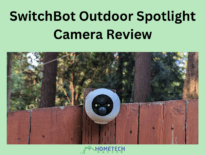
Does this kit work with rtlsdr? That would make it very attractive!