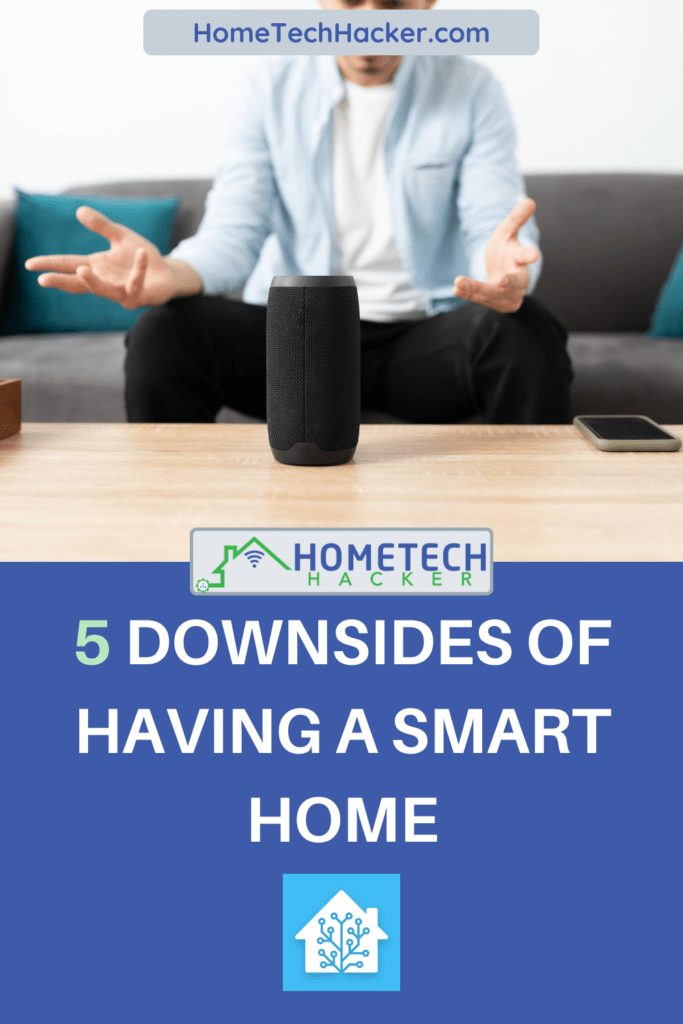
If you’re visiting HomeTechHacker.com, you’re probably at least somewhat into smart homes. And, if you read even just a few of my articles, you know I love smart homes. I have written about why you’d like to have a smart home and some of the benefits of a smart home many times. However, there are some downsides of having a smart home as well. That’s what we’ll talk about in this article, along with how to mitigate those downsides.
Table of Contents
Smart homes can be expensive
Unfortunately, most smart home devices aren’t free. In fact devices like smart TVs, robot vacuums, and smart appliances can cost thousands of dollars. Also, as I can attest to, you can find yourself buying lots of smart devices over the years.
But, smart homes don’t have the be expensive. As detailed in this article about how much a smart home costs, you can create a functioning smart home with a few devices while spending less than $100. Additionally, you can save money on a smart home hub by using a free one like Home Assistant.
Smart homes can help you save money by reducing energy usage. Smart thermostats do an excellent job of efficiently maintaining comfortable temperatures in your home.Motion detectors and smart switches can be used to turn off lights in your home when they aren’t needed. You can also cut the power to vampire devices sucking energy 24/7 by using smart plugs.

Smart homes increase security and privacy concerns
I’m sure you’ve seen the news reports and horror stories on the Internet: hackers taking over a smart home (an article I contributed to) or companies misusing data they’ve collected about you. It’s enough to make you feel worried about putting devices that are always connected to the Internet. Also, the more devices you add to your smart home, the more devices that can be hacked.
However, you can protect yourself and your smart home from hackers. You can take easy steps to secure your home network. If you are looking for comprehensive steps to secure your home network and protect yourself from hackers, data breaches, and overzealous companies misusing your data, consider the following resources:
- The Home Network Manual: The Complete Guide to Setting Up, Upgrading, and Securing Your Home Network
- The Personal Cybersecurity Manual: How Anyone Can Protect Themselves from Fraud, Identity Theft, and Other Cybercrimes
- Personal Cybersecurity Protection Course
- Other free courses at HomeTechHacker Academy
Smart homes can be complicated to put together
Z-Wave, Zigbee, Bluetooth. Smart plugs, smart switches, smart relays, smart speakers. Google Assistant, Alexa, Siri. There are so many different things to learn about smart homes. For many the thought of figuring out what devices to buy, which ones work well with each other, and which ones have the features you want, is overwhelming.
Not to mention, it can be intimidating to figure out how to set up and use smart home devices.
However, smart homes don’t have to be complicated. And you can get started in five easy steps. Also, the Matter standard was created to make smart homes simpler for everyone. with Matter, you don’t have to worry about device compatibility, and setting up devices is consistent and easy.
And if all else fails, there are plenty of places to get help with your smart home.
Smart homes can stress your Wi-Fi
A lot of people struggle with smart homes because their smart devices keep dropping off of the network. This makes the smart home unreliable because if devices drop off of your Wi-Fi, they don’t work properly.
However, there are good ways to mitigate this. In fact, I recommend people solidify their Wi-Fi and home networks before adding lots of Wi-Fi devices to their homes. You can do this with a better router and/or with Wi-Fi access points like the TP-Link EAP 610.
Another option is to use a protocol built for smart homes like Z-Wave, ZigBee, or Thread. These protocols don’t connect to your Wi-Fi, rather, they create their own mesh network. You’ll need a smart home hub that supports Z-Wave/ZigBee devices, while Thread needs a device that acts as a Thread border router (more info on Thread here). I have a lot of Z-Wave devices and they work great.
You can become overly dependent on your smart home
You’ve got your smart home set up to do all the things you want it to. Your family has come to rely on the conveniences of doors automatically locking late at night, night lights automatically turning on, lights turning on and off as you enter and leave a room, and coffee being ready for you just when you want it. What happens when these things stop working?
Some devices may stop working when your network is down. Or when your Internet connection goes down. Can you still control things? This may frustrate some.
I recommend you have a plan for when there are outages that affect your smart home. You should know what works and what doesn’t, and how you will control smart devices manually when they don’t have access to their “smarts.” You should also design your smart home in a way that it can still be controlled as you would in a “dumb” house if Wi-Fi, Internet, etc. are down.
Final thoughts
Smart homes are great, but they do have some downsides. Fortunately, all of the downsides can be mitigated with a moderate amount of thought and planning. I teach you how to do this in my book, The Smart Home Manual: How to Automate Your Home to Keep Your Family Entertained, Comfortable, and Safe. You can also learn a lot by reading the smart home articles on this site and from the free courses I offer at HomeTechHacker Academy.
Overall, I believe the benefits significantly outweigh the downsides. As you progress in your smart home journey just make sure you are aware of both the pros and the cons.


