
I’ve been using Home Assistant for over five years, and it is the perfect smart home hub for me. I have no plans of looking for a replacement. One of the biggest reasons for this is because of all of the Home Assistant Integrations. Everything I want to do and integrate with works with Home Assistant. I’m using 40+ integrations! But with so many, which are my favorites? Here is my list and why they are my favorites.
#8 Google SDK
The Google SDK integration is the newest integration on this list. Although Home Assistant integrates with a lot, it does not integrate with everything. The Google SDK integration allows Home Assistant to control devices that have Google Assistant integrations, even if they don’t (yet) integrate with Home Assistant.
Any device that you can control via Google Assistant voice command you can control via the Google SDK integration. Additionally, this integration allows you to broadcast messages to Google Assistant-powered speakers and displays. You may think you could already do this by casting to Google speakers. However, with broadcast, you pause whatever is playing, play the message, and then it goes back to what was playing. With cast, it stops whatever is playing.
This integration is more involved than most to set up, but it is well worth it if you want to control something with Home Assistant without a native integration.
#7 Telegram Bot

The notifications that my smart home provides me are invaluable. I know when maintenance is needed (e.g., low batteries), I get warnings before situations become catastrophic (e.g., leak detectors), and I receive many types of security messages (e.g., doors left open or unlocked, alarm set off, etc.). Having a reliable and timely notification system is extremely important. That’s where the Telegram Bot integration comes in handy.
My Telegram notifications are instantaneous, work on multiple platforms (Chromebook, Linux, Windows, mobile), and allow me to review old notifications. Telegram is everything I need in a notification service.
#6 ESPHome

I really started getting into ESPHome when I built my first air quality sensor. I also used ESPHome to improve my air quality sensor and to create a fingerprint-powered garage door opener. Home Assistant runs ESPHome and the integration is tightly coupled.
There’s seemingly no end to things you can use ESPHome for, which makes it a great Home Assistant integration.
#5 Shelly

The Shelly devices support so many protocols that they can integrate with just about anything. Before Shelly had a fully supported Home Assistant integration I used their MQTT and REST interfaces. However, using the Shelly integration makes everything quick and seamless, and good thing to because I use Shelly devices for many things like:
- Automating my fireplace
- Making my garage door smart
- Smart light switches
- Smart dimmer switches
- LED controllers
- Smart plugs
- Smart buttons
#4 WLED
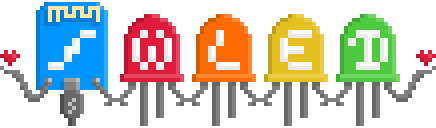
Addressable LEDs are easy and inexpensive to add to your home if use WLED. I’ve added WLED-powered displays inside and outside of my home. Part of what makes WLED great is how well it integrates with Home Assistant.
Using the integration, I can use automations in Home Assistant to change the colors, effects, playlists, and presets to match the season (winter, spring, summer, fall), and events (panic button, alarms, various statuses in my home). All on autopilot!
#3 MQTT
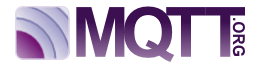
MQTT should be more talked about and more used. It is a great protocol for integrating and controlling various smart home devices. Home Assistant’s integration with MQTT is top-notch. I use MQTT as the engine behind smart sensors, RF integrations, irrigation system automation, and much more.
#2 Nabu Casa

My family really likes the ability to remotely control the smart devices in my house. They don’t want to learn an app or anything like that. They just want to tell Google or Alexa to turn the lights on, arm the alarm, open the garage, or turn on the TV and gaming console. Home Assistant’s cloud integration with Google Assistant and Alexa makes anything controllable in Home Assistant available to our favorite voice assistants. Nabu Casa makes it a snap to set up!
Nabu Casa also allows for secure access to my Home Assistant interface from anywhere in the world.
#1 Z-Wave
I know that Matter is here. I also know there are plenty of other smart home protocols (Thread, Zigbee, Wi-Fi, Bluetooth). My smart home is filled with devices that use all of these protocols. But, I have more Z-Wave devices than I have any other type of smart home device. And, it is critical that my smart home controller integrates well with Z-Wave.
Home Assistant’s legacy Z-Wave integration was okay. However, it was a little slow, and slow to support new devices. That all changed when they added the Z-Wave JS integration. After I made the switch, all my devices became well-supported and response times were almost instantaneous. My smart home would be much dumber without Z-Wave integration.
Final thoughts
Choosing just eight integrations was hard, but these are my favorites. This list has changed since I made a similar list of favorite Home Assistant integrations a few years ago. I wonder what my favorites will be in a few years.
Editor’s Note: You should also check out my favorite Home Assistant automations.
What are your favorite Home Assistant Integrations and why? Let me know in the comments or on Twitter.



Solid list, similar to the integrations I use the most. I do have rfxcom for the blinds we use often. Tuya for 20+ light switches.
Family uses some of the OK Google setup. It’s usually ‘can you detect and turn on that light for me’ type of automations they ‘use’ the most.
Thanks! I do use the Tuya integration. It just isn’t one of my top ones because I only have a few Tuya devices.
Great list! In my case I’d swap Zigbee for Z-Wave on a like-for-like basis, aside from which my only change would be to swap the Google SDK for Node-Red. Once an automation becomes difficult to follow in the GUI or in YAML I switch it to Node-Red, sometimes triggered by the same events or state changes as in Home Assistant using the integration nodes, sometimes with an MQTT published message.