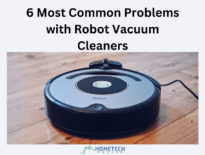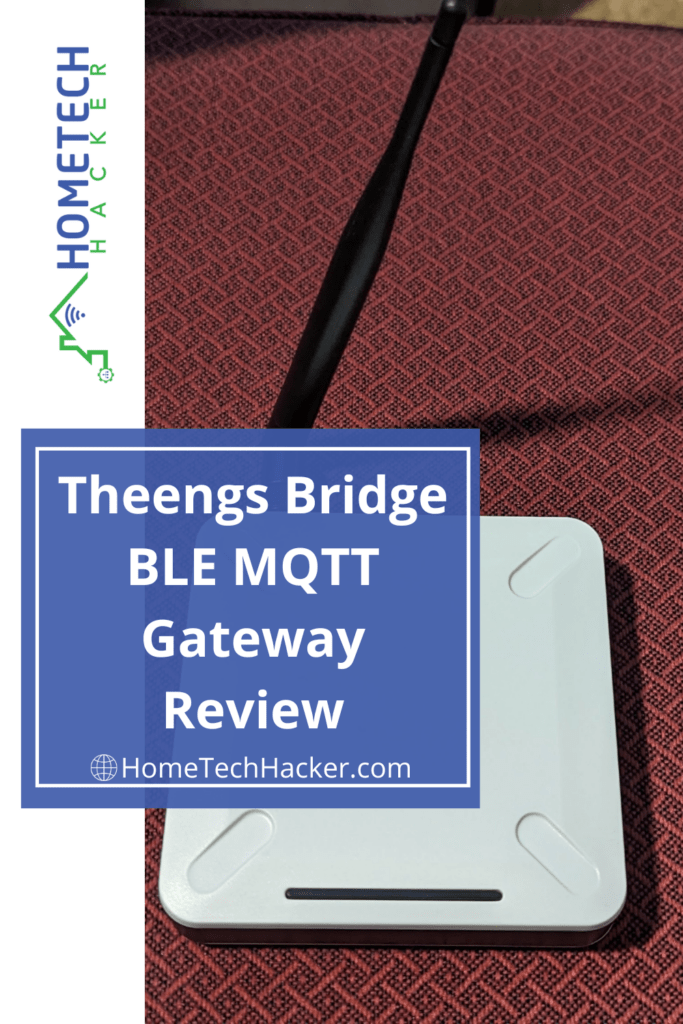
Zigbee, Z-Wave, Wi-Fi, Matter… there are many different protocols to consider when building a smart home. I have avoided Bluetooth Low Energy (BLE) devices in the past because they only work with my smart home if they are close to my Bluetooth-enabled Home Assistant controller or my smartphone. Then, my world opened up when I acquired Theengs Smart plug, which functions as a BLE gateway. The recently released Theengs Bridge takes the BLE gateway to even further distances. Here’s my review.
Editor’s note: I received this device for free in exchange for an honest review. This in no way influences my review, as I always give you my honest opinion. See my disclosures for details.
Table of Contents
Theengs Bridge specifications
| Microcontroller | ESP32 |
| Memory | 8 MB |
| Ethernet | 100 Mbps (RJ45) |
| Wi-Fi Band | 802.11 b/n/g (2.4GHz) |
| Antenna | 2.4GHz 6dBi 50ohm |
| Power supply | 5 volts (USB-C) |
| Protocol | MQTT |
| Dimensions | 4.05 x 1.37 x 2.4 inches |
The Theengs Bridge comes with:
- Theengs Bridge
- External antenna
- USB-A to USB-C cord
- USB-A power brick

If you’ve already got a power brick and USB-A to USB-C cord, you can save a few dollars and order the bridge without it.
Overall, I think the hardware is good and attractive. The Theengs bridge has subtle indicator LEDs on the front and basic ports located in the back. My only gripe is my usual one with smart devices. It only supports the more congested and more interference-prone 2.4 GHz Wi-Fi. Not a big deal though, especially since I will use the wired connection for networking.
What does the Theengs Bridge do?
The Theengs Bridge is a BLE to MQTT gateway. It can read the data from over 90 Bluetooth sensors (and growing) and relay that data to MQTT-compatible smart home hubs and systems like Home Assistant, OpenHAB, and NodeRed.
This practically means that you can easily integrate BLE sensors with other ecosystems even when the sensors themselves aren’t compatible. Often, BLE sensors are less expensive than their ZigBee, Z-Wave, Wi-Fi, and Matter counterparts.
The aforementioned Theengs plug does the same thing, but this device takes the range much further. The antenna allows this device to automatically find and read data from every single compatible BLE sensor in my house, including SwitchBot indoor and outdoor temperature and humidity sensors, my Polar H10 heart rate monitor, and my Govee temp/humidity sensor. These devices are on different floors in my home, and one of them is outdoors. Now they can easily be added to Home Assistant for monitoring and automations.
Setting up the Theengs Bridge

The Theengs Bridge is easy to set up. I could not make a better setup guide than the one that already exists in the official documentation. I’ll just briefly describe the process:
- Plug it in
- Connect to the device’s Wi-Fi access point
- A web page should automatically pop up where you can configure the device to connect to your Wi-Fi and MQTT networks.
After that, it will auto-discover compatible Bluetooth devices in range.
Home Assistant integration
Assuming you have MQTT setup and have autodiscovery turned on the Theengs Bridge will automatically be available for monitoring in Home Assistant. It will also publish entities to Home Assistant for the Bluetooth sensors it discovers.
Final thoughts
One thing I haven’t mentioned to this point is that this device is part of the open-source OpenMQTTGateway project. You can buy equipment and build similar devices on your own. However, by purchasing the Theengs Plug or the Theengs Bridge you are supporting a useful open-source project. In my book, this is always a good thing.
So, if you’ve got compatible Bluetooth devices that you want to centrally control or add to a smart home automation controller, be sure to give the Theengs Bridge your consideration. It makes things easy.
Interested in supporting HomeTechHacker?
Have you found the content on this site useful? If so, are you interested in supporting me and this site? There’s no obligation of course, but I would really appreciate any support you can give. Below are a few ways you can show support:
- Share this site with your friends and on social media (use the sharing links at the end of this page for your convenience)
- Subscribe to this site
- Purchase one of my books, The Personal Cybersecurity Manual, The Home Network Manual or The Smart Home Manual, for yourself or as a gift
- Put a link to HomeTechHacker on a site you have access to. Be sure to let me know about it!
- Enroll in HomeTechHacker Academy for free and premium online home technology courses.
- Reach out to me via my contact page or Twitter and let me know something I should write about
- Shop at Amazon through my affiliate links and ads on these pages. See my disclosures for more details about affiliate links. You can also just shop from one of the links below:
- HomeTechHacker Shop: This is a listing of products that I use, have reviewed, and that I recommend
- HomeTechHacker Technology Advisor: This suite of tools will give you customized home technology product recommendations based on your needs
- My Amazon affiliate link: Just click on this link to go to Amazon and shop
Thank you! I really appreciate it!