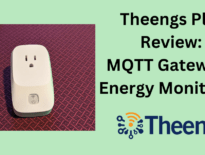While being able to control parts of your home remotely is excellent, home automation is what makes having a smart home valuable. I love having a home that’s programmed to anticipate my needs and the needs of my family. I use Home Assistant as my smart home hub, allowing me to easily create simple and complicated automations. Here are five of my favorite Home Assistant automations that will provide you with some inspiration.
Table of Contents
When motion is detected and the alarm is armed away
One of the things I can do with Home Assistant automations is tie together my alarm system with various motion detectors around my home. The motion detectors that pair with my alarm system are overpriced and only communicate with my alarm system. However, I have various brands and types (Z-Wave, Wi-Fi, 433 MHz) motion detectors throughout my home that integrate with Home Assistant. These motion detectors allow me to do things like turn on lights with movement.
They also allow me to expand the motion detection capabilities of my alarm system. When we arm the alarm “away,” meaning no one is in the house, we effectively use automation to “arm” the motion detectors. If they detect motion while the alarm is armed away, the following happens:
- An intruder alert message repeats every few seconds, letting the intruders know that the authorities have been notified. I send these messages through my various Google/Nest Home and Nest Hub devices.
- My smart speakers and my Z-Wave siren/alarm play siren sounds in between sending the intruder alert messages.
- Lights inside the house turn on to alarm the intruder.
- Strategically placed LED light strings and strips (indoors and outdoors) start a specific pattern of colors and effects to indicate there is an intruder in our home.
Turning on themed LEDs
Speaking of LEDs, I love all of the WLED-powered LEDs throughout my home. I have added many LED displays inside and outside of my house over the years. I like to change things up from time to time and I use Home Assistant automations to:
- Have seasonal displays (different combinations of lighting effects for winter, spring, summer, and fall)
- Have event/holiday displays (St. Patrick’s Day, Easter, Memorial Day, 4th of July, Halloween, Thanksgiving, Christmas, etc.)
- As mentioned above, I use the lights as an alerting system, for both intruder alerts and panic buttons.
Turning on A/V equipment

Gone are the days when I need a great universal remote. User interfaces and A/V systems are much simpler these days. However, I do have a few more complicated setups that involve switching the A/V receiver to the right input, the TV/projector to the right input, and turning on a media player or other device. But, once they are on, the controls are usually simple.
So, I have Home Assistant automations that control my A/V receivers, projectors, and televisions. Here are a couple of examples:
- One automation:
- Turns on the A/V receiver
- Turns the A/V receiver to the Nintendo Switch input
- Turns on the projector
- Turns on the lights (but dimmed to 10%)
- Another automation:
- Turns on our family room TV
- Turns on our A/V receiver
- Turns the A/V receiver to the Chromecast w/Google TV input
Then, these are controlled by voice with simple commands such as “Turn on Nintendo” or “Turn on the Family Room TV,” and then all you need to do is pick up the Google TV or Nintendo Switch remote/controller.
I have similar automations for watching other inputs on these same systems, like a Blu-Ray player or Roku. And, there are also automations to turn all of these devices off.
Welcome home from vacation
My house has “vacation mode.” In this mode, I have indoor lights come on at certain times to mimic that we are home, I put the thermostats on energy-saving schedules and automations (more on that later), and a few other things. But what I most like is that I don’t have to manually disable vacation mode when I get home. When Home Assistant detects my phone’s presence it disables vacation mode, sends me a welcome Telegram notification, and plays a welcome home message telling me things are back to normal through a smart speaker.
Optimal HVAC integration and automation

When it comes to HVAC automation, the key is seamless functionality that becomes second nature to everyone in your household. The ultimate goal is to ensure that the temperature in your home provides maximum comfort without any fuss.
Typically, a smart or programmable thermostat would suffice in achieving this goal. In my case, I installed the Ecobee 3 Lite, which has proven to be an excellent choice. However, I encountered a challenge due to having two distinct HVAC systems: a hydronic heating system and a Honeywell Heat Pump system. Although these systems cannot directly integrate with each other, they can both be integrated with Home Assistant.
Each system possesses unique characteristics. The hydronic system boasts exceptional energy efficiency, but it takes a considerable amount of time to heat a room from a cool temperature to a desired warm setting. Unfortunately, it lacks air conditioning capabilities. On the other hand, the heat pump system provides rapid heating, but it consumes more electricity compared to the hydronic system. Additionally, it offers air conditioning functionality.
To ensure efficient HVAC operations, I’ve implemented several automations that prevent simultaneous heating and cooling. I’ve also created automations that utilize the heat pump to quickly raise the temperature in instances such as after the house has cooled overnight while relying on the hydronic system to maintain the desired temperature. Thanks to my Home Assistant automations, these two HVAC systems seamlessly work together as a unified unit.
Additionally, I’ve taken the extra step of making my fireplace smart, allowing it to integrate with the overall HVAC setup. This intelligent combination ensures that all heating sources, including the fireplace, contribute to the optimal comfort and energy efficiency of my home.
Final thoughts
There are so many reasons to love Home Assistant, and automations are one of them. Hopefully, I’ve given you some inspiration on how to automate your home. If you want more details on how I implemented these, check out some of my other articles or contact me on Twitter.
Editor’s Note: You should also check out my favorite Home Assistant integrations.