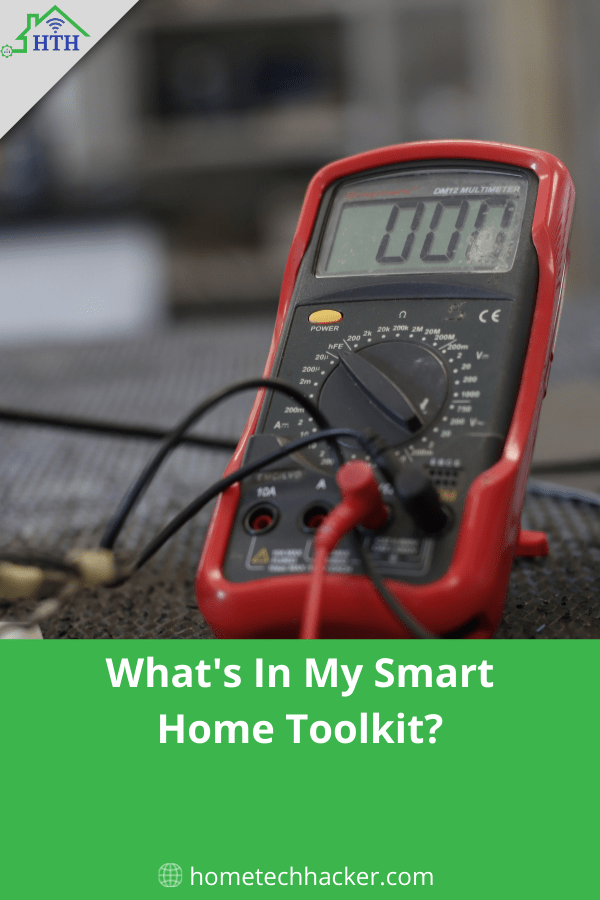
When you start installing, configuring, and maintaining smart devices you start to realize there are some tools that can make the process easier. Sometimes you need to test smart home devices. Sometimes you need tools to build DIY devices. Other times, the right tool makes all the difference between a frustrating install experience and a smooth one. This article will go through the smart home toolkit I use to build and improve my smart home.
This page contains affiliate links. If you purchase an item using an affiliate link I will receive a small commission at no cost to you. Affiliates do not influence my recommendations. Read my disclosures for more information.
Table of Contents
Multimeter: Essential to the tinkerer’s toolkit
A multimeter is essential for DIY smart home tinkerers. A multimeter is a measuring instrument used to measure voltage, resistance, and current. I use mine often for testing circuit voltages, testing batteries, even testing my car’s battery. Every once in a while I also use it to check to see if an extension cord is working properly.
My new favorite multimeter is the Kaiweets KM601 Digital Smart multimeter (here’s my review). You can buy from Amazon or directly from Kaiweets above and get a 10% discount using the HTH10 coupon code)
- Smart Mode: The multi meter defaults to Smart Mode. In Smart Mode, the meter can test voltage, resistance, and continuity automatically -- it can identify the measurement content and selects the range with the best resolution, you don’t need to do anything extra!
- Upgraded Display: The voltmeter with a large LCD color screen, and flashlight for easy reading even in bright or dim places. In addition, the voltmeter can display analog bar, real-time temperature, low battery prompt, and damaged fuse prompt.
- Wide Applications:This digital multimeter is suitable for diagnosing automotive, industrial and household electrical problems. The KM601 multimeter can accurately measure AC/DC voltage, resistance, continuity, AC/DC current, capacitance, frequency, diodes, duty cycle, temperature, NCV and live wire.
- Safety First: IEC Rated CAT.III 1000V, CAT.IV 600V, CE and RoHS certified. Anti-Burn with double fuses and overload protection. The silicone cover provides additional drop protection and withstands daily workwear.
- Customer Service: KAIWEETS provides 3 years after-sale service and technical support. This digital multimeter is included with 6 AAA batteries, comes with a carrying case, 2 decent cable leads, a user manual and a thermocouple.
Another multimeter I used before I got the Kaiweets multimeter:
- UL certified product designed to safely and accurately troubleshoot a variety of automotive and household electrical problems
- Auto-ranging scales automatically selects correct measurement range and eliminate the need to dial in the correct range when making electronic measurements
- Features large digital display and color coded LED's to easily check the charge status of batteries
- Single-setting resistance function for AC and DC voltage
- 10 MegOhm input impedance; safe for electrical and automotive use; prevents damage to the vehicle’s ECU
Along with these multimeters, I use the following set of leads (which you can also buy direct from Kaiweets and get a 10% discount using the HTH10 coupon code) to make testing various devices easier:
There are plenty of other popular multimeters on Amazon:
Non-contact voltage testers
Non-contact voltage testers are great for testing if wires inside a gang box are live, and whether or not an outlet is working. Technically, you can use a multimeter to do a lot of what a non-contact voltage tester does, but using voltage testers is much easier and well worth it. I use one every time I install a smart switch, and I’ve used them a few times to troubleshoot outlet and wiring problems. Here are a few I recommend:
Wire stripper/cutter
A good wire stripper/cutter is a must whether you are installing a smart switch, wiring up some LED lights, or making a DIY smart sensor. Being able to easily cut and strip wires makes dealing with wiring projects pretty easy. Don’t skimp on your wire stripper/cutter. They are not that expensive and better ones make a world of difference. Here are some that I recommend:
Smart home test bench

A smart home test bench makes it easy to configure and troubleshoot smart switches, smart relays, smart bulbs, and more. Putting one together is pretty easy and inexpensive. Here are instructions for building the smart home test bench that I use.
Ratchet screwdriver set – It should be in every home improvement toolkit
Whether or not you are putting together a smart treadmill or installing a smart switch, a lot of different types of screws are going to be involved. A ratchet screwdriver set is useful for smart home projects and many other projects around the house. Here is the one I have which is simple and does the job:
- PREMIUM MATERIAL - High strength chrome vanadium steel bits withstand more torque and reduce wear-outs to ensure durability and longevity
- EASY TO USE - precisely machined bit tips guarantee accurate size and chamfered bit ends insert into fasteners more smoothly
- RATCHET SCREWDRIVER - Bonus 3-way reversible ratcheting bit driver (forward/reverse/lock) with comfortable non-slip grip for easy tightening and loosening fasteners
- FLEX-HEAD DESIGN - provides adjustable angles for maximum leverage, and reaches access to confined areas and close quarters
- COMPLETE SET - includes 1-pc ratcheting multi bit driver and 100 pc. security bits: (8) Phillips, (8) Pozi drive, (9) Slotted flat, (9) Torx star, (9) Tamper proof Torx star, (9) Metric Hex, (6) Tamper proof Metric Hex, (10) SAE Hex, (6) Tamper proof SAE Hex, (4) Square, (4) Spanner, (3) Torq, (4) Tri-Wing, (3) Clutch, (3) XZN Spline, (1) Wing nut driver, (1) Magnetic bit holder, (2) Socket adapters, (1) Bit adaptor
Here are some other ratchet screwdriver sets to consider:
Soldering Iron
Once you get comfortable with soldering, your smart home world really begins to open up. I’ve recently used soldering with my LED projects, and with my DIY Garage door opener. Here is the soldering iron that I use (first item in the list) along with some others you might want to consider.
If you get a soldering iron, you might be interested in some magnifying glasses and an adjustable helping hand to help securely hold the items you are soldering. Here are the ones I have:
Heat gun
The finishing touches of a DIY electrical project often involve shrinkwrapping some soldered wires for protection from the elements (and a cleaner look). Here is the heat gun and shrink wrap kit that I use:
Other smart home toolkit odds and ends
Here are some other odds and ends that will round out your smart home toolkit:
- Electrical tape – Sometimes you just need to tape something up quickly. In some cases you can use electrical tape instead of shrink wrap.
- Wire – You’ll need spare wire for DIY sensors, LEDs, and the like.
- Small screwdriver set – For those small, sometimes hard to reach places.
- Kill A Watt Electricity Usage Monitor – Great for finding out how much electricity your devices are using during the day.
Final thoughts
These are the tools I’ve accumulated over the years that make building and maintaining my smart home easier. What tools do you have in your smart home toolkit? Let me know on Twitter or here in the comments!
Interested in supporting HomeTechHacker?
Have you found the content on this site useful? If so, are you interested in supporting me and this site? There’s no obligation of course, but I would really appreciate any support you can give. Below are a few ways you can show support:
- Share this site with your friends and on social media (use the sharing links at the end of this page for your convenience)
- Subscribe to this site
- Purchase one of my books, The Personal Cybersecurity Manual, The Home Network Manual or The Smart Home Manual, for yourself or as a gift
- Put a link to HomeTechHacker on a site you have access to. Be sure to let me know about it!
- Enroll in HomeTechHacker Academy for free and premium online home technology courses.
- Reach out to me via my contact page or Twitter and let me know something I should write about
- Shop at Amazon through my affiliate links and ads on these pages. See my disclosures for more details about affiliate links. You can also just shop from one of the links below:
- HomeTechHacker Shop: This is a listing of products that I use, have reviewed, and that I recommend
- HomeTechHacker Technology Advisor: This suite of tools will give you customized home technology product recommendations based on your needs
- My Amazon affiliate link: Just click on this link to go to Amazon and shop
Thank you! I really appreciate it!






























Useful article, thank you. Follow up, do you have a recommend actual “tool kit” that would hold and transport all these items?
No I don’t, but I’ll look into. I usually just carry them by hand. I store a lot of my odds and ins in the following containers:
https://amzn.to/3u625xV
and
https://amzn.to/3CEPUvk
Also wondering if you have a recommendation for a cable crimper? For when you create Cat6 cabling jacks? Thanks.
I can’t find mine on Amazon, probably because it is so old but Klein tools have always been good for me -> https://amzn.to/39vUa3z