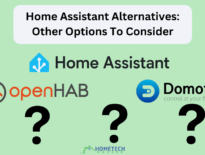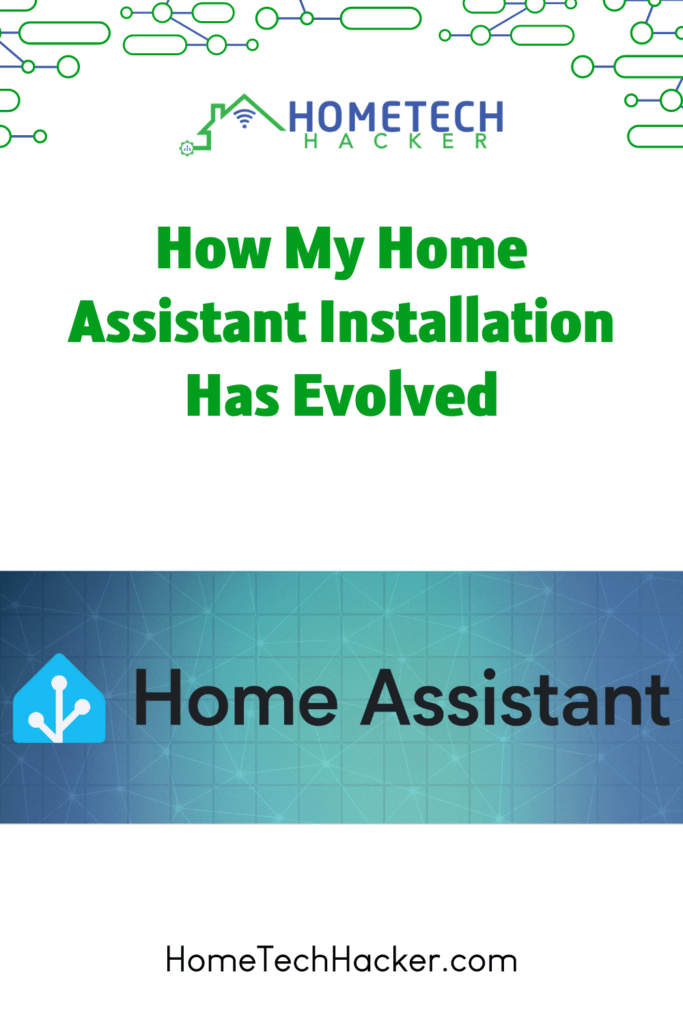
I’ve been happily using Home Assistant for over five years now. And, although I keep somewhat up to date on Home Assistant alternatives, I haven’t seen the need to switch platforms. However, I have evolved and improved my Home Assistant setup. Let’s discuss some of the changes I’ve made over the years. Additionally, I’ll touch on my plans for Home Assistant. I hope they are informative and inspirational for your Home Assistant setup.
Home Assistant hardware changes
I started using Home Assistant in a VirtualBox VM running on the desktop computer I am currently typing this on (and it might be time for a new desktop). I had been using VirtualBox for years, primarily to quickly spin up testing VMs and for Windows.
I began to rely on Home Assistant and other virtual machines that I ran in VirtualBox more and more. Having them tied to my desktop was problematic because I had to reboot or take down my desktop to make changes from time to time, which meant my home lab was down.
I eventually bought some dedicated Proxmox hardware and migrated my home lab to it, including Home Assistant. This has been a great move for me.
From Vera to Z-Wave

One other significant hardware change I made was migrating my Z-Wave network from my old Veralite smart home hub to Home Assistant. I didn’t do this initially because Home Assistant could control my Z-Wave devices through the Veralite.
However, the veralite was moving out of support status and wasn’t stable anyway. So I purchased a Z-Wave capable USB stick, added it to Home Assistant, and migrated my Z-Wave network from the Vera to Home Assistant.
Zigbee and Bluetooth
The Z-Wave USB stick I purchased (which can be found in my shop) was also capable of working with Zigbee devices. So this enabled me to add Zigbee devices to Home Assistant as well.
Finally, I added Bluetooth capabilities to Home Assistant using Proxmox Bluetooth passthrough and the Theengs Bridge BLE MQTT gateway.
Automations on steroids

Home Assistant automations and scripts are the backbone of my smart home. I use automations to make the house run without needing direction from me. Some examples of these automations are safety and security lights and notifications, turning off lights when they aren’t needed, and locking doors when the alarm is armed. You can read about my favorite and most useful automations here and here.
The number of automations I’ve written has grown tremendously since I started using Home Assistant. I’m not sure of the exact number, but I think I had around 30 automations that I ported over from my previous smart home hub. When I started tracking them in 2021, I had 110 automations. As I write this I have 185 automations.
Integrations on steroids
Integrations follow a similar story as my automations. One of the primary reasons I went with Home Assistant all those years ago was because it integrated with everything I already have and the ecosystems I was looking to integrate with.
I started with a handful of integrations. In 2021, I had 24 Home Assistant integrations. As I write this I have 36 integrations. Here is information about my favorite Home Assistant integrations.
Organizing my YAML files
All of these automations and integrations led to my configuration files becoming extremely unwieldy. I started with all of my scripts in one configuration file and all of my automations in another. And, I had a lot of my configurations in one file as well. I greatly improved my ability to find automations and scripts by organizing my YAML files.
Planned changes

Most of the plans I have for Home Assistant are incremental changes. I plan to write more automations and scripts and keep up to date on the latest releases.
One thing I am a bit tired of doing is maintaining a Home Assistant core installation inside of a Python virtual environment. I started this way when I didn’t know what I was doing, and in truth, it has worked out well for me.
But, this installation type has caused me to manually install and maintain some things that I don’t want to do. For example, I have to keep updating my Python virtual environment as Home Assistant deprecates old versions.
I plan to move to the Home Assistant OS, but this will take some migrations of some customizations, and I just have to make time to test and troubleshoot.
I also have been following but not keeping up with Home Assistant Assist and local voice control. I feel like I need to try this to have a local voice command alternative.
Final thoughts
Home Assistant is the backbone of my smart home. It has all the capabilities I’m looking for, and some I didn’t even know I wanted. I started fairly basic, but have grown to depend on it for all the smarts in my home. And, with so much room to grow, I’m excited to do even more with it in the future.
How do you use Home Assistant? How has your setup changed over the years? Let me know in the comments or on X (Twitter).
Interested in supporting HomeTechHacker?
Have you found the content on this site useful? If so, are you interested in supporting me and this site? There’s no obligation of course, but I would really appreciate any support you can give. Below are a few ways you can show support:
- Share this site with your friends and on social media (use the sharing links at the end of this page for your convenience)
- Subscribe to this site
- Purchase one of my books, The Personal Cybersecurity Manual, The Home Network Manual or The Smart Home Manual, for yourself or as a gift
- Put a link to HomeTechHacker on a site you have access to. Be sure to let me know about it!
- Enroll in HomeTechHacker Academy for free and premium online home technology courses.
- Reach out to me via my contact page or Twitter and let me know something I should write about
- Shop at Amazon through my affiliate links and ads on these pages. See my disclosures for more details about affiliate links. You can also just shop from one of the links below:
- HomeTechHacker Shop: This is a listing of products that I use, have reviewed, and that I recommend
- HomeTechHacker Technology Advisor: This suite of tools will give you customized home technology product recommendations based on your needs
- My Amazon affiliate link: Just click on this link to go to Amazon and shop
Thank you! I really appreciate it!