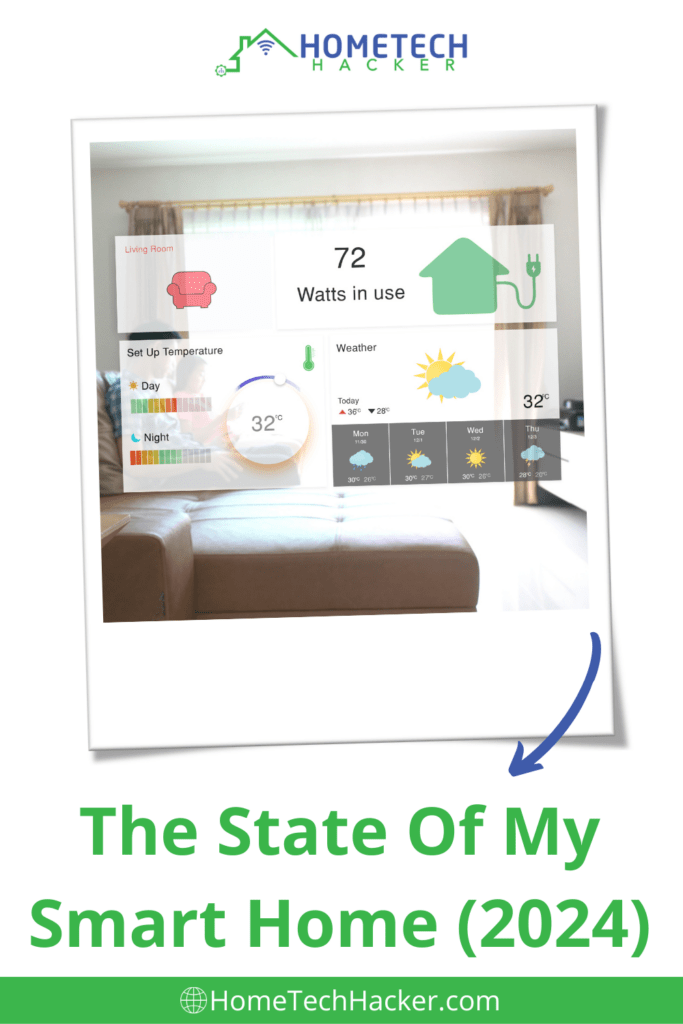
It’s time for my annual state of my smart home article. In technology, it’s important to stay up to date with improvements, especially if you work in the industry. I’m always making changes and improvements at work and at home.
In this article, I’m going to go through the changes and improvements I made in 2023, and then go through my plans for 2024.
This page contains affiliate links. If you purchase an item using an affiliate link I will receive a small commission at no cost to you. Affiliates do not influence my recommendations. Read my disclosures for more information.
Table of Contents
My smart home background
I write about my smart home frequently on this blog. Here are some articles that are a good background for this article:
- My Smart Home Evolution Series — These articles talk about how I got into smart homes and how my smart home developed into what it is today
- 2021, 2022, and 2023 smart home update articles — These articles detail the changes I made and my plans for my smart home over the past three years
- Updating My Home Lab — This article details the basis for my current home lab infrastructure
The changes I made to my smart home in 2023
Changed my primary Proxmox hypervisor
I have two Proxmox hypervisors, primarily for capacity and redundancy. My older hypervisor, an Intel NUC 8 (NUC8i5BEH) had been the hypervisor hosting my most important virtual machines. I bought a newer, more powerful hypervisor, the ASUS PN63-S1 (my review here) that had been reliable. Proxmox made it easy to migrate my VMs. The biggest difference I’ve noticed so far is that the PN63-S1 hypervisor creates backups two to three times faster.
Removed Alexa Guard
Alexa Guard was a great home security service from Amazon if you have Echo devices. I wrote a review of it, including how to integrate it with Home Assistant. Unfortunately, Alexa Guard is being rolled into Alexa Emergency Assist. The big problem with that is that the free features of Alexa Guard will no longer be free.
So, rather than pay yet another monthly subscription, I removed it from my smart home. Now I need to find another device that will alert me to smoke/CO alarms and detect broken glass.
Fixed my garage door opener range
One of my garage door openers has had a reduced remote range for a while. It wasn’t a huge problem, but it bothered me that the range wasn’t as long as my other garage door. An email from a reader with the same problem prompted me to look into the matter and resolve it with ferrite cores.
Setup my first Matter device

Matter is the new smart home standard that promises to simplify the smart home. While it hasn’t quite lived up to that promise yet, it is still more than worth looking into and keeping up with. I detailed my early experiences with Matter products, including the SwitchBot Hub 2.
Integrated Bluetooth into my smart home (Home Assistant)
I have been hesitant to buy Bluetooth devices because they were harder to integrate into my smart home. I like everything to be integrated with Home Assistant, but some devices are too far away from my Home Assistant controller to reach reliably via Bluetooth. Enter the Theengs Plug and the Theengs BLE Bridge. These devices use OpenMQTTGateway to bridge Bluetooth devices into Home Assistant using MQTT.
No more worrying about where Bluetooth sensors are placed in my home. They all can reach Home Assistant now.
Editor’s Note: If you are interested, you can learn more about how my Home Assistant installation has evolved over the years.
Added better robot vacuums to my home
I liked my Deebot N79S. It mostly got the job done. But over the years the battery life became worse. And it is dumb. No disrespect intended, but it doesn’t map areas or remember rooms or borders. It just rambles around cleaning until the battery runs out. So, you can see the problem when the battery life degrades.
Last year I added two much smarter Robot Vacuums. The first was an iRobot Roomba i3, which maps and uses an intelligent cleaning scheme. I also added the SwitchBot K10+ which also maps and cleans efficiently, but additionally can remember the maps of multiple floors and is much more diminutive. I’ve been happy with these upgrades.
Editor’s Note: I also reviewed the Airrobo P20 robot vacuum, and it is worth a look if you are interested in a good performing robot vacuum at an affordable price.
Improved my home’s video surveillance system

I’ve been using ZoneMinder with a cadre of inexpensive surveillance cameras to help monitor and protect my home for years. Last year I also added the battery-powered SwitchBot outdoor spotlight camera to shore up a blind spot in my home’s surveillance area.
Upgraded my cellular backup Internet
I’ve long been in search of good backup cellular Internet. I had a decent solution involving a pay-as-you-go plan. However, a couple of times I needed it the data wasn’t sufficient for the length of the outage, and it was somewhat of a pain to purchase more. Verizon 5G cellular Internet became available in my area, and I switched over to that as my backup. It’s more expensive than my previous solution, but it is faster and more reliable. Home internet is important for my job, personal life, and hobbies, so having a backup is worth it for me.
I automated some of my blinds
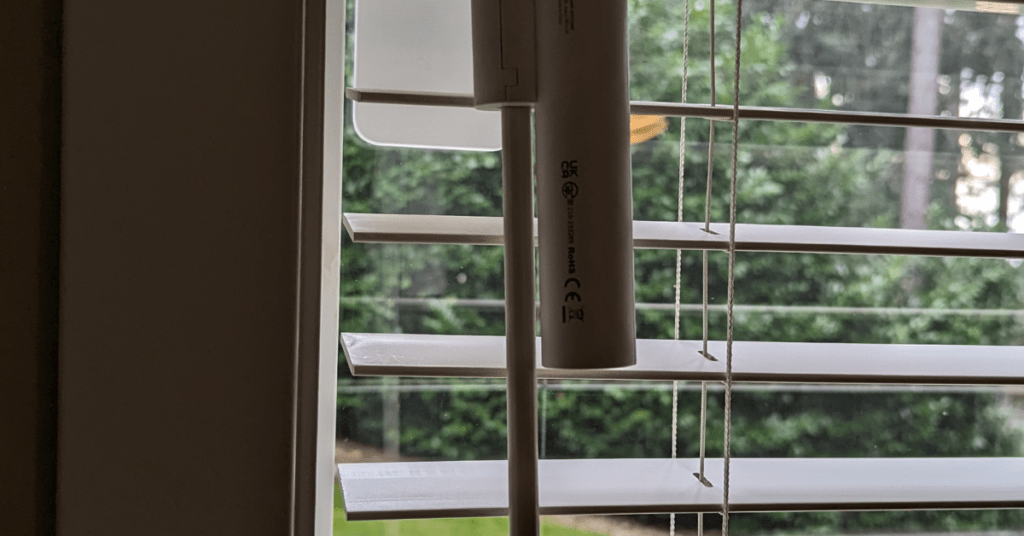
One of the things I wish I had done when we moved into this in-progress new home construction was to prepare the home for and install motorized blinds. SwitchBot’s Blind Tilt product allowed me to retrofit some of my blinds with smarts, and I’m pretty happy with the product.
All the regular updates that a smart home takes…
I kept up with the more mundane tasks of upgrading the firmware for LED controllers, routers, network controllers, access points, smart devices, and more. Also, keeping my OSes, Docker containers, and Home Assistant up to date. Sometimes it seems like installing (and occasionally troubleshooting) updates is a full-time job in itself.
Making this management task a little easier and more automated has been in the plans, and is once again this year.
Inventorying my smart home
My smart home grows every year, and last year was no different. Here are some counting stats for my smart home, with how much they’ve changed since last year in parentheses:
- 185 devices on my home network (+15)
- 159 Home Assistant automations (+19)
- 36 Home Assistant integrations (+5)
- 45 Z-wave devices (+3 — smart plugs, smart switches, door sensors, tilt sensors, etc.)
- 6 Zigbee devices (smart plug, ceiling fan controllers, remote control — the same number of devices as last year)
- 10 Shelly relays (same as last year)
- 17 Wi-Fi smart plugs (+10 — tested a lot and added automating of a few plugged-in devices)
- 13 security cameras (+1)
- 11 smart bulbs (same as last year)
- 3 flood sensors (+1)
- 10 WLED powered LED strips and strings and 1 Shelly RGBW2 powered LED strip (same as last year)
- A mixture of Rokus and Chromecast with Google TVs with an Android TV and FireTV stick thrown in
- Some miscellaneous smart home devices: Ecobee3 Lite thermostat, SwitchBot K10+ and iRobot Roomba i3 robot vacuums, irrigation controller, Brilliant Smart Home Control light switches, and a Mii Air Purifier.
My smart home plans for 2024
Every year, I plan improvements. Things come up and sometimes I have to make changes to my plans, but it is always good to have a plan. Here are the changes to my smart home that I have planned for this year.
Find better ways to manage as many updates as I can
This was on my list for 2023, and I just didn’t get to it. I’ll be looking into automation tools like ansible for this. It has long been on my list of things to do, and 2024 is the year to start learning.
Upgrade to Ubuntu 24.04 (Noble Numbat)
I stay on the latest Long Term Support (LTS) version of Ubuntu for my servers and desktop, which means I upgrade every two years. I usually wait for the .1 release, which will probably happen towards the end of the summer. The upgrades usually go smoothly and I hope this one does too!
Add some VMs to my Proxmox hosts
One of these VMs will probably be an automation VM (perhaps Ansible and related tools). Another will probably be a Windows VM, as I don’t have a Win 11 VM yet. Sometimes I like to test things that are windows-only. This was the plan last year, but I expect I’ll get it done this year.
Find an Alexa Guard replacement
I would like to find a device that integrates can detect glass breaks and smoke/CO alarms and works with Home Assistant. I also don’t want to pay a monthly fee for this. I think there are some Z-Wave options, but we’ll see.
Declutter and donate tech
I decluttered and donated a lot home networking technology in 2022. I’ve also upgraded a lot of smart home tech, and accumulated lots of equipment I no longer have a use for. I will evaluate each item to see if I can sell it or donate it. Then, I’ll have room for more tech :).
Consider upgrading my home desktop and monitors
My desktop turns six years old this year. My monitors, however, are only 3 years old. But, I’m thinking of moving to a small-form-factor desktop and a single large monitor to save space, wires, and complexity with my current setup. I’m not unhappy with how things are, but it may just be time for a change.
Final thoughts
I hope reading about my smart home progression and plans was informative, inspiring, and interesting. Let me know if this article has done the same for you in the comments or on Twitter.
Interested in supporting HomeTechHacker?
Have you found the content on this site useful? If so, are you interested in supporting me and this site? There’s no obligation of course, but I would really appreciate any support you can give. Below are a few ways you can show support:
- Share this site with your friends and on social media (use the sharing links at the end of this page for your convenience)
- Subscribe to this site
- Purchase one of my books, The Personal Cybersecurity Manual, The Home Network Manual or The Smart Home Manual, for yourself or as a gift
- Put a link to HomeTechHacker on a site you have access to. Be sure to let me know about it!
- Enroll in HomeTechHacker Academy for free and premium online home technology courses.
- Reach out to me via my contact page or Twitter and let me know something I should write about
- Shop at Amazon through my affiliate links and ads on these pages. See my disclosures for more details about affiliate links. You can also just shop from one of the links below:
- HomeTechHacker Shop: This is a listing of products that I use, have reviewed, and that I recommend
- HomeTechHacker Technology Advisor: This suite of tools will give you customized home technology product recommendations based on your needs
- My Amazon affiliate link: Just click on this link to go to Amazon and shop
Thank you! I really appreciate it!



For part of your Alexa Alert replacement, I use an Ecolink sensor (https://a.co/d/d09sf0L) that sits next to an existing smoke/CO2 detector and if it hears it goes off, sends an event on Home Assistant. Thankfully, I haven’t had it actually happen, but it does send the events when I press the test button on the detector.
Thanks. I had seen those before, and am considering them. I am hoping for something I don’t have to put right next to the detector and doesn’t need batteries. But I’m glad to hear that it works well for you so I might go with that.
This was the other one I found, but all of my detectors have basically zero space behind them, so I couldn’t figure out how to install it without cutting a new hole.
https://www.thesmartesthouse.com/products/zooz-800-series-z-wave-long-range-dc-signal-sensor
That looks interesting. Maybe I’ll take one of my smoke detectors down and see if it will fit.