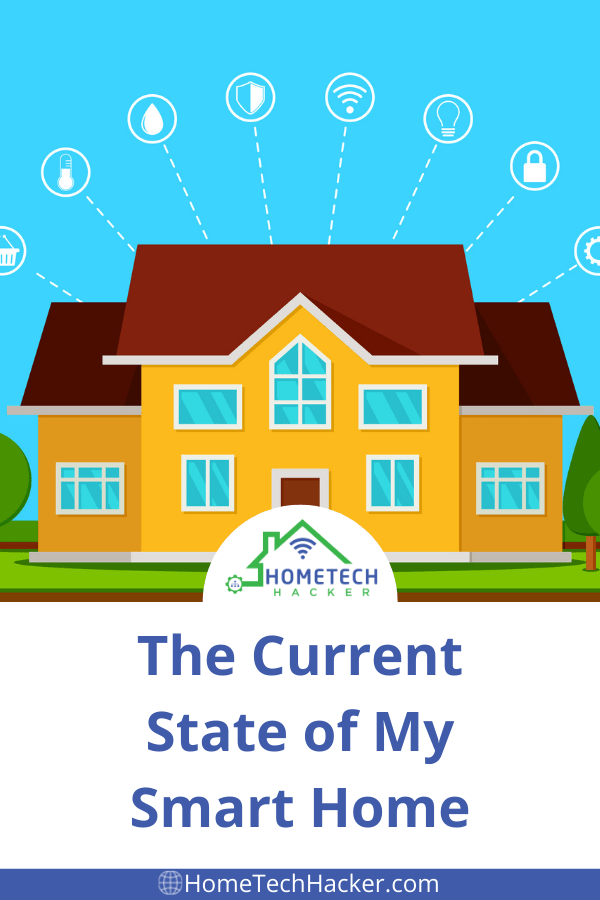
Technology is always moving. As new smart home and home network devices come to market I re-evaluate the technology in my home. Knowing when it is time to retire and upgrade technologies is tricky. I don’t always know the perfect time to make changes, but I upgrade and change my smart home every single year. Let’s go through the current state of my smart home.
Editor’s Note: You can also get an update on the state of my smart home in 2023.
Table of Contents
My smart home background
I first started documenting my smart home in my smart home evolution article series. Last year, I updated you all about the changes I’d made to my smart home in my 2021 current state of my smart home article. I also laid out my plans for updating my home lab. These are great reads if you want some background on the starting point of this article.
The changes I made to my smart home in 2021
Although I started going back to the office this year, I still spent plenty of time inside my home. I noticed more things I wanted to improve because I’m in my house more. This made 2021 another year of a ton of changes to my smart home. Here are the highlights, many of which I’ve already written about in previous articles.
Added a video doorbell
Although I have a robust video surveillance system around my house, I still wanted a video doorbell, specifically the Google Nest Doorbell. Why? Well, I have a Google Nest Hub in my house as well as Brilliant Smart Switches which both integrate with the Nest Doorbell. Now when a person rings the doorbell I get a notification, my Nest Hub and my nest minis announce that someone is at my door, and I can see video and converse with the person from my Brilliant Smart Switch or my Nest Hub. These are all capabilities my surveillance system doesn’t provide. Themed doorbell chimes are a nice touch too.
Mailbox notification

With mail theft on the rise, I thought it would be prudent to know exactly when my mail is delivered, especially if I’m home many days. However, my mailbox is 200 feet away from my house, so most sensor solutions don’t work. Enter the Ring Mailbox sensor. I installed it and integrated it with Home Assistant for notifications of when the mail is delivered and when someone gets the mail out of the mailbox.
Shelly Dimmer

This might be my favorite home addition this year. The light switch in my bathroom started malfunctioning. Instead of just replacing the light switch, I decided to add dimming capabilities. I’ve had good experiences with Shelly products, so I used the Shelly Dimmer. Being able to have the lights set to dim early in the morning when our eyes are extra sensitive to light and still have it bright when we need it is great! The little things!
Added a NAS

I’ve been running my own file server for longer than I’ve had a smart home. But, aside from backups, my fileservers haven’t had any redundancy. Also, it was non-trivial to expand my storage. Enter the TerraMaster F5-221 NAS. It has fewer features than the popular QNAS and Synology competitors, but it is also significantly less expensive. I just need reliable RAID storage and this device has been as solid as a rock. Now I have plenty of reliable storage that is easy to expand when I need it.
DIY garage door opener
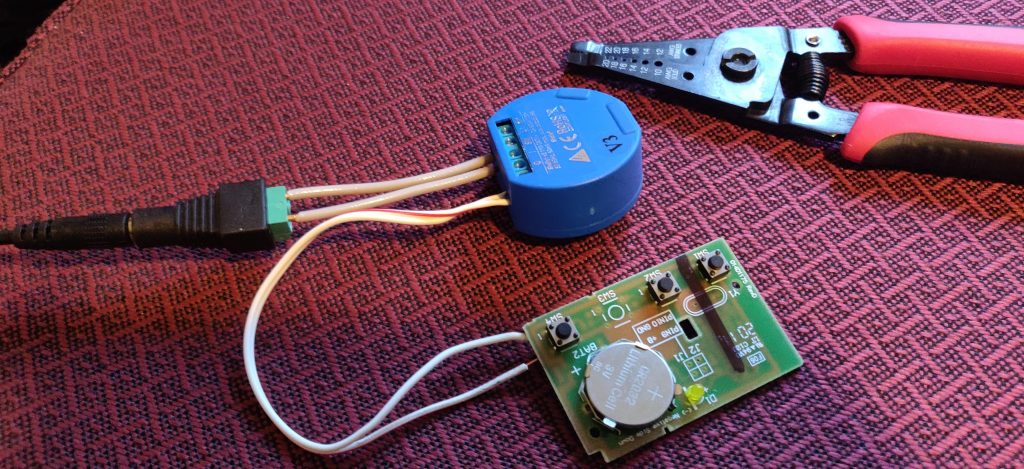
My garage door stopped working. I replaced it with a much newer garage door opener that didn’t work with my previous DIY garage door opener solution. However, my new garage door opener solution will work with most any garage door opener and has been rock solid for me.
Created a smart home test bench

This is one of those projects I wish I had done earlier in my smart home journey. This test bench allows me to easily test, troubleshoot, and configure smart bulbs, smart switches, smart outlets, smart relays, and more.
Add an infrared (IR) blaster

Not everything in my house is on the network or ZigBee and/or Z-wave enabled. I have a few infrared devices that I’d like to automate as well. We use the BroadLink RM4 Mini to automate our infrared candles.
Moving to Proxmox
Moving to Proxmox from VirtualBox as my virtual machine host was the biggest infrastructure move I made this year. It took a lot of planning, but the result is a much more robust, flexible, and manageable home lab infrastructure.
Going to hardware pfSense
Although I revamped my virtual machine infrastructure, I moved my pfSense router from virtual back to a hardware solution. My old VM couldn’t keep up with the 1 Gbps bandwidth I was getting on Fiber, and I didn’t want my home lab host to have to be up for the home to have Internet access. I investigated pfSense hardware options and then moved it back to a dedicated appliance that has been rock solid.
Inventorying my smart home

My smarthome has grown a lot again this year. Here are some counting stats for my smart home:
- 159 devices on my home network
- 127 Home Assistant automations (+17 from 2020)
- 26 Home Assistant integrations (+2 from 2020)
- 47 Z-wave devices (+3 from 2020)
- 9 Shelly relays (same as 2020)
- 6 Wi-Fi smart plugs (same as 2020)
- 12 security cameras (+1 from 2020, counting the Nest Doorbell)
- 11 smart bulbs (+3 from 2020)
- 2 flood sensors (same as 2020)
- 9 WLED powered LED strips and strings, and 1 Shelly RGBW2 powered LED strip
- A mixture of Rokus and Chromecast with Google TVs with an Android TV and FireTV stick thrown in
- Some miscellaneous smart home devices: Ecobee3 Lite thermostat, Deebot N79S robot vacuum, irrigation controller, Brilliant Smart Home Control light switches
I keep accumulating devices, but my network and smart home get better and better every year!
Planned changes to my smart home this year
Every year I try to take on more projects, improve my smart home, stay up to date, and learn more. Lifelong learning is a personal goal of mine. This year, I plan to make the following changes to my smart home.
Upgrade Proxmox

I’m on Proxmox 6.4 and Proxmox 7 has come out. I don’t want to get too far behind so I’ll upgrade to Proxmox 7 next year.
Editor’s Note: Done, with no problems and very little downtime (just a few minutes)
Back up NUC for Proxmox

I have Proxmox running great on my NUC for almost a year now. My plan for upgrading Proxmox will work better if I have a second NUC that can run VMs. Also, I’d like a little more VM capacity.
Editor’s Note: Done. Read my review of the ASUS PN63-S1 I used as another Proxmox Host
Upgrade in VM OS to Ubuntu 22.04
We’ll have another Ubuntu LTS release this year. I’ll probably upgrade my VMs to 22.04 towards the end of the year. Hopefully, it will be a smooth transition.
Editor’s Note: Done! Check out how Ubuntu upgrade went.
5G backup Internet
I’m not committing to this as a change, but I plan to investigate 5G Internet for home service in my area and see if it makes sense as a backup to my fiber connection. My current 4G backup Internet solution has some data limitations.
Make the last light switch smart
This has been a goal for a couple of years. The problem is that the light switch is not in an easy place to replace, and it isn’t a light switch we use much. Still, I’d like all of my switches to be smart, and I’ll make it a priority this year.
Editor’s note: This is now done with a Shelly 1 Plus controller.
More LEDs
I can never have too many LED projects! One I have planned is to put LED lights down one side of my fence for year-round decorations! Once again, I’ll use WLED.
Editor’s note: This is now done. Check out how I installed the fence LEDs and what they look like.
Recycle old electronics
I’ve made upgrades to my smart home and network infrastructure (like adding Wi-Fi 6 access points) over the years. I try to reuse and repurpose old electronics, but sometimes I just have no use for them and it is time to repurpose them. I plan to try and get some money out of these old electronic devices.
Final thoughts
Another year of constant change inside my house. The pace is sometimes hard to keep up, given the busy nature of my life. I also have a busy year planned for my smart home in 2022. The cost of innovation is change!
What changes have you made in your smart home? What changes are you planning? Let me know in the comments or on Twitter.

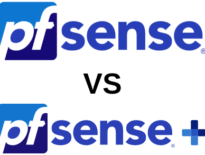

For my ProxMox hosting, I bought a Hyve Zeus V1 1U server, that came equipped with 2 x Zeon E5-2670V2 10 core (20 thread) 2.5GHz processors and 32GB of ECC ram, for $247 + shipping off ebay.
Installed an old 60GB SSD I had laying around to boot from. For storage (VM disks, templates, ISO files, etc) I have a NFS share setup on my NAS that ProxMox uses.
Relatively quick and cheap way to get a nice VM server with a lot of capability. In my case, 20 cores and 40 threads in one box. Only downside is the fan noise, as it’s designed to be installed in a server rack and not sitting in your living/office space.
That sounds like a great deal for a server. Noise and space are important for me as I keep my proxmox machine in my office where I work when I’m home. I dream of having a server rack where I can do those kinds of things at home…